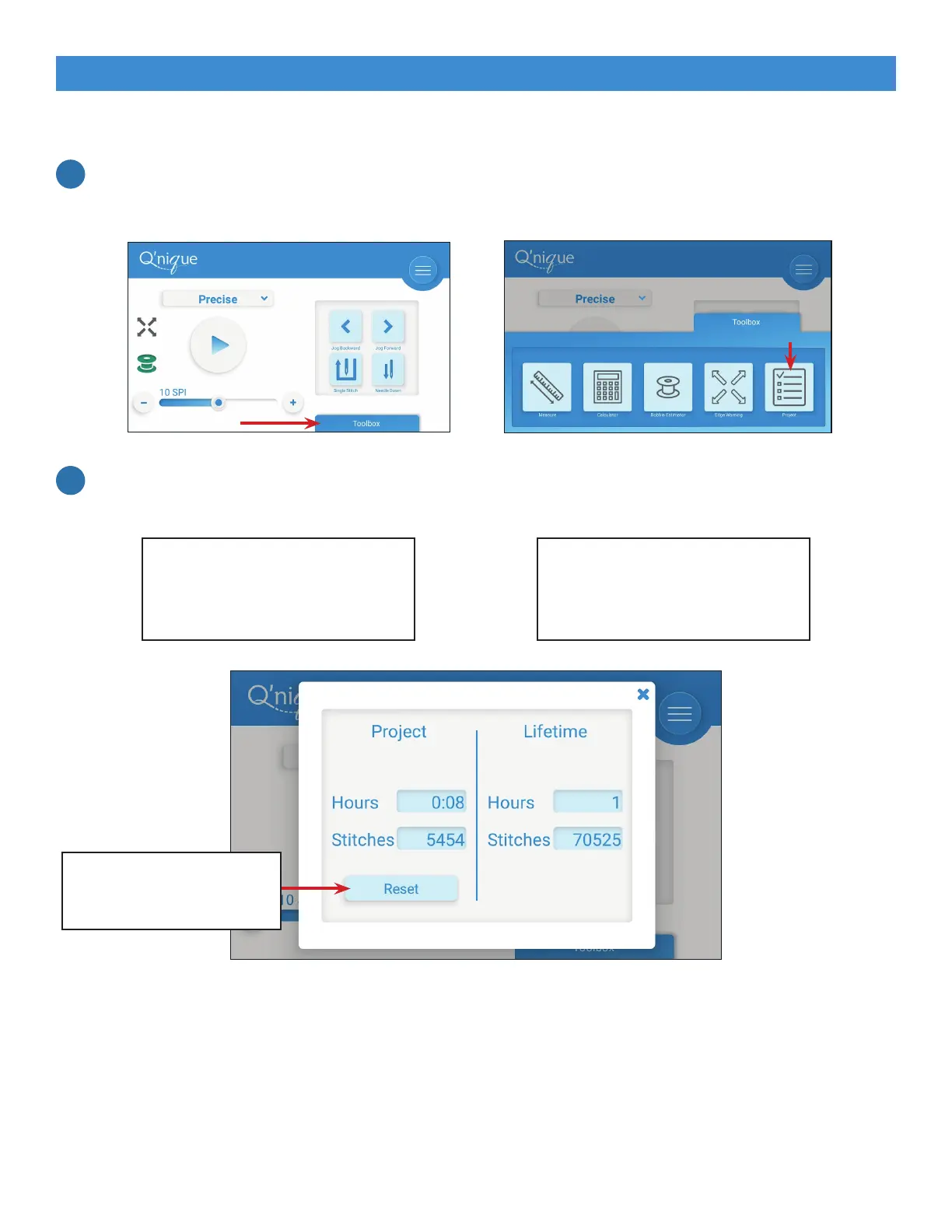62
You can track the stitch count and run time of both your current project and the lifetime of the
machine in the project tool.
1
To access the project tool, tap on the Toolbox at the bottom of any quilting mode screen and
select Project.
This screen will show the run time and stitch data for both the current project and lifetime of the
machine.
2
Project shows the total run
time in hours and minutes
along with the total stitches
since the last reset.
Lifetime shows the total
run time in hours along with
the total stitches since the
machine was purchased.
Tip: It’s recommended to oil your machine after 20 hours of use. The “Hours
Run” counter can help keep track of when your machine is due to be oiled.
After cleaning and oiling your machine, press Reset to start the counters
under project back at zero.
The counters under lifetime cannot be reset.
Part Four | Quilting
Press to reset project
counter to 0 hours
and 0 stitches.
Tracking Stitch Count and Run Time
