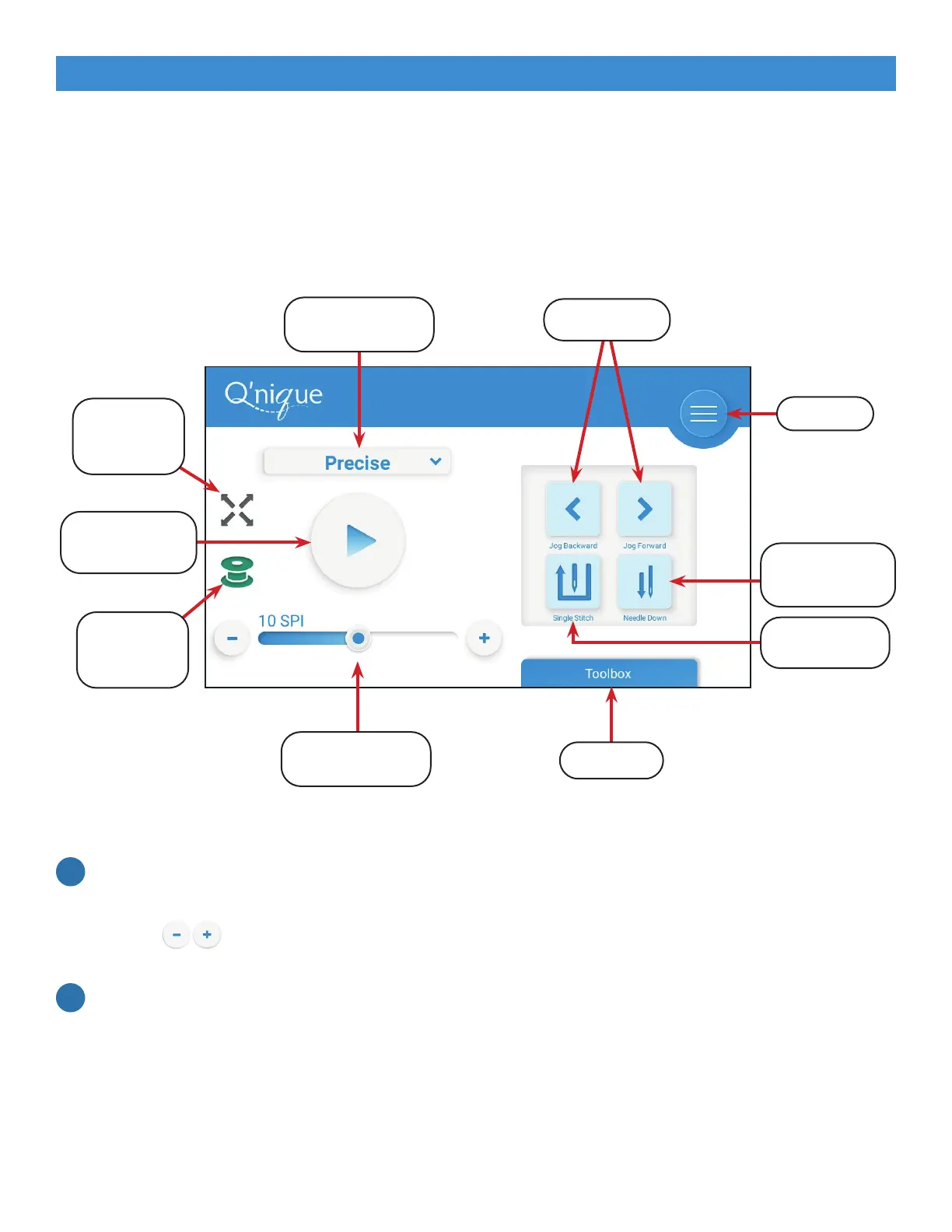43
To quilt in regulated precise quilting mode, take the following steps:
1. Con rm that the stitch length, measured in stitches per inch or stitches per centimeter, is the
desired length. Note: To change units, go to the Settings menu (see page 40).
Use the symbols or the sliding bar to adjust the stitches per inch. Higher SPI means
shorter stitch length.
2. When stitching is inactive, press the single stitch button or the needle up/down button on the
display to make single stitches. This can also be done with the needle button on the right handle,
depending on settings. To switch the type of stitch created with the handle button, go to the
Settings menu (see page 40).
Note: While stitching is active, the single stitch and needle up/down buttons on the display
and the needle button on the handlebar controls are disabled.
The machine defaults to precise quilting mode when turned on. In this regulated quilting mode, you
select the stitch length you want and the machine will adjust to help make more consistent stitches
as you move the machine faster or slower or change direction. It will only stitch when you move the
machine, which helps with patterns that have corners or crisp points.
To reach this quilting mode, press the select quilting mode button and select Precise.
1
2
Adjust Stitch
Length
Menu
Select Quilting
Mode
Start/Pause
Stitching
Toolbox
Jog Needle
Needle Up/
Down Button
Single Stitch
Button
Use the symbols or the sliding bar to adjust the stitches per inch. Higher SPI means
Use the symbols or the sliding bar to adjust the stitches per inch. Higher SPI means
Bobbin
Level
Estimator
Edge
Warning
Indicator
Part Four | Quilting
Using Precise Quilting Mode
