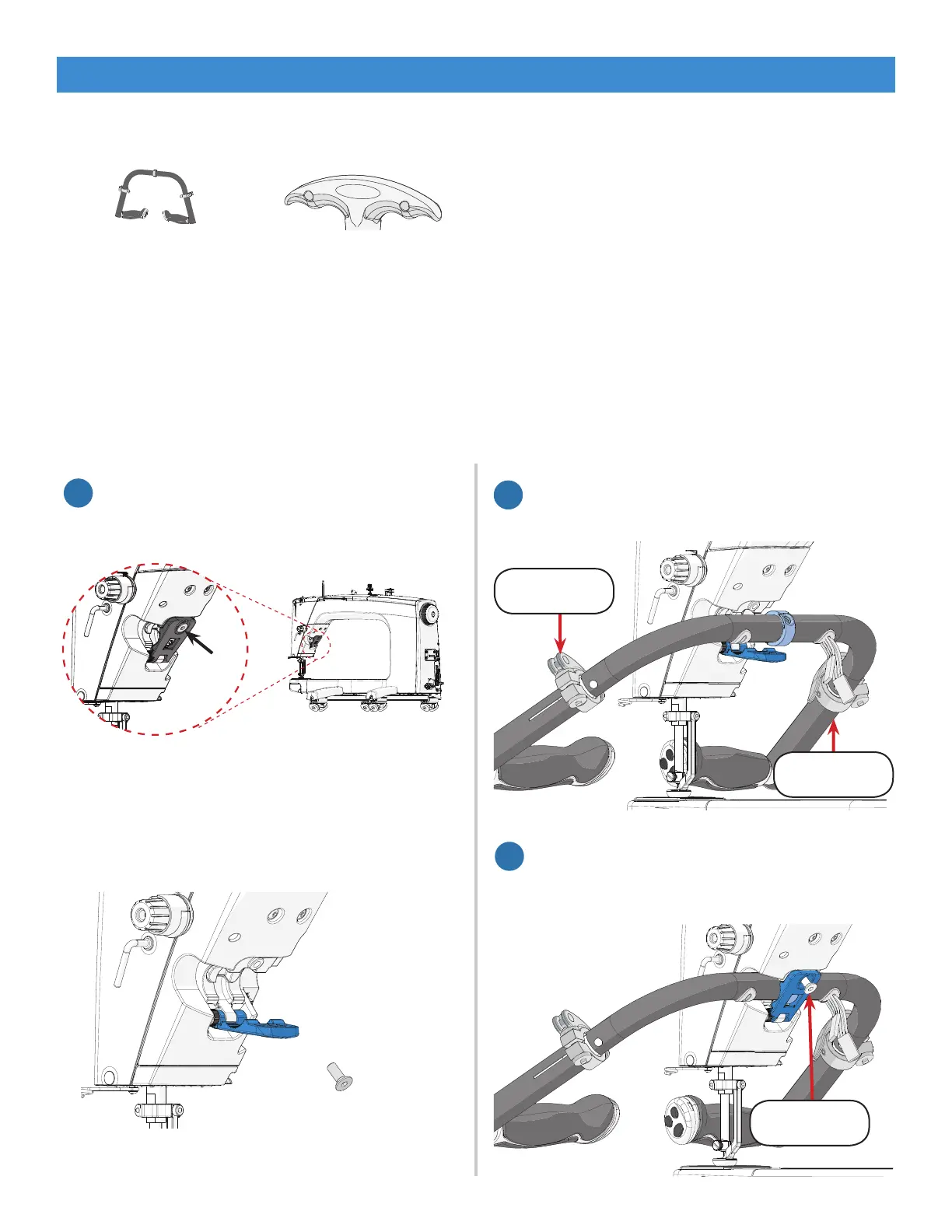17
Assembling the Handlebars
Parts & Tools Needed:
Handlebar Assembly
Instructions
Take the following steps to install and adjust the handlebars:
1. With the 4 mm T-handle Allen wrench,
remove the handlebar cover screw.
1
1. Slide the handlebar assembly into the
slot so the clamps are on the top.
Handlebar
Clamps
2
2. Press the cover closed and loosely screw in
the cover screw. Note: The cover will not
close fully until tightened.
Cover Screw
3
The handlebar cover (shown in blue) opens.
Out-of-the-Box Assembly
T-handle Allen
Wrench 4 mm
4 mm
Handlebar
Assembly
