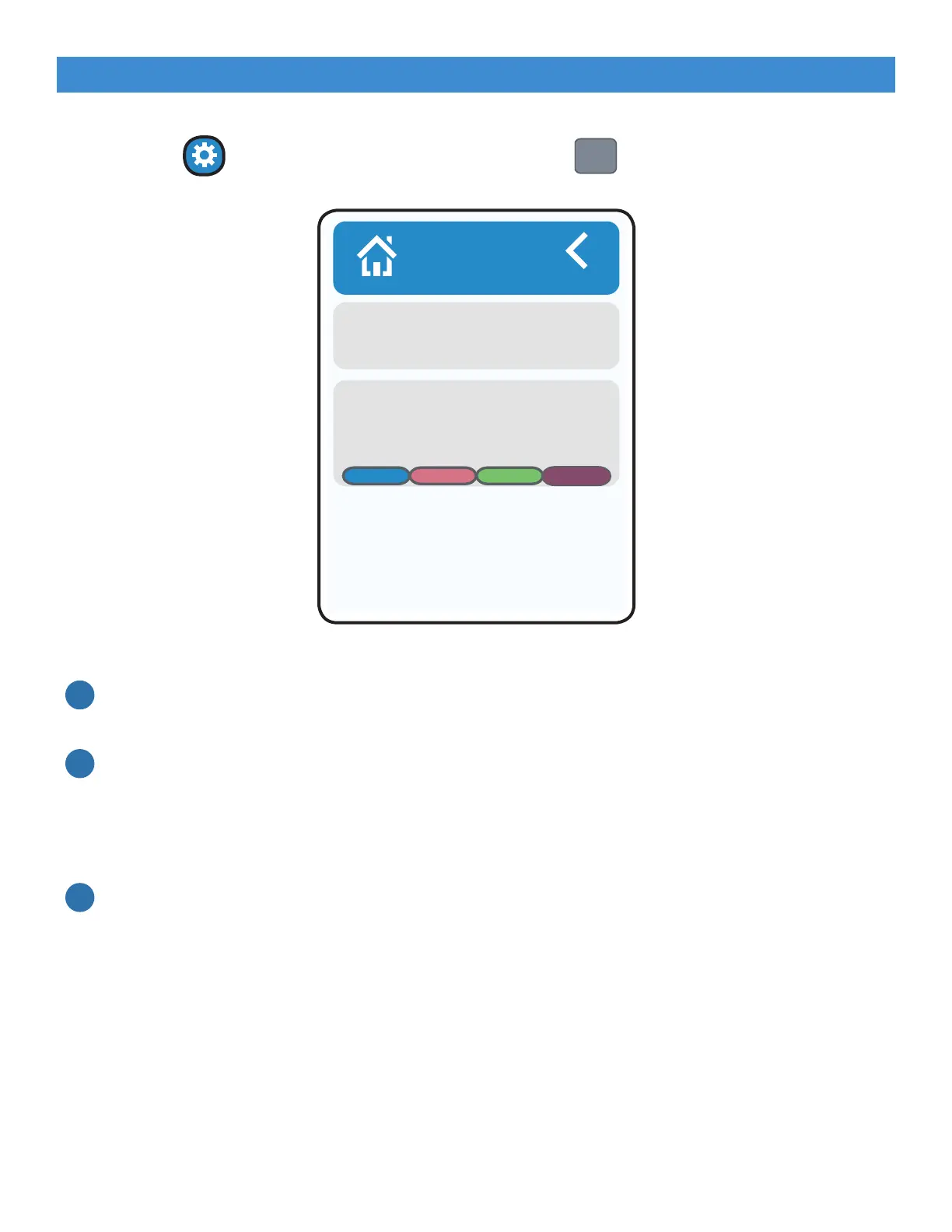66
Calibrating the Touch Display
If the touch screen on the display is not working properly, the screen may need to be calibrated. Go
to the Settings menu and press the Screen Settings icon .
FullHalf
Stitches
per cm
Stitches
per in
Screen
Settings
Screen Calib
ration
Color Theme
Screen
Settings
1. Press Screen Calibration to open the Screen Calibration page.
Note: For information about the Color Theme option, see page 27.
2. The Screen Calibration page displays with instructions on calibrating the screen. It is best to use
the tip of a stylus or another object with a small point when following the instructions.
a. Press the top right corner as close to the edge of the screen as possible.
b. Press the bottom left corner as close to the edge of the screen as possible.
3. When the calibration is nished, the screen will close and return you to the Screen Settings
menu.
STOP
Regulated
Precise
Jog
Needle
12
SPI
Maintaining the Machine
1
2
3
