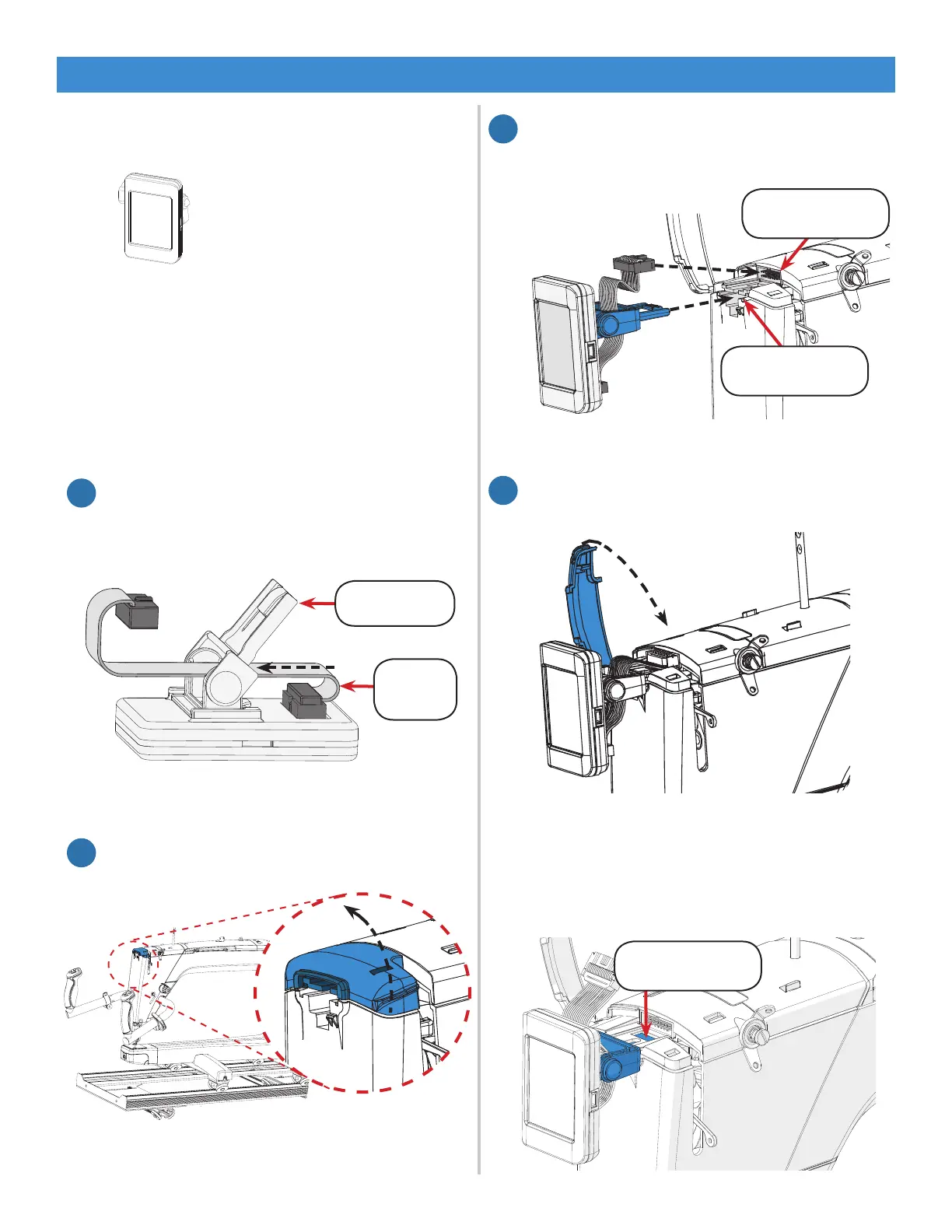19
Out-of-the-Box Assembly
Parts & Tools Needed:
Instructions
Take the following steps to install the display:
Connecting the Display
Display Clip
2.4 Inch Touch Display
1. If not already done, plug one end of the
ribbon cable into the display. Weave the
cable through the display clip.
2. Lift the display cover on the machine.
3. Slide the display clip into the display clip
port, and plug the display cable into the
display cable port.
Display Cable
Port
Display Clip Port
4. Close the display cover.
1
2
4
3
Note: To remove the display, turn o the
machine. Then unplug the display ribbon cable.
Press down on the clip release and pull out
the display.
Clip Release
Ribbon
Cable
