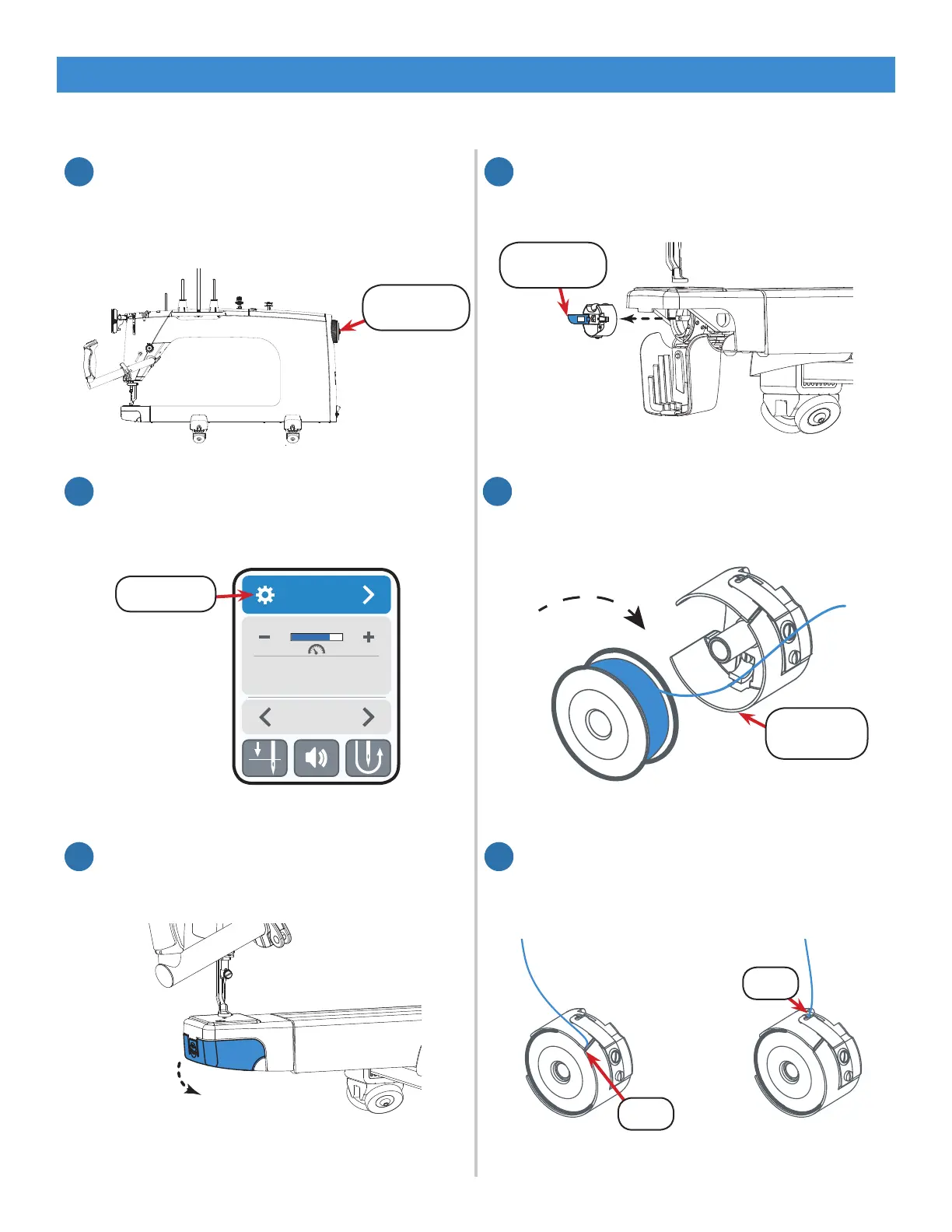31
Loading the Bobbin Case
Release
Lever
Take the following steps to insert the wound bobbin into the bobbin case and place it in the machine:
1. Check that the needle is up. If needed,
rotate the hand wheel or press and hold
“Jog Needle” on the display to raise the
needle.
2. To disable stitching, press the Settings icon
on the display to go to the Settings menu.
Hand
Wheel
Bobbin
Case
6. Slip a few inches of thread through the slot
and out of the hole.
Slot
Hole
3. Push in and down on the hook assembly
cover to open it.
STOP
Regulated
Precise
Jog
Needle
12
SPI
Settings
4. Pull on the bobbin case release lever to
remove the bobbin case from the hook
assembly.
5. Place the wound bobbin into the bobbin
case. Note the direction that the thread is
coming o the bobbin in relation to the case.
1
4
2
3
5
6
Preparing to Quilt
