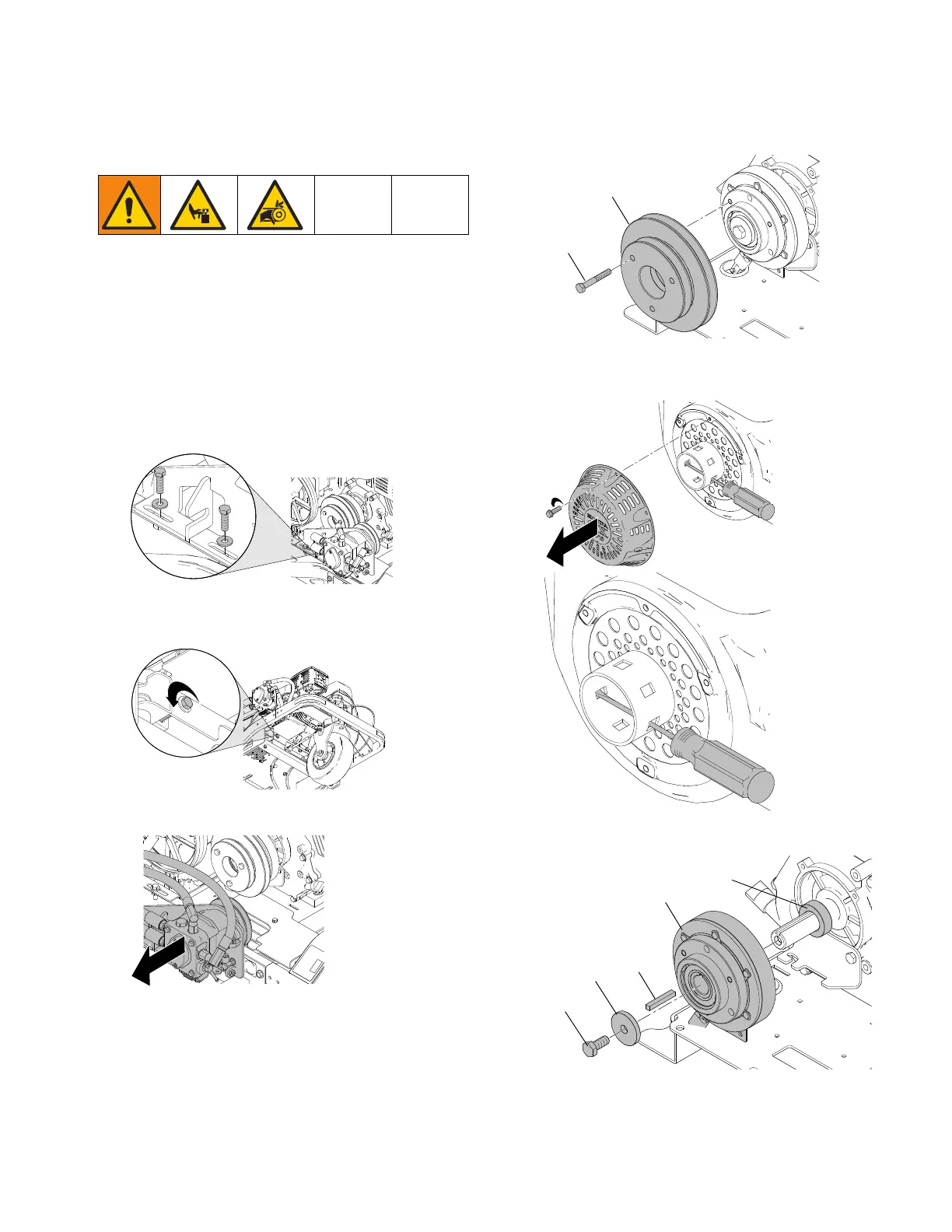Clutch Replacement
24 3A3394E Repair - Parts
Clutch Replacement
Removal
1. Remove ground drive belt, page Ground Drive Belt
Replacement, page 11.
2. Remove oil reservoir belt, see Oil Reservoir Belt
Replacement, page 12.
3. Remove two hold-down bolts for the ground drive
pump bracket.
4. Unscrew tensioning bolt from the ground drive pump
bracket.
5. Move ground drive pump assembly aside.
6. Remove three bolts (81) and pulley (61).
7. Remove engine recoil starter and place a screw-
driver through the recoil starter cup.
8. Remove center bolt (59) and remove clutch (57).
