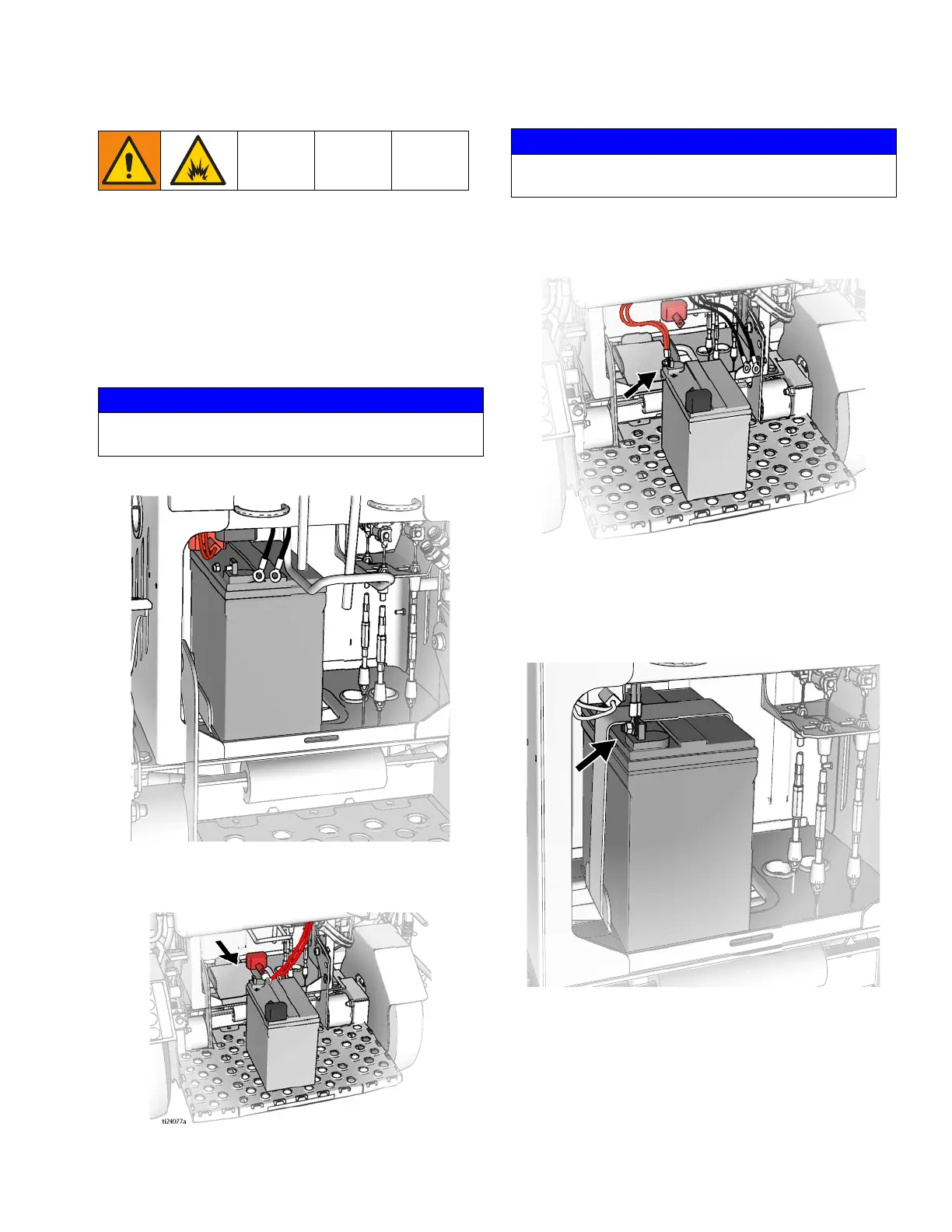Battery Replacement
3A3394E Repair - Parts 33
Battery Replacement
Removal
1. Battery may be removed from the back of the unit by
sliding it out above the operator platform.
2. Loosen straps and move coiled hoses above the
operators platform.
3. Loosen hold down strap from battery.
4. Disconnect two black wires from battery.
5. Lift battery and slide it back onto the platform. Dis-
connect two red wires from battery.
6. Remove battery.
Installation
1. Place battery on operator platform. Connect two red
wires to positive (+) post of the battery.
2. Pickup and slide battery into mounting position.
Install battery hold down strap.
3. Connect two black wires to negative (–) post of the
battery.
4. Place coiled paint hoses over bracket and secure
with straps.
NOTICE
To reduce the risk of battery damage and shorts,
always disconnect NEGATIVE (black wire) first.
ti24077a
NOTICE
To reduce the risk of battery damage and shorts,
always connect NEGATIVE (black wire) last.
ti24078a
