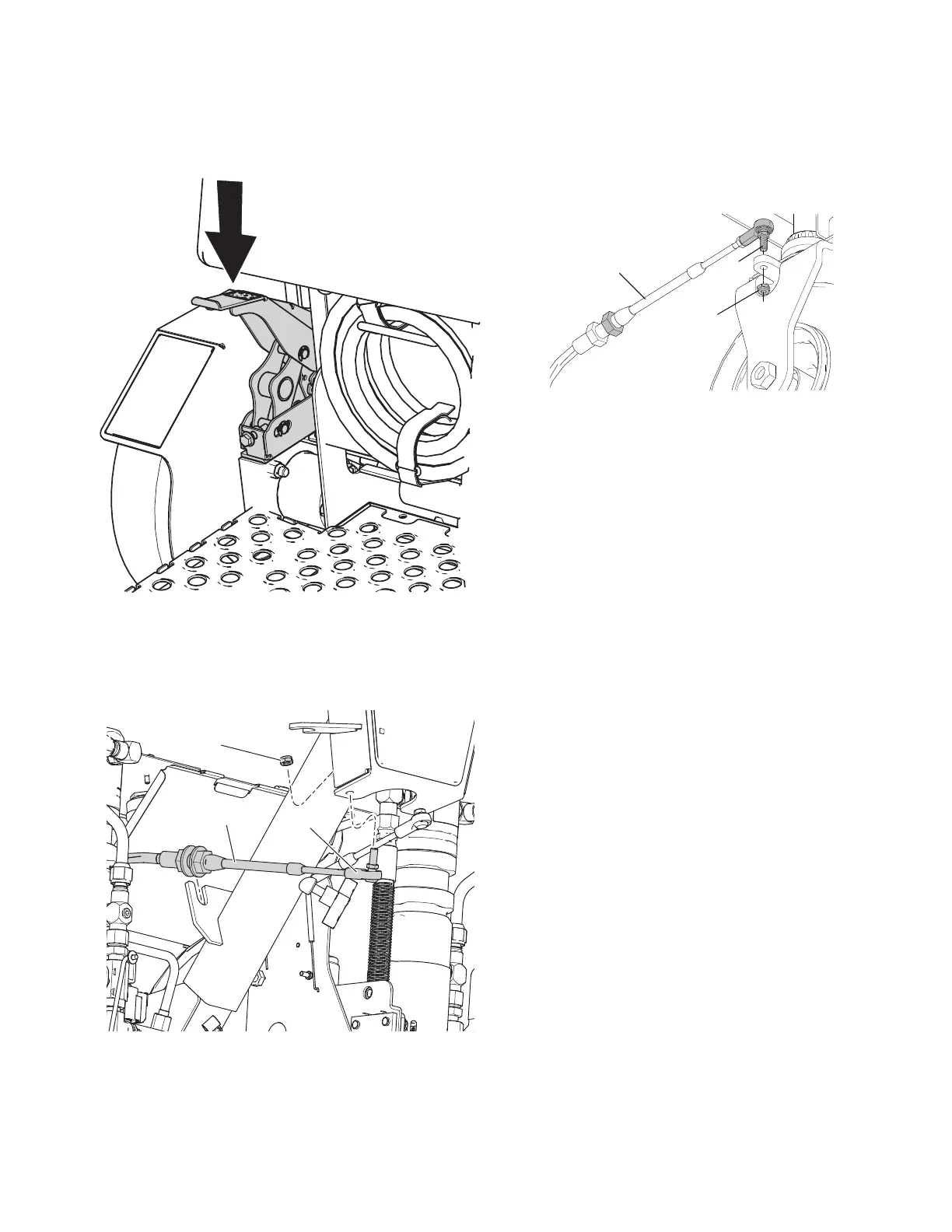Steering Cable Replacement
38 3A3394E Repair - Parts
3. Apply parking brake. Raise front wheel off the
ground and support frame on two jack stands.
4. At the handlebar, remove locknut (3) and ball joint
(40) from handlebar. Remove ball joint (40) from
cable (48) and save if not replacing. Loosen two
nuts on cable (48) and remove from bracket.
5. On front wheel fork, remove locknut (3) and ball joint
(40) from fork. Remove ball joint (40) from cable (48)
and save if not replacing. Loosen two nuts on cable
(48) and remove from bracket.
6. Note position of cable (48) and cut off all cable ties
that retain cable to frame. Install new cable as old
cable is removed to follow same route through
frame.
ti23944a
