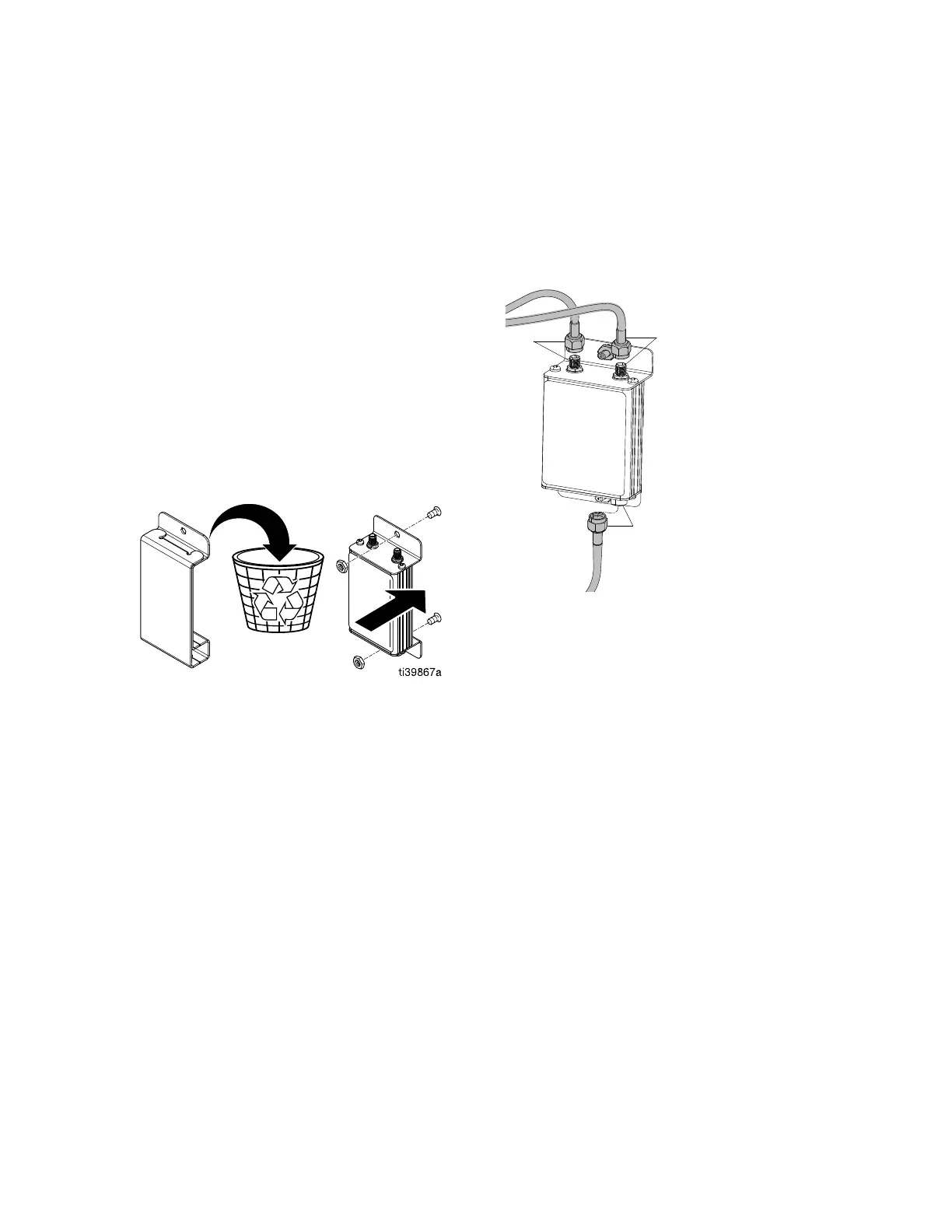Setup
Setup Setup
Setup
Grounding Grounding
Grounding
Theequipmentmustbegroundedtoreduce
theriskofstaticsparkingandelectricshock.
Electricorstaticsparkingcancausefumes
toigniteorexplode.Groundingprovidesan
escapewirefortheelectriccurrent.
•Reactor: Reactor:
Reactor:
systemisgroundedthroughthe
powercord.
•Hose: Hose:
Hose:
useonlyReactor3hosestoensure
staticgroundcontinuity.Checkelectrical
resistanceofhosesfromtheguntothe
Reactorsystemground.Iftotalresistance
exceeds29megaOhms,replacehose(s)
immediately.
•Spray Spray
Spray
gun: gun:
gun:
spraygunisgroundedthrough
Reactor3hoses.UseonlyReactor3heated
hoses.
•Fluid Fluid
Fluid
supply supply
supply
containers: containers:
containers:
followyourlocal
code.
•Object Object
Object
being being
being
sprayed: sprayed:
sprayed:
followyourlocalcode.
•Solvent Solvent
Solvent
pails pails
pails
used used
used
when when
when
ushing: ushing:
ushing:
followyour
localcode.Useonlymetalpails,whichare
conductive,placedonagroundedsurface.
Donotplacepailonanonconductivesurface,
suchaspaperorcardboard,whichinterrupts
groundingcontinuity.
•To To
To
maintain maintain
maintain
grounding grounding
grounding
continuity continuity
continuity
when when
when
ushing ushing
ushing
or or
or
relieving relieving
relieving
pressure: pressure:
pressure:
holdametal
partofspraygunrmlytothesideofa
grounded
metal
pail,thentriggergun.
Tools Tools
Tools
Required Required
Required
for for
for
Setup Setup
Setup
•1.25in.wrench
•11/16in.wrench
•7/8in.or22mmwrench
•5.8in.wrench
•1in.wrench
•11/16in.wrench
•3/4in.or19mmwrench
•3/8in.socket
•Flat-headscrewdriver
•18in.adjustablewrench
General General
General
Equipment Equipment
Equipment
Guidelines Guidelines
Guidelines
NOTICE NOTICE
NOTICE
Failuretoproperlysizethegeneratormay
resultindamage.Toavoiddamagetothe
equipment,followtheguidelineslistedbelow.
•Determinethecorrectsizegenerator.Using
thecorrectsizegeneratorandproperair
compressorwillenabletheproportionerto
runatanearlyconstantRPM.Failuretodo
sowillcausevoltageuctuationsthatcan
damageelectricalequipment.Todetermine
thecorrectsizegenerator:
1.Listpeakwattagerequirementsofall
systemcomponents.
2.Addthewattagerequiredbythesystem
components.
3.Performthefollowingequation:
Totalwattsx1.25=kVA
(kilovolt-amperes)
4.Selectageneratorsizethatisequaltoor
greaterthanthedeterminedkVA.
•Sizetheproportionerpowercordusingthe
electricalratingsinModels,page4.Failure
todosowillcausevoltageuctuationsthat
candamageelectricalequipment.
•Useanaircompressorwithcontinuousrun
headunloadingdevices.Directonlineair
compressorsthatstartandstopduringa
jobwillcausevoltageuctuationsthatcan
damageelectricalequipment.
•Maintainandinspectthegenerator,air
compressor,andotherequipmentperthe
manufacturerrecommendationstoavoid
anunexpectedshutdown.Unexpected
equipmentshutdownwillcausevoltage
uctuationsthatcandamageelectrical
equipment.
•Useawallpowersupplywithenoughcurrent
tomeetsystemrequirements.Failuretodo
sowillcausevoltageuctuationsthatcan
damageelectricalequipment.
3A8500D 25