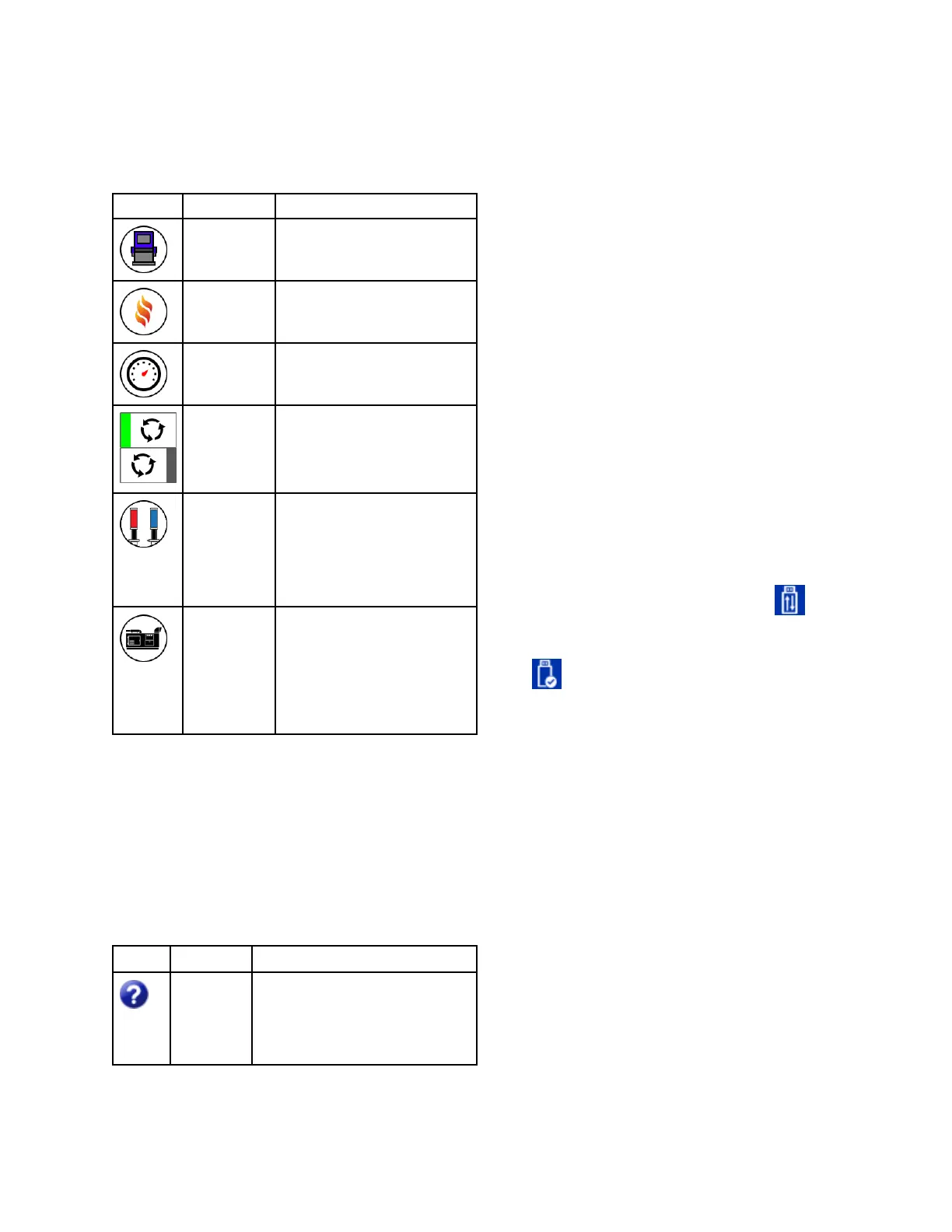AdvanceDisplayModule(ADM)
Home Home
Home
Screen Screen
Screen
UsetheHomescreentocontroltheReactor
systemoperationfunctions.
Temperature Temperature
Temperature
Control Control
Control
Panel Panel
Panel
TheTemperatureControlpanelcontains
controlsforHoseheatandAandB-sidePrimary
heaters.
Icon Icon
Icon
Name Name
Name
Description Description
Description
Primary
HeaterA
On/Off
TaptotoggletheAprimaryheater
state.
Primary
HeaterB
On/Off
TaptotoggletheBprimaryheater
state.
HoseHeat
On/Off
Taptotogglethehoseheatstate.
A(ISO)
Tempera-
tureSet-
point
Tap+/–toadjustthesetpointby
onedegree.Pressandhold+/-to
rapidlyadjustthesetpoint.Tapthe
numbertoopenapop-upandtype
inthesetpointdirectly.
B(RES)
Tempera-
tureSet-
point
Tap+/–toadjustthesetpointby
onedegree.Pressandhold+/-to
rapidlyadjustthesetpoint.Tapthe
numbertoopenapop-upandtype
inthesetpointdirectly
Hose
Current
Setpoint
Tap+/–toadjustthesetpointby
oneamp.Pressandhold+/–to
rapidlyadjustthesetpoint.Tapthe
numbertoopenapop-upandtype
inthesetpointdirectly.
NOTE: NOTE:
NOTE:
TheHoseCurrentSetpoint
buttonisonlydisplayediftheHose
ControlModeissettoManualin
theSetup,page47settings.
ResetAuto
Pressure
Balance
Tempera-
tureOffsets
TaptoresettheAutoPressure
Balancetemperatureoffsetvalues
(totheleftandrightofthisbutton).
A A
A
and and
and
B B
B
side side
side
Supply Supply
Supply
Control Control
Control
Panels Panels
Panels
TheAandBSupplyControlpanelsdisplaythe
remainingmaterialsupplyforAandBside
materials,andcontainscontrolsforelectric
transferpumps(ifapplicable).
Icon Icon
Icon
Name Name
Name
Description Description
Description
Electric
Transfer
PumpA
On/Off
PresstotoggletheAelectric
transferpumpstate.
NOTE: NOTE:
NOTE:
Thisbuttonisonly
displayedifanelectrictransfer
pumpisinstalledandthe
proportionerpumpstateisoff.
Theelectrictransferpumpsare
automaticallyturnedonany
timetheproportionerpumpis
turnedon.
Electric
Transfer
PumpB
On/Off
PresstotoggletheBelectric
transferpumpstate.
NOTE: NOTE:
NOTE:
Thisbuttonisonly
displayedifanelectrictransfer
pumpisinstalledandthe
proportionerpumpstateisoff.
Theelectrictransferpumpsare
automaticallyturnedonany
timetheproportionerpumpis
turnedon.
A(ISO)
Transfer
PumpJog
Level
Tap+/–orthedisplayedjog
levelnumber(i.e.J10)toset
theA-sidetransferpumpjog
level.
NOTE: NOTE:
NOTE:
Joglevelsarebetween1
and20.JogMode,page33.
B(RES)
Transfer
PumpJog
Level
Tap+/–orthedisplayedjog
levelnumber(i.e.J10)toset
theB-sidetransferpumpjog
level.
NOTE: NOTE:
NOTE:
Joglevelsarebetween1
and20.JogMode,page33.
3A8500D 43