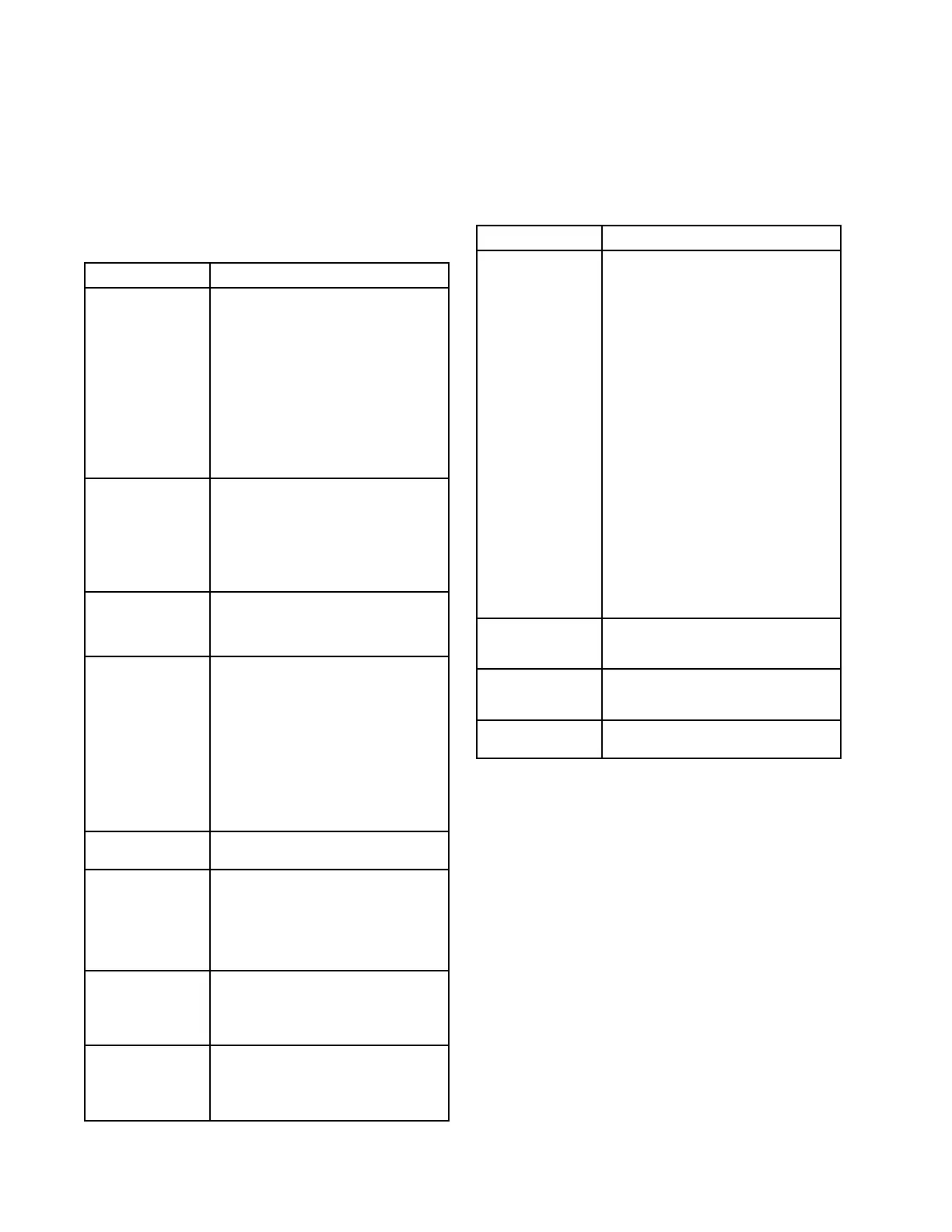AdvanceDisplayModule(ADM)
Cycle Cycle
Cycle
Count Count
Count
Panel Panel
Panel
TheCycleCountpanelcontainsinformation
regardingpumpcyclesandtheequivalent
amountofmaterial.
Icon Icon
Icon
Name Name
Name
Description Description
Description
Reset
Cycle
Counter
Taptoresetthecycleand
volumecountersinthelower
leftportionofthescreen.
NOTE: NOTE:
NOTE:
Separatecountersare
keptinsprayandjogmode.
Pressingtheresetbuttononly
resetsthecurrentlydisplayed
counters
Ratio Ratio
Ratio
Monitoring Monitoring
Monitoring
Panel Panel
Panel
TheRatioMonitoringpaneldisplaysinformation
regardingtheAtoBmaterialratio.
Jog Jog
Jog
Cycle Cycle
Cycle
Limit Limit
Limit
Panel Panel
Panel
TheJogCycleLimitpanelcontainsafeature
enable/disablecheckboxandacyclelimit
countdown.Tapthecheckboxtoenablethe
feature.Whenenabled,theReactorpumpwill
shutoffafterthespeciednumberofcycles.
44
3A8500D