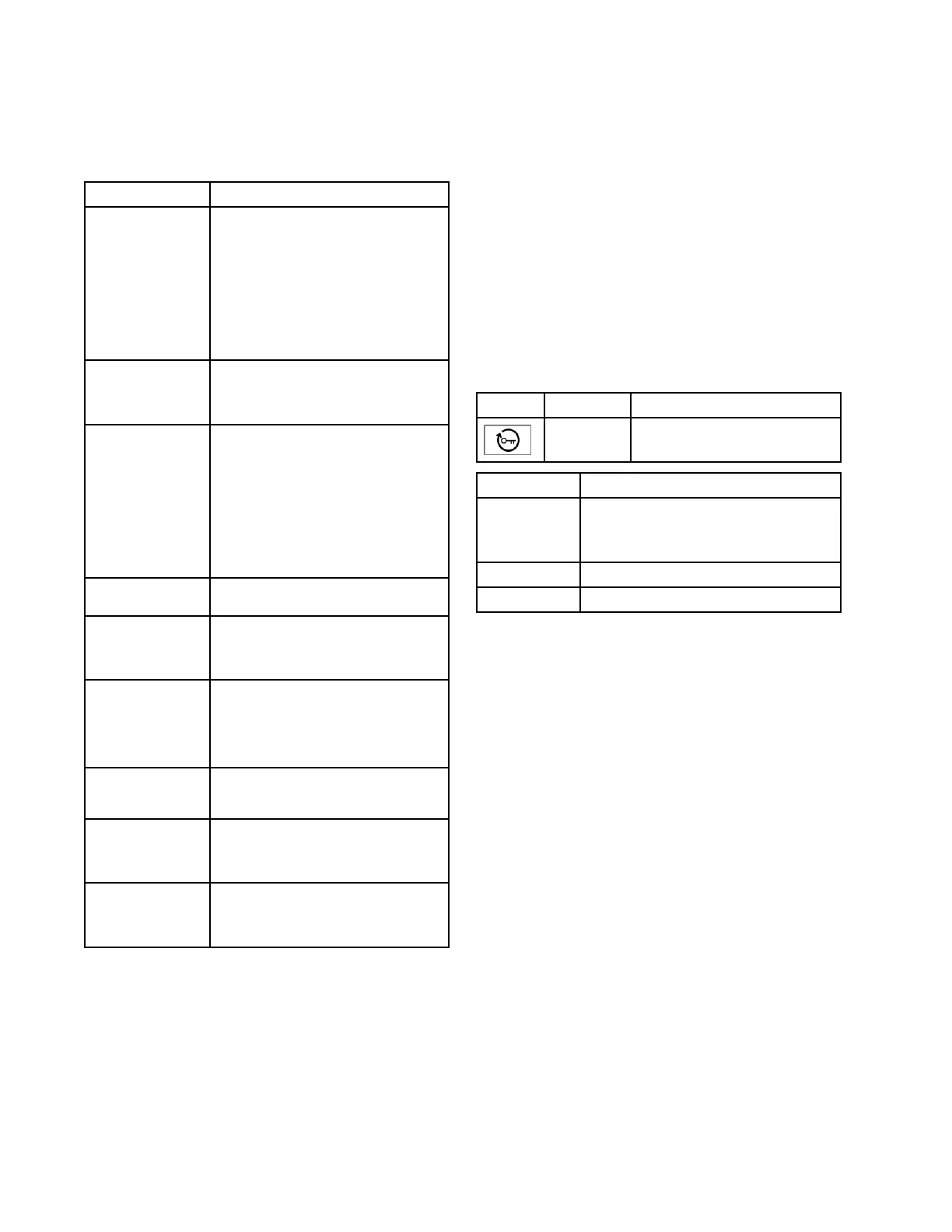AdvanceDisplayModule(ADM)
Logs Logs
Logs
Screens Screens
Screens
UsetheLogsscreenstoviewinformationfor
Reactoroperationperformance.
Errors Errors
Errors
TheErrorsscreenshowsthedate,time,error
code,anddescriptionofallerrorsthathave
occurredinthesystemduringoperation.
Icon Icon
Icon
Name Name
Name
Description Description
Description
HelpTaptodisplayaQR
codewithalinkto
help.graco.com help.graco.com
help.graco.com
forerror
andtroubleshooting
information.
Events Events
Events
TheEventsscreenshowsthedate,time,event
code,anddescriptionofalleventsthathave
occurredintheReactorsystemduringoperation.
Usage Usage
Usage
TheUsagescreenshowspumpcyclecounts
andmaterialusageforeachdayofuseofthe
Reactorsystem.
USB USB
USB
Data Data
Data
Download Download
Download
1.Turnthemainpowerswitch(MP)OFF.
2.Opentheelectricalenclosuredoor.
3.InserttheUSBdrivetotheportintheback
oftheADM.
NOTE: NOTE:
NOTE:
USBAtypedrivesaresupported.
NOTE: NOTE:
NOTE:
TheADMcanread/writetoFAT
(FileAllocationTable)formattedstorage
devices.NTFS(NewTechnologyFileSystem)
formatteddevicesarenotsupported.
4.Closetheelectricalenclosuredoor.
5.Turnthemainpowerswitch(MP)ON.The
USB USB
USB
Download Download
Download
in in
in
Progress Progress
Progress
icon
will
appearinthemenubarontheADMscreen.
6.WaitfortheUSB USB
USB
Download Download
Download
Complete Complete
Complete
icon
toappearinthemenubar.
7.Turnthemainpowerswitch(MP)OFF.
8.Opentheelectricalenclosuredoor.
9.RemovetheUSBdrive.
10.Closetheelectricalenclosuredoor.
46 3A8500D