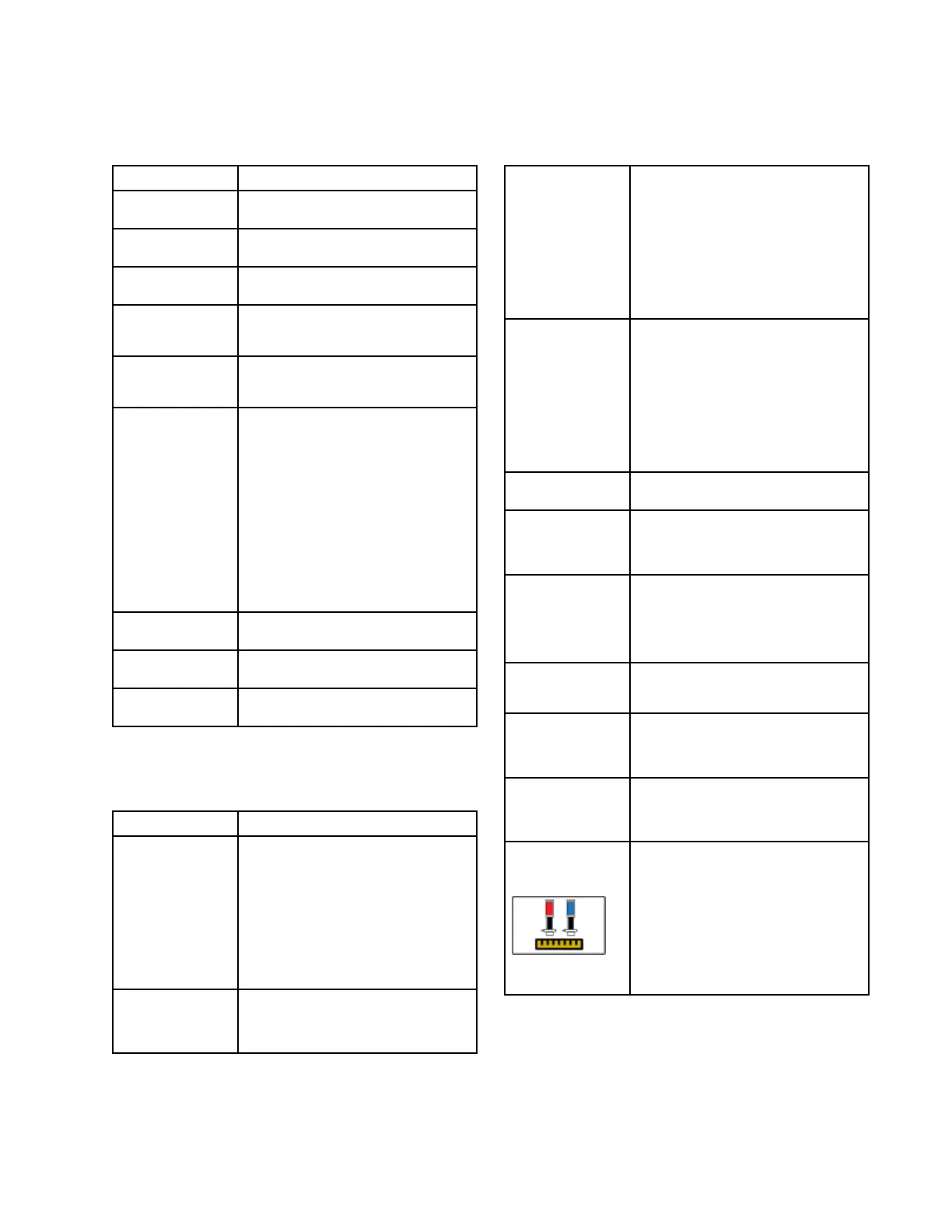AdvanceDisplayModule(ADM)
System System
System
UsetheSystemscreentosetsystemsettings.
Setting Setting
Setting
Description Description
Description
SystemName
Systemnamethatisdisplayedinthe
ReactorConnectApp.
ProportionerType
Proportionermodeltype;see
Models,page4.
EnableCustom
PumpSizes
Taptoenable/disablecustompump
sizes.
PumpAVolume
VolumeoftheAsideproportioner
pump.ValueiseditableifEnable
CustomPumpSizesischecked.
PumpBVolume
VolumeoftheBsideproportioner
pump.ValueiseditableifEnable
CustomPumpSizesischecked.
MCMDigital
Input/Output1–2
TaptoselectInput/Outputsetting
fortheMCMDigitalInput/Output
pins1and2onMCMconnector12.
Input/Output Input/Output
Input/Output
Options: Options:
Options:
Disabled:Do
nothing.
Light Light
Light
Tower Tower
Tower
Red: Red:
Red:
Usetodrivethered
lightoftheaccessoryLightTower
Kit.
Light Light
Light
Tower Tower
Tower
Yellow: Yellow:
Yellow:
Usetodrivethe
yellowlightoftheaccessoryLight
TowerKit.
Light Light
Light
Tower Tower
Tower
Green: Green:
Green:
Usetodrivethe
greenlightoftheaccessoryLight
TowerKit.
MCMDigital
Input/Output3–4
SeeMCMDigitalInput/Output1–2.
MCMDigital
Input/Output5–6
SeeMCMDigitalInput/Output1–2.
MCMDigital
Input/Output7–8
SeeMCMDigitalInput/Output1–2.
Supply Supply
Supply
System System
System
UsetheSupplySystemscreentosetfeedsystem
settings.
Setting Setting
Setting
Description Description
Description
TransferPumpA
Type
Taptoselectthetypeoftransfer
pumpusedtofeedtheAsideofthe
proportioner.
TransferPumpTypeOptions:
Air: Air:
Air:
selectwhenusingan
air/pneumatictransferpump
(orothernon-GracoElectricTransfer
Pump).
Electric: Electric:
Electric:
selectwhenusingwith
GracoElectricTransferPumps.
TransferPumpB
Type
Taptoselectthetypeoftransfer
pumpusedtofeedtheBsideofthe
proportioner.SeeTransferPumpA
Typeforalistofoptions.
EnableTransfer
PumpRunaway
Alarm
Tapthecheckboxtoenableor
disableTransferPumpAorB
Runawayalarms(DAFAorDAFB).The
TransferPumpRunawayalarmscan
bedisabledifoccurringfrequently
anddisruptingoperation.
NOTE: NOTE:
NOTE:
Seehelp.graco.com
troubleshootinginformationfor
correctingissueswithDAFAorDAFB
alarms.
EnableSmart
Supply
Thisfeatureautomaticallyadjusts
theElectricTransferPumppressure
setpointtomaintainappropriateinlet
pressurewithvariouschemicals,
ambientconditionsandsupply
congurations.
NOTE: NOTE:
NOTE:
Thisfeatureisautomatically
enabledwhentheinletpressure
sensorsareenabledandatleastone
electrictransferpumpisinstalled.
MaxChemical
Volume
Taptoenterthechemicalvolumeof
thesupplycontainers.
EnableLow
ChemicalAlarms
Tapthecheckboxtoenable/disable
LowChemicalAlarms.Tapthe
numbervaluetoadjustthealarm
threshold.
EnableInlet
PressureSensors
Tapthecheckboxtoenable/disable
inletpressuresensors.
NOTE NOTE
NOTE
:Inletpressuresensorsare
automaticallyenabledifowmeters
areenabled.
EnableInlet
Temperature
Sensors
Tapthecheckboxtoenable/disable
inlettemperaturesensors.
EnableLowInlet
Temperature
Alarms
Tapthecheckboxtoenable/disable
LowInletTemperatureAlarms.Tap
thenumbervaluetoadjustthealarm
threshold.
EnableHighInlet
Temperature
Alarms
Tapthecheckboxtoenable/disable
HighInletTemperatureAlarms.Tap
thenumbervaluetoadjustthealarm
threshold.
RequestElectric
TransferPump
Calibration
TapElectricTransferPump
calibrationbuttontoqueuean
electrictransferpumpcalibrationthe
nexttimetheelectrictransferpump
isrun.Onlyappearswhenelectric
transferpumpsareselected.
NOTE: NOTE:
NOTE:
Afterpressingthebutton,
anoticewillappearonthescreen
notifyingtheuserthecalibrationis
queued.
3A8500D 49