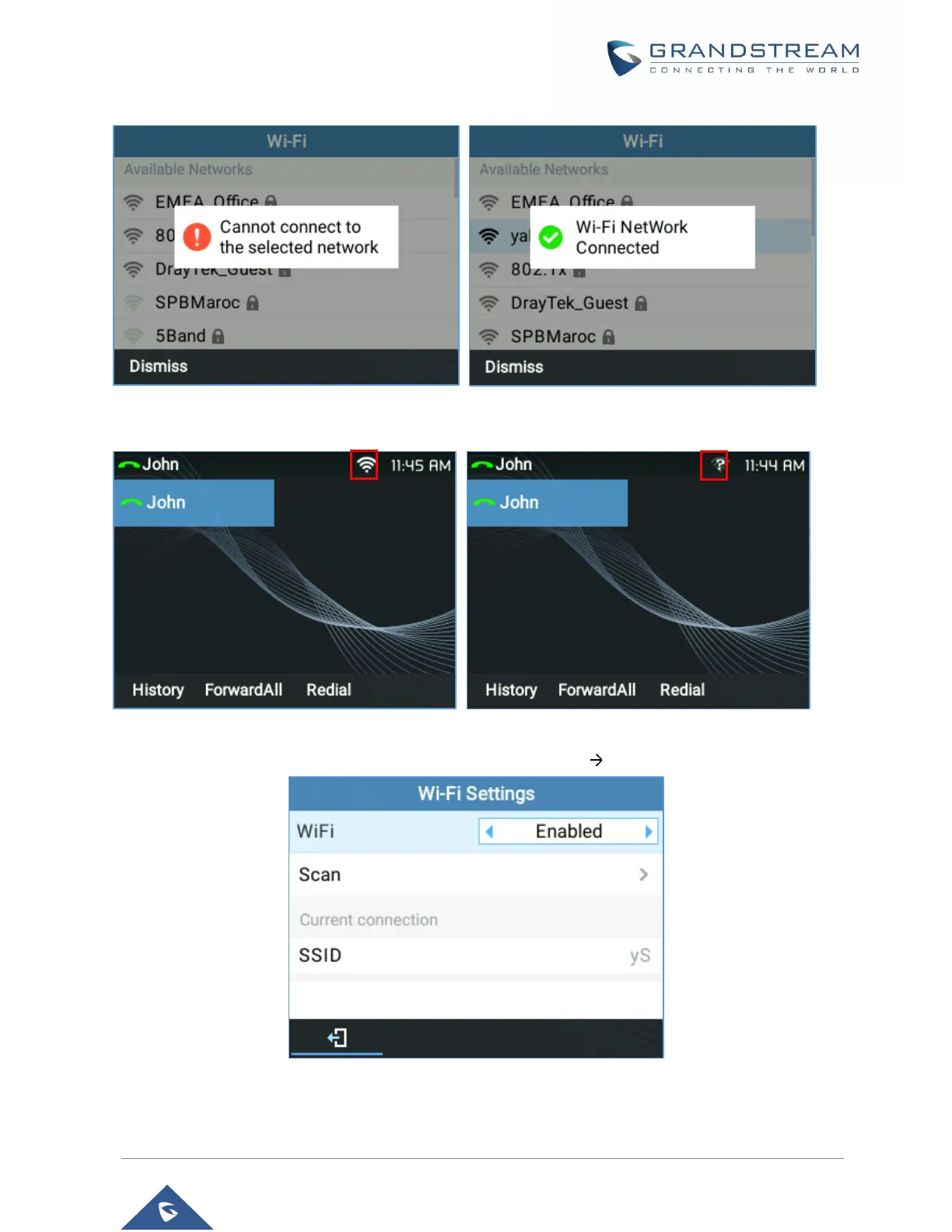- If the connection is successful a “Wi-Fi NetWork Connected” message will display on screen
Figure 86: Failed/Successful Wi-Fi connection
7. Check the Wi-Fi icon on idle screen to verify if the Wi-Fi network is properly connected
Figure 87: Wi-Fi Status
8. A new section “Current Connection” will show under System Wi-Fi settings.
Figure 88 : Current connection
9. Selecting “Scan”, Users may choose to “Forget” the current connection and establish a new one.
