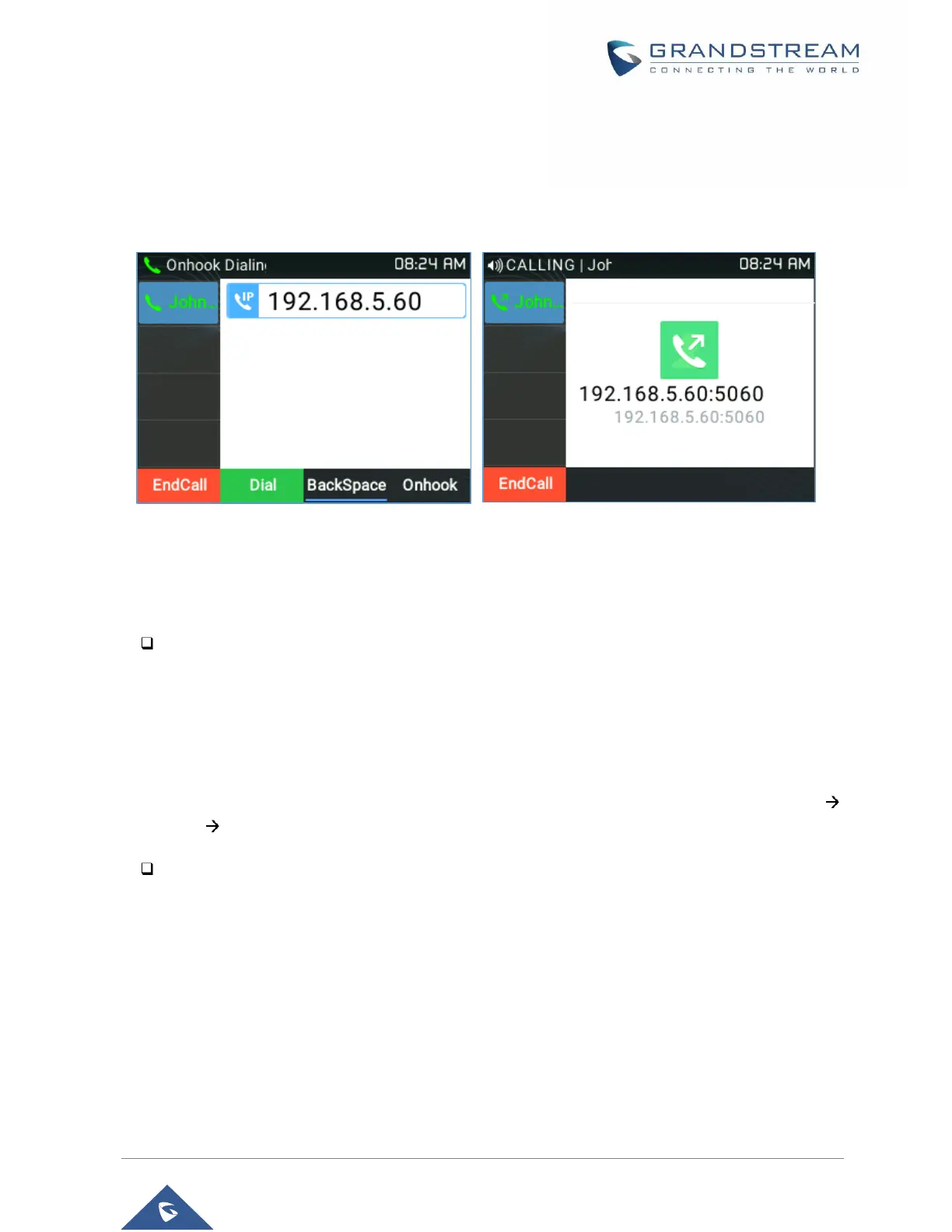For example:
If the target IP address is 192.168.1.60 and the port is 5062 (i.e., 192.168.1.60:5062), input the following:
192*168*1*60#5062. The * key represents the dot (.), the # key represents colon (:).
When only dialing the IP address (example: 192*168*1*60) the call will automatically go through the default
port 5060.
Figure 18: Direct IP Call
Answering Phone Calls
Receiving Calls
Single incoming call.
Phone rings with the selected ring tone. The corresponding LINE key will flash in red. Answer call by taking
handset off hook, or using Speaker/Headset, or pressing flashing LINE key;
Note:
Users can choose when receiving a call to either ring from their headset, ring from both headset and the
speaker, or only ring from the speaker. This option can be enabled from the Web GUI under Settings
Preferences Audio Control and configure “Always Ring Speaker”.
Multiple incoming calls.
When another call comes in while having an active call, the phone will produce a Call Waiting tone (stutter
tone). The other LINE key will flash in red. Answer the incoming call by pressing the flashing LINE key. The
current active call will be put on hold automatically.
