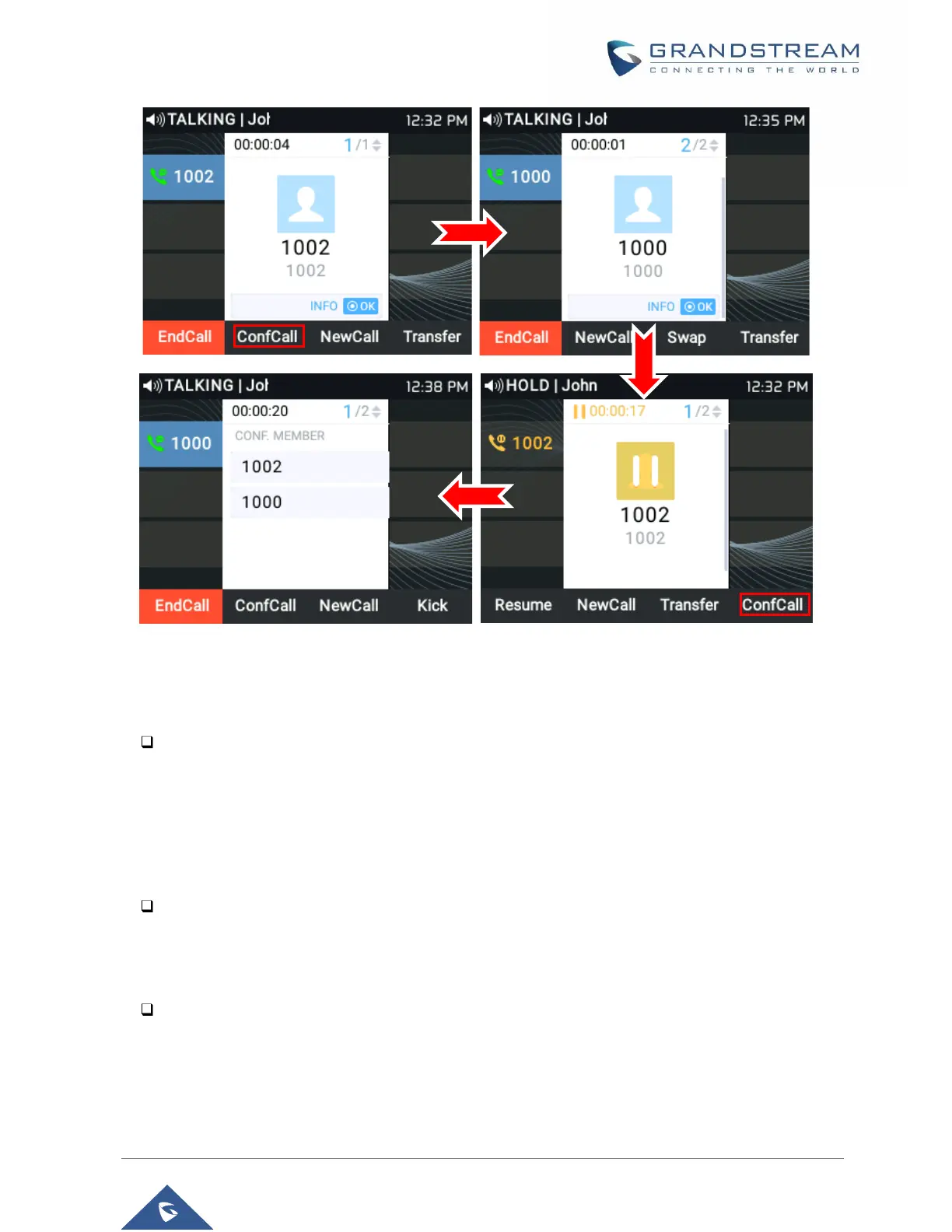Figure 31 : Establish a Conference Call on the GRP2613
NOTE: Users may click the “Swap” Softkey to toggle between active calls.
Cancel Conference:
1. If after pressing the CONF key, the user decides to cancel the conference, press “Cancel” softkey
or the current active LINE key (LED in solid green);
2. This will resume the 2-way conversation with the current line.
Kick:
Users can remove an extension from the ongoing conference by pressing “Kick” soft key, specifying
which extension/number to be kicked out then clicking on “Submit” soft key.
Split and Re-conference:
1. During the conference, press HOLD key. The conference call will be split, and the calls will be put
on hold separately with the LINE keys blinking in green;
2. Press a LINE key to resume the 2-way conversation;
