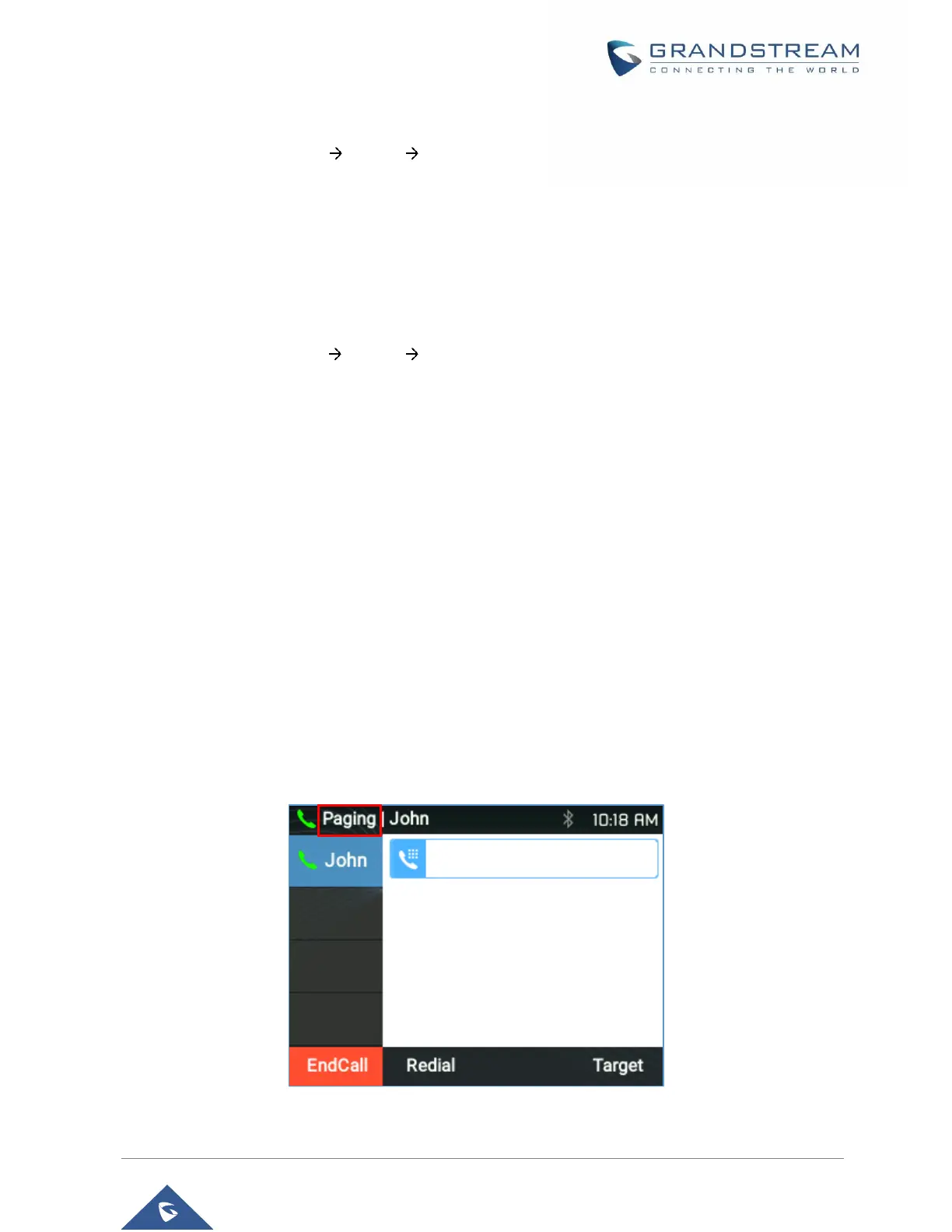• Speed Dial from Line Key. Dial the number configured as Speed Dial on Line Key.
1. Go to phone's Web GUI Settings Programmable Keys, configure the Line Key Mode as Speed
Dial. Select the account to dial from, enter the extension number to be dialed out in Value. Click on
"Save VPK" at the bottom of the Web GUI page;
2. Off hook the phone, or directly press the Speed Dial key to dial out.
• Call Return. Dial the last answered call.
1. Go to phone's Web GUI Settings Programmable Keys, configure the Line Mode as Call Return.
Select the account to dial from, no Value must be set for Call Return;
2. Off hook the phone, or directly press the Call Return key to dial out.
• Via Paging/Intercom.
1. Take handset off hook; or
• Press Speaker button; or
• Press Headset button with headset plugged in; or
Press an available LINE key to activate speaker;
2. You shall hear dial tone after off hook;
3. Press MENU button to switch from "Dialing" to "Paging" (top left of the LCD screen);
4. Enter the number;
5. Press SEND, * or # keys to dial out.
Figure 17: Call using Paging/Intercom
