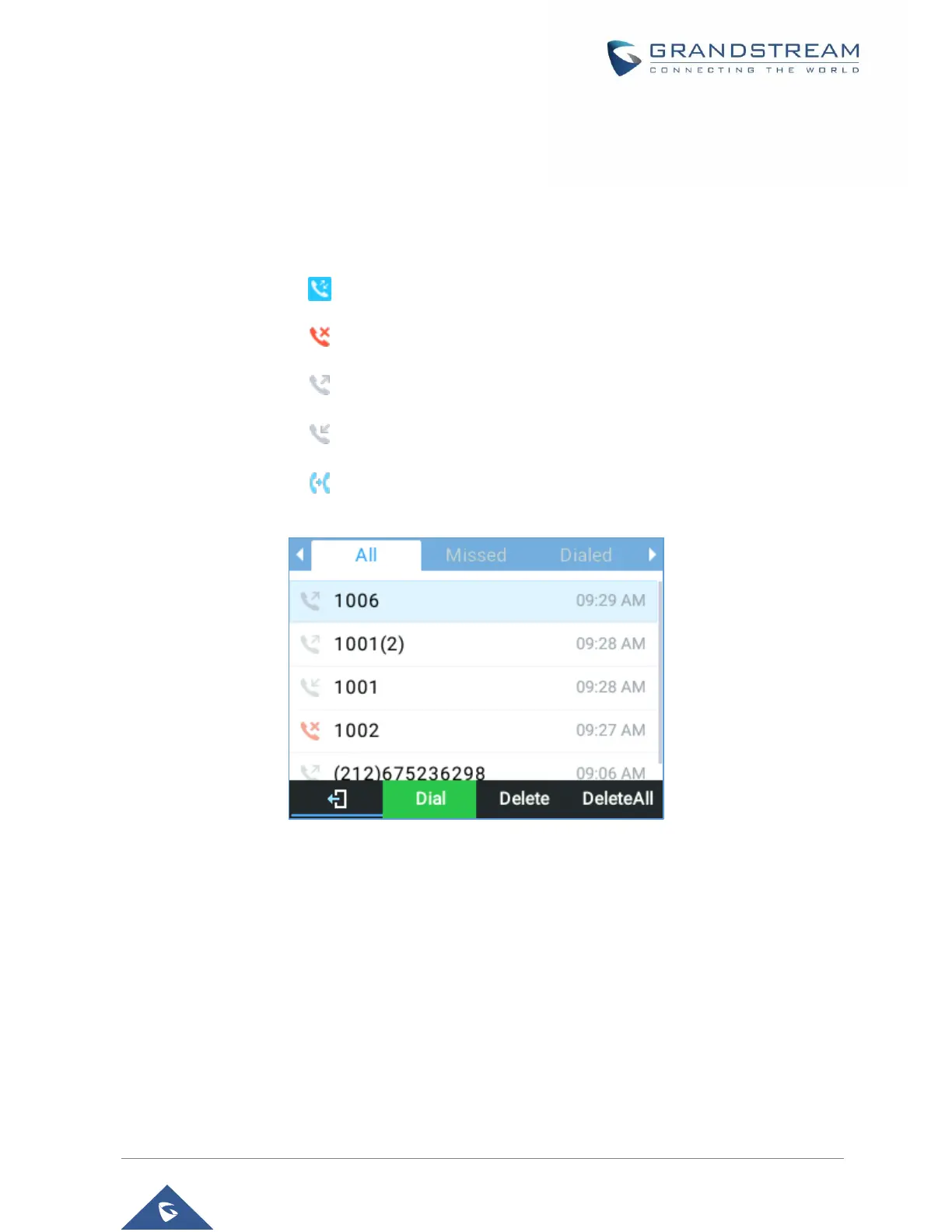CALL HISTORY
Local Call History
There are five different categories in the local call history. Users could use the navigation keys to browse
call logs:
• All :
• Missed :
• Dialed :
• Answered :
• Transferred :
Figure 72: Call History Screen Page
• Dial: Tap on one of the call history entry to call this number directly. The phone will use the same
account as the call log when dialing out.
• Delete: Select an entry then press “Delete” soft key
• DeleteAll: Clear the call history
Missed Calls Indication
When users miss a call, the GRP261X/GRP2624/GRP2634 will show the notification on the LCD screen
as shown below:
