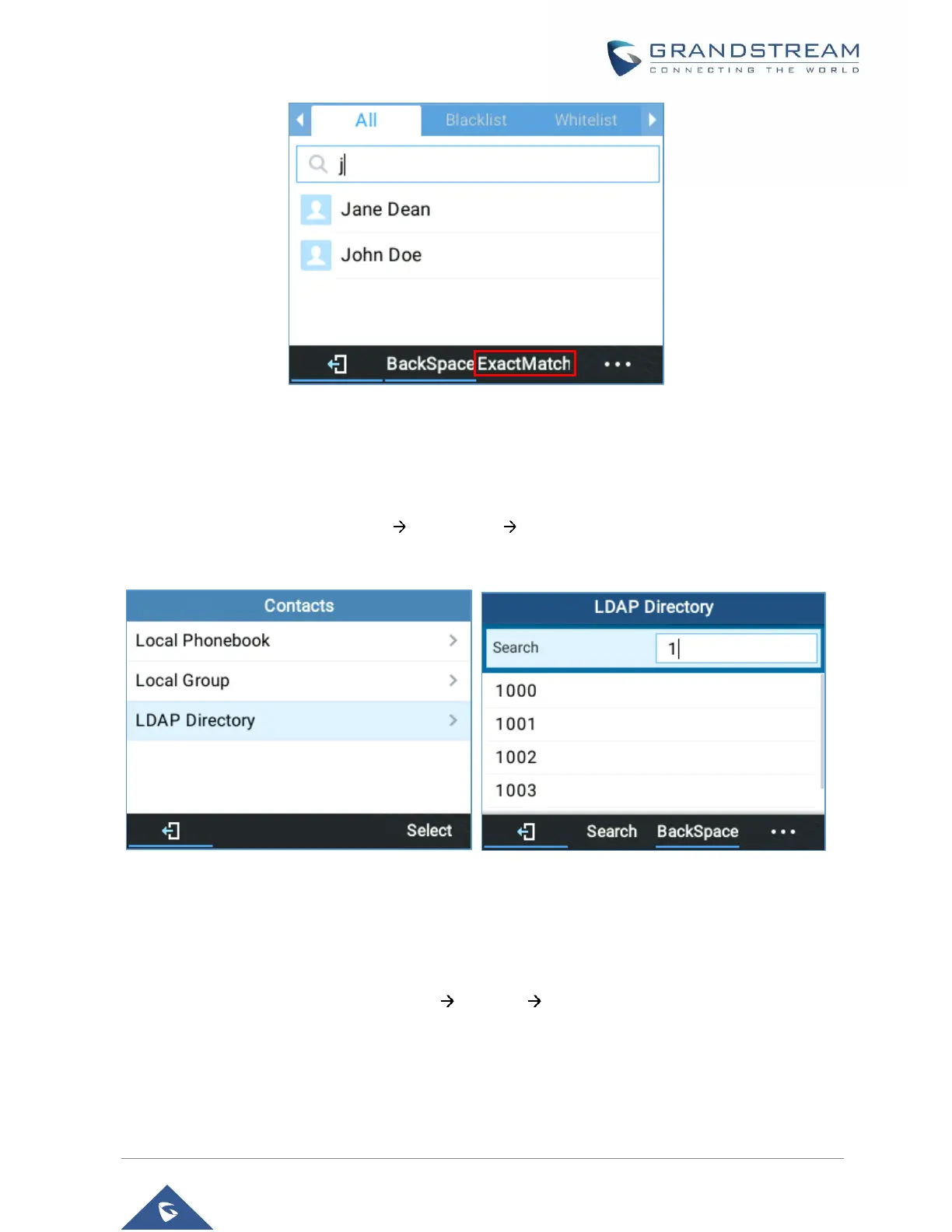Figure 69: ExactMatch
LDAP
Functionality
Users can search contacts on the LDAP server from Contacts Menu, under LDAP Directory. This option
can be configured under device web UI Phonebook LDAP. For further information, please refer to
the admin guide.
Figure 70: LDAP search
Broadsoft Directories
Functionality
Users can also search from the Broadsoft directories by entering target content in the search form. This
option can be configured under device web UI Settings Broadsoft. For further information, please
refer to the admin guide.
