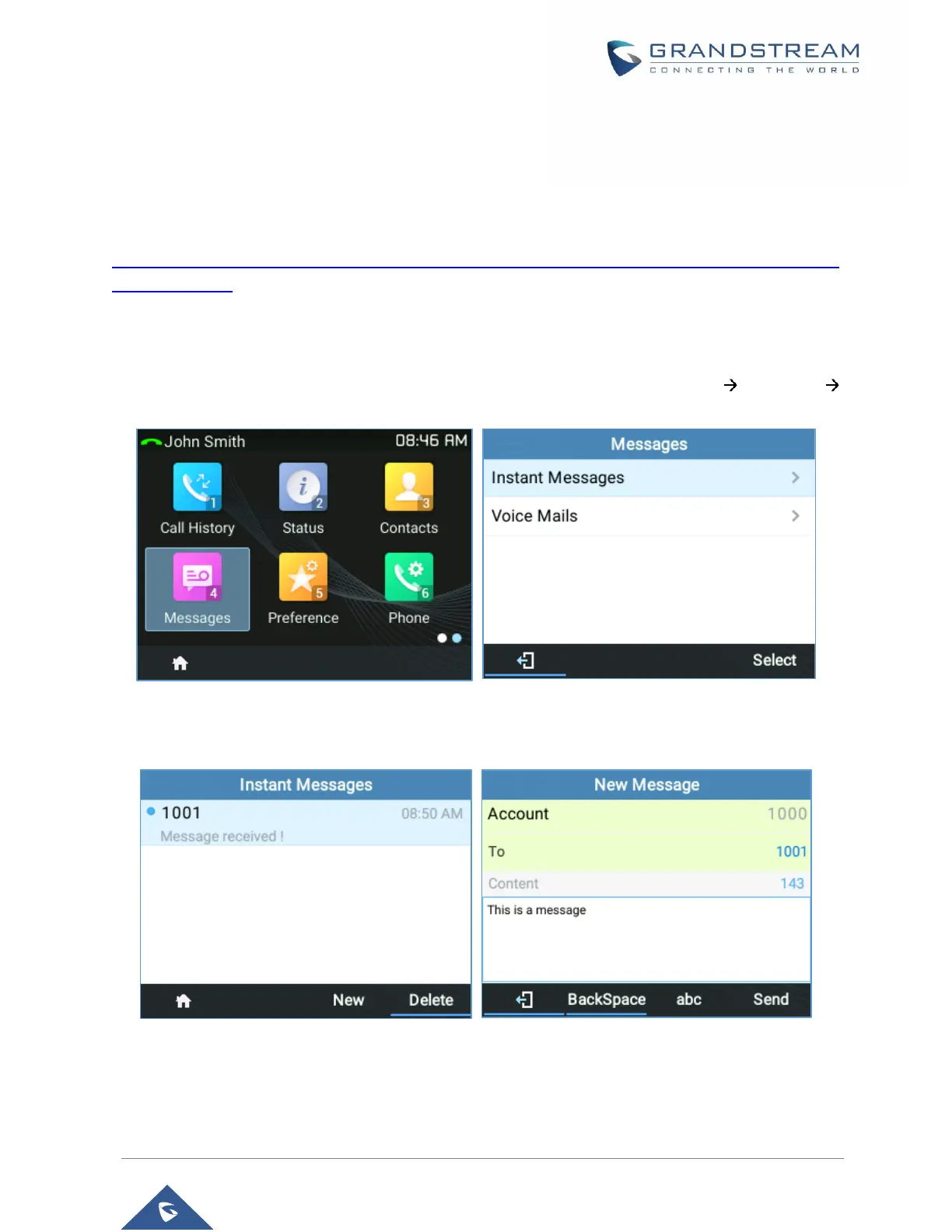Virtual Voice Mail
With this feature, phone downloads the voicemail into a .wav file and stores it. Users don’t have to dial
feature codes and go to the BroadSoft server to listen to their voice mails. Also, they can pause/resume
their voicemail messages at any time they want.
For more information, please refer to admin guide.
https://www.grandstream.com/hubfs/Product_Documentation/GRP261X/GRP2624/GRP2634_admin_guid
e.pdf?hsLang=en
Instant Messages
The GRP2612/GRP2612P/GRP2612W/GRP2613/GRP2614/GRP2615/GRP2616/GRP2624/GRP2634
allows users to send instant messages through the phone’s LCD. Under MENU (OK) Messages
Instant Messages
Figure 43: Instant Messages sub-menu
Users can press “New” soft key, then specify the Account, the recipient and the contents of the IM.
Figure 44: Sending an Instant Message
After pressing “Send” soft key, a “Sent successfully” message will pop up to indicate that the operation
was successful.
