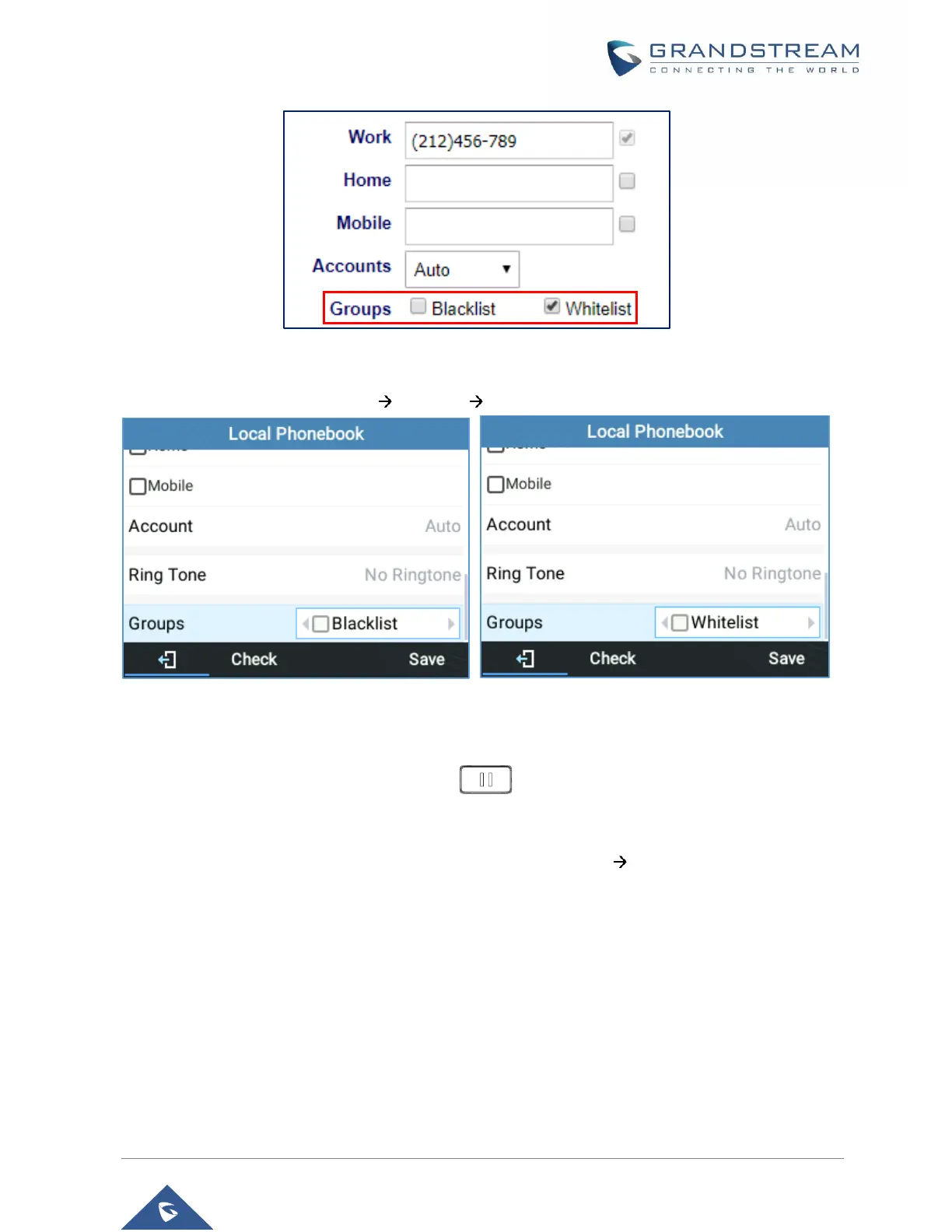Figure 22: Black/White List from Web GUI
Or from the phone’s LCD under Menu Contacts Local Phonebook as shown below:
Figure 23: Black/White List from LCD
Call Hold
Place a call on hold by pressing the HOLD button . The active LINE key will blink in green.
Notes:
• If “On Hold Reminder Tone” is Enabled under web GUI “Account X Call Settings then a reminder
tone will be played to notify the user that he has a call on hold.
• Resume. Resume call by pressing the blinking LINE key.
• Multiple calls. Automatically place active call on hold or switch between calls by pressing the LINE
key. Call waiting tone (stutter tone) will be audible on new incoming call during the active call.
• Call hold duration. The phone will show the call hold duration as shown on figure below. The hold
duration will be displayed only if there are two calls on hold or more and user can use the up/down
arrows to check the hold duration of each call.
