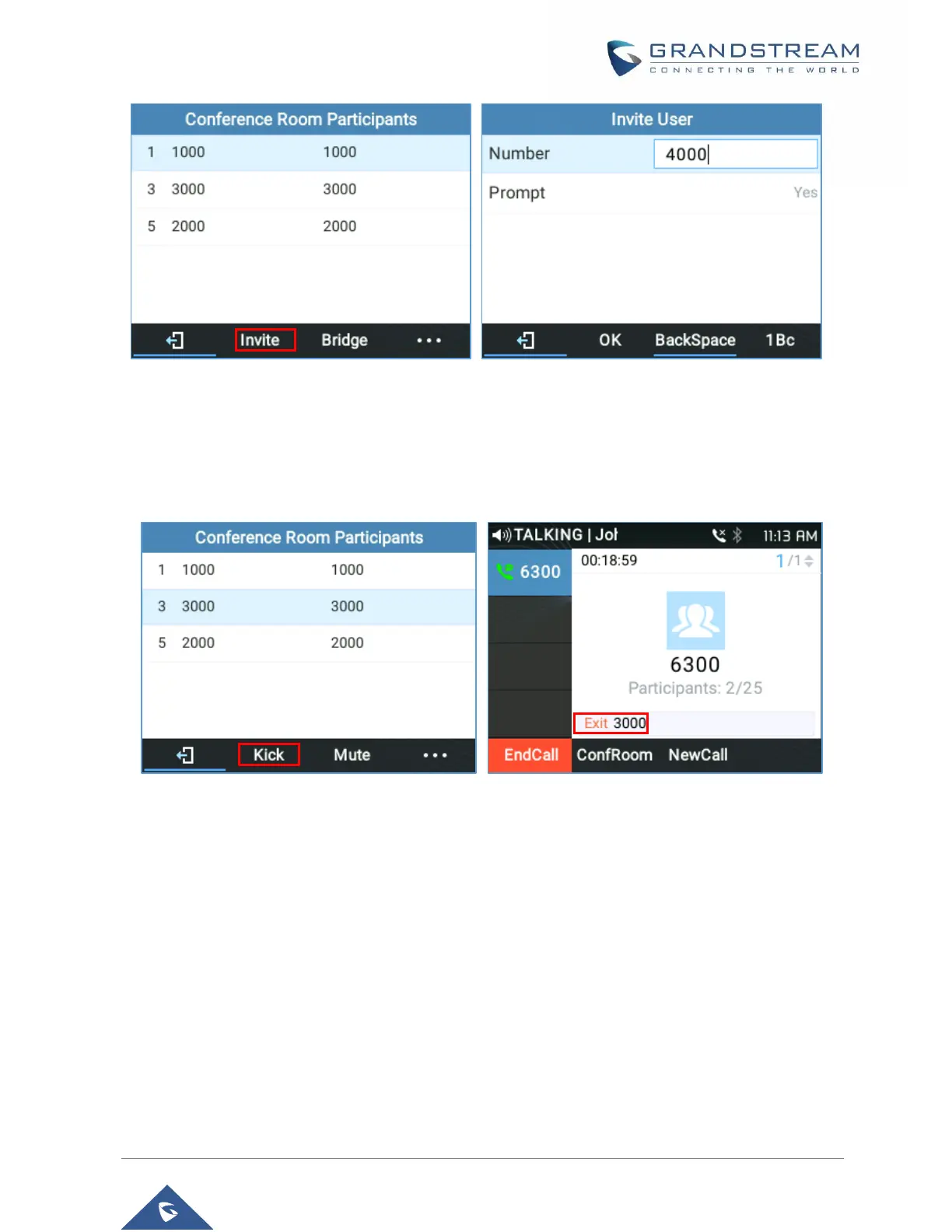Figure 35: UCM Conference Menu - Invite User
• Kick User:
Select the user’s extension then press Kick. The phone will note the operation by displaying [Exit
User_Extension] on the conference home screen. Then the user won’t be available among the
Conference Room Participants List.
Figure 36 : UCM Conference room - Kick user
• Mute/Unmute User:
Select the user’s extension then press Mute. The phone will note the operation by displaying [Exit
User_Extension] on the conference home screen. But the user will still be available on the
Conference Room Participants List.
An Unmute softkey will show to cancel the operation.
