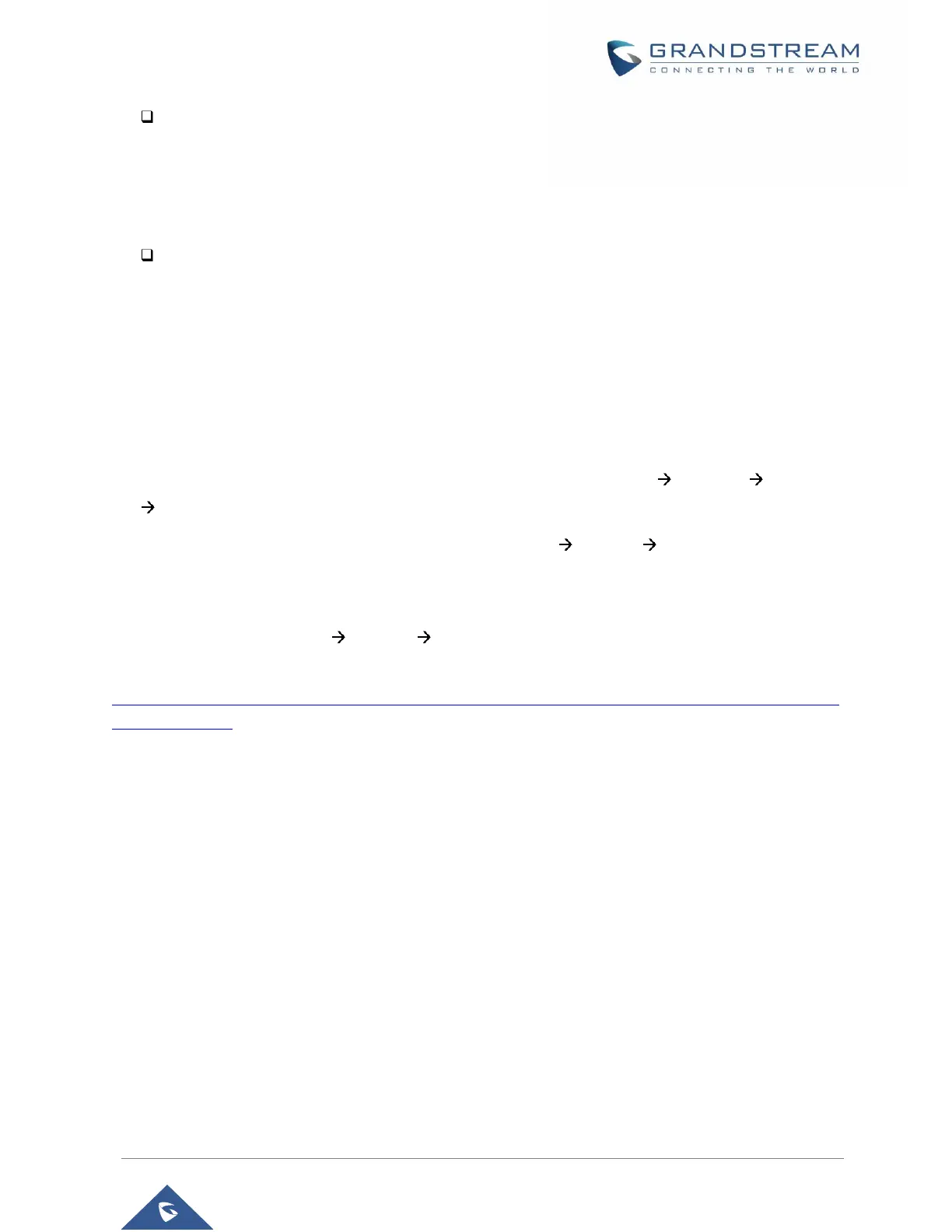Cancel Conference.
1. If user decides to cancel the conference after establishing the second call, press “EndCall” softkey
instead of the “ConfCall” softkey/CONF key;
2. This will end the second call and the screen will show the first call on hold.
End Conference.
1. Press HOLD key to split the conference call. The conference call will be ended with both calls on
hold; Or
2. Users could press the “EndCall” softkey or simply hang up to terminate the conference call.
Notes:
• The party that starts the conference call must remain in the conference for its entire duration, you can
put the party on mute, but it must remain in the conversation. In addition, this is not applicable when
the feature "Transfer on Conference Hang-up" is turned on. Under Web GUI Accounts AccountX
Call settings
• The option "Disable Conference" must be set to "No" Web UI Settings Call Features to establish
a conference call.
• Users can limit the ability for the phone to cross conferencing different accounts. This option can be
found under device web UI Settings Call Features.
For more information, please refer to admin guide.
https://www.grandstream.com/hubfs/Product_Documentation/GRP261X/GRP2624/GRP2634_admin_guid
e.pdf?hsLang=en
UCM Conference
Participate in UCM Conference Room
Users could dial the UCM conference room extension to join the conference. If password is required, enter
the password to join the conference either as a normal user, or as an administrator.
