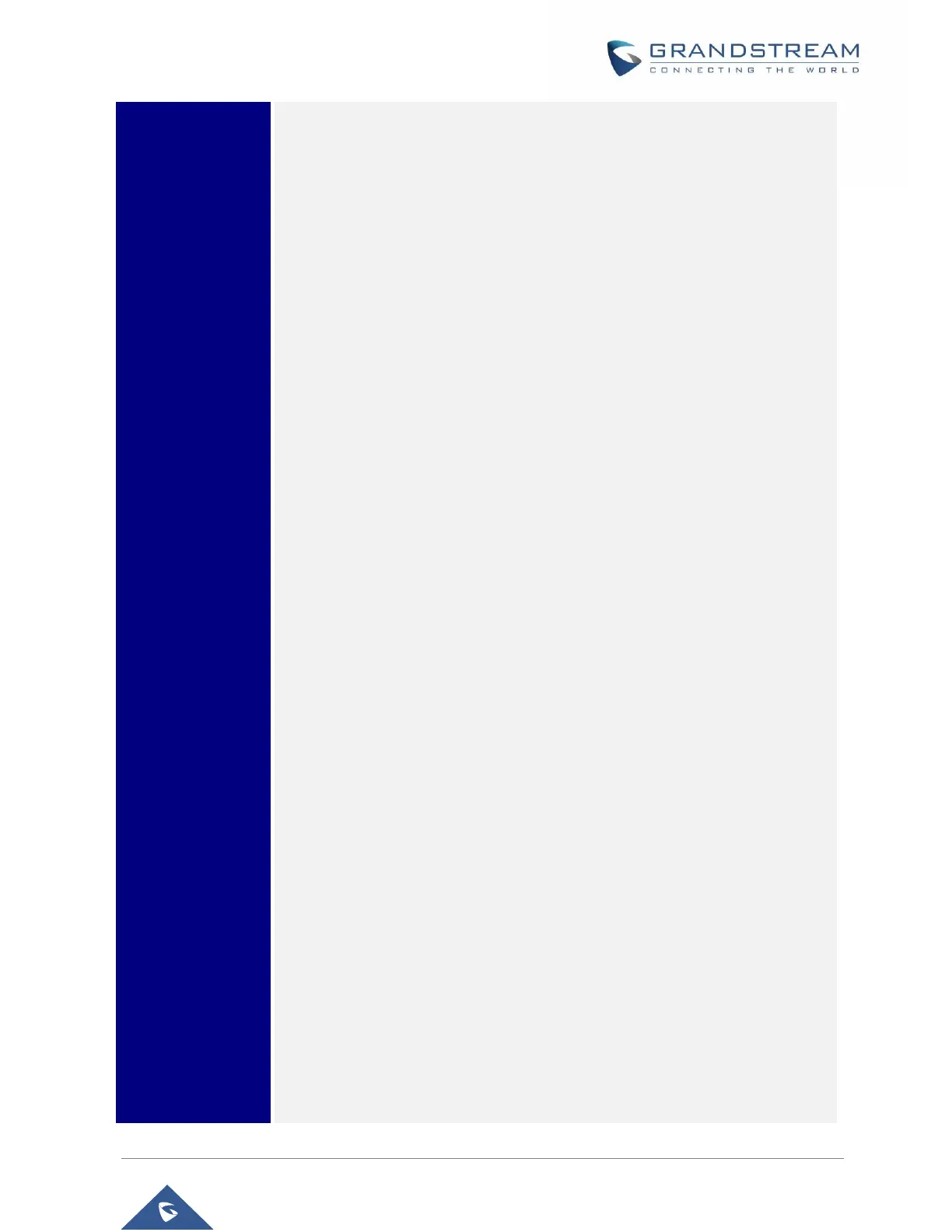o 802.1X
Enables/Disables 802.1X mode; Configures 802.1x identity and MD5
password.
o Layer 2 QoS
Configures 802.1Q/VLAN Tag and priority value. Select “Reset VLAN
Config” to reset VLAN configuration.
• Wi-Fi Settings (GRP2612W & GRP2614 & GRP2615 & GRP2616 only)
o Enable/disable
Enables/disables Wi-Fi.
o Scan
Scan available Wi-Fi networks.
• Bluetooth Settings (GRP2614/GRP2615 & GRP2616 only)
o Bluetooth Status
Displays the status of Bluetooth
o Bluetooth MAC
Displays the GRP phone’s Bluetooth MAC address.
(Bluetooth MAC address is GRP phone’s MAC address plus 1)
o Power
Turns on/off the Bluetooth feature.
o Handsfree Mode
Enables/Disables Handsfree mode
o Bluetooth Name
Specifies GRP phone name when discovered by other Bluetooth
devices.
o Start Scan
Starts to scan other Bluetooth devices around the phone. If found, user
could press “Pair” Softkey, and enter Pin code to pair to other devices.
• Web Access
o Web Access Mode
o HTTP web port
o HTTPs web port
• Upgrade
o Firmware Server
Configures firmware server for upgrading the phone.
