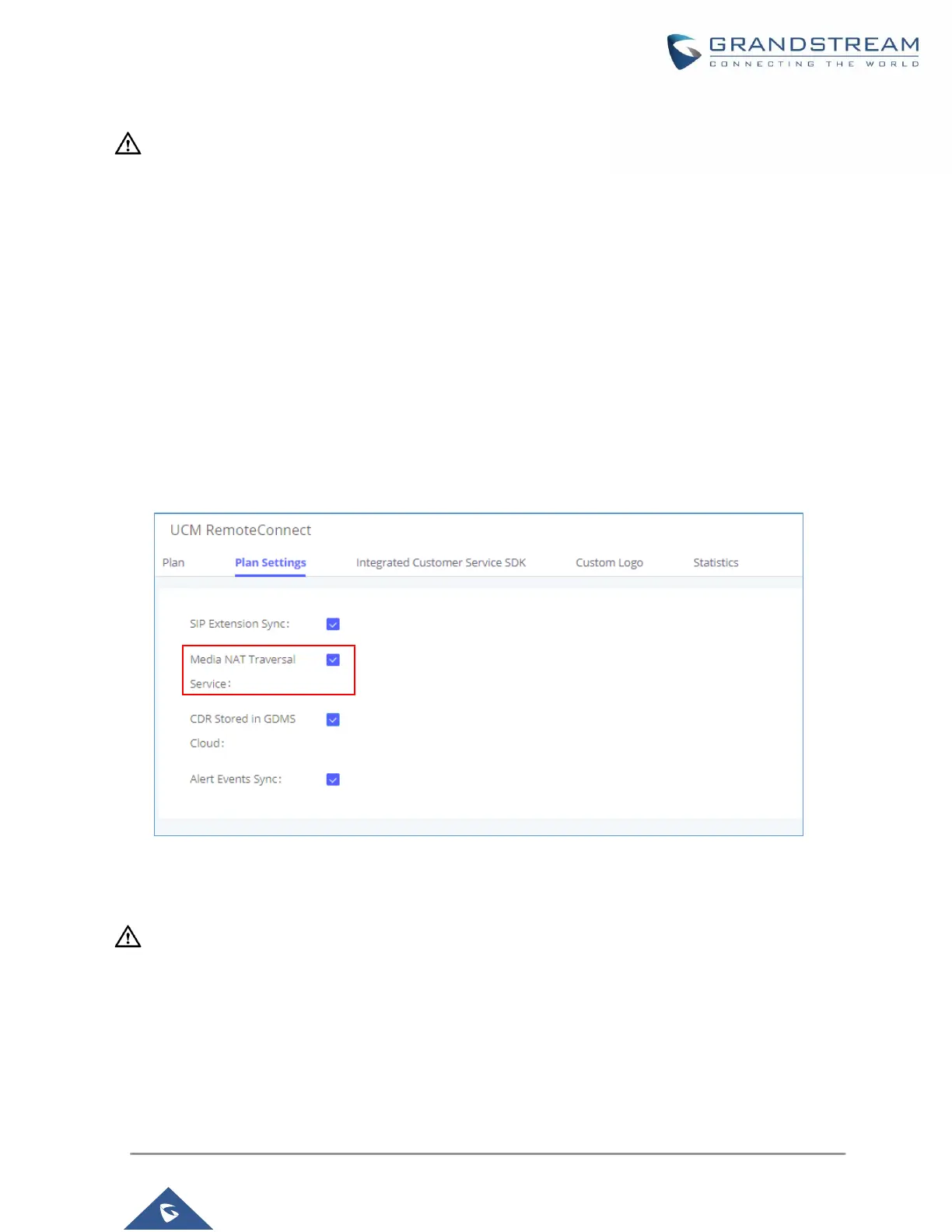P a g e | 15
----------------------------------------------------------------------------------------------------------------------------- ---------------
Note:
• Deleting SIP extension on GDMS only disassociates the extension from GDMS. It will not delete
the SIP extension from UCM.
• If any SIP extension is created, edited, or deleted from UCM, the changes will be synchronized to
GDMS automatically.
-------------------------------------------------------------------------------------------------------------------------------------------------------
Media NAT Traversal Service
The media NAT traversal provides automated NAT traversal service for users to make calls and attend
meetings from external network without NAT issues.
The setting “Media NAT Traversal Service” is under UCM web GUI → Value-added Services → UCM
RemoteConnect → Plan Settings. By default, it is enabled.
Figure 7: UCM RemoteConnect - Media NAT Traversal Service
----------------------------------------------------------------------------------------------------------------------------- ---------------
Note:
If “Media NAT Traversal Service” is enabled, the manual configurations for TURN servers and other NAT
related settings on UCM will not take effect. If users wish to use manual configuration for NAT on UCM,
please disable “Media NAT Traversal Service”.
---------------------------------------------------------------------------------------------------------- ----------------------------------
