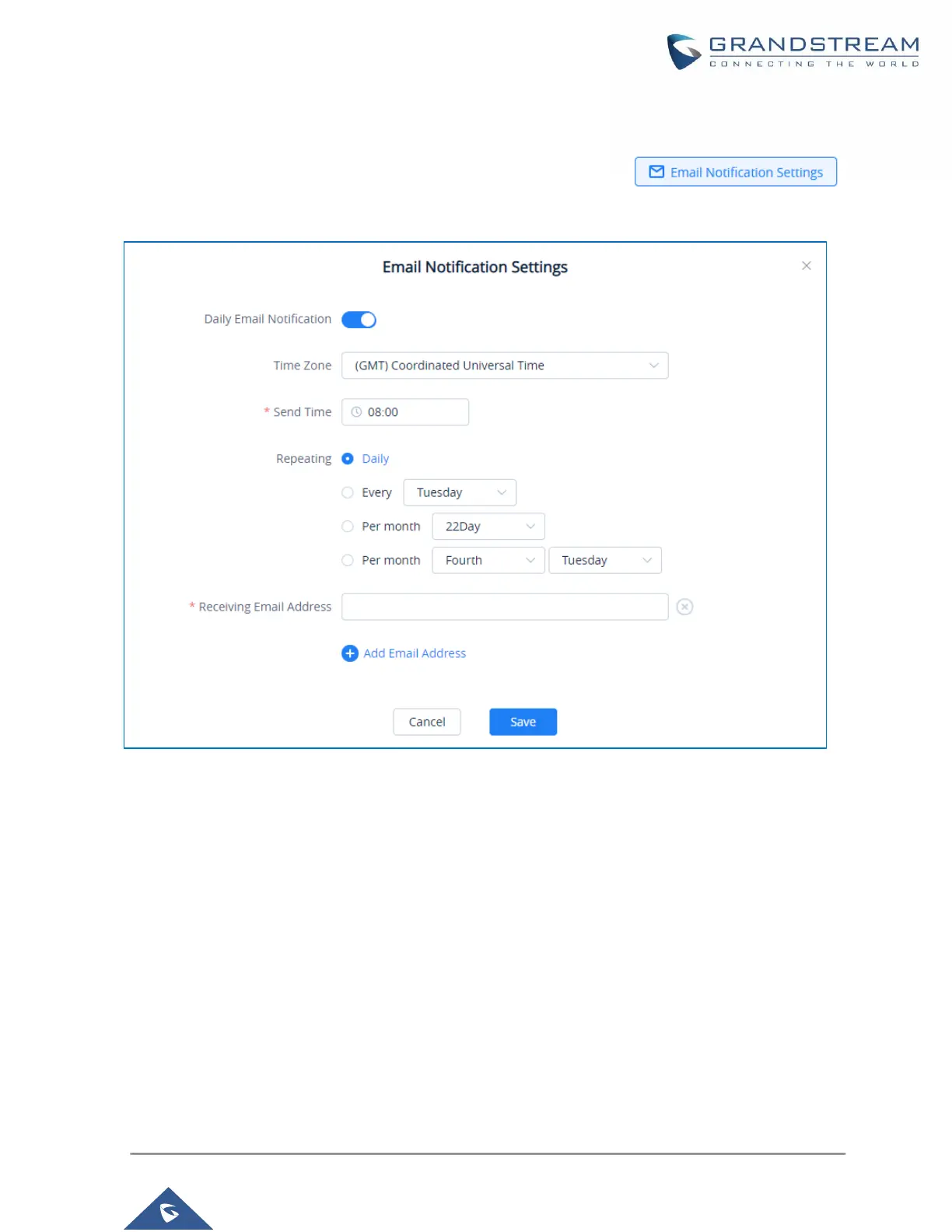P a g e | 46
Configure Email to Receive Daily UCM Report
GDMS system will send daily emails of UCM equipment every day, click on
to set the receiving mailbox, as shown in the figure below:
Figure 50: Email Notification Setting on GDMS
Call Quality Statistics
Under the UCMRC→Call Quality page, you can view the call records reported by all phones under the
UCM server and the call quality statistics. You can filter call quality records based on time, site, device
model, call quality, call type, and UCM server address.
Note:
• Only the phone device that uses the SIP account of the UCMRC server will report the call quality.
Only part of UCMRC plans are supported for this, please refer to the plans description on the official
website.
• Administrators are now able to remotely detect the UCM bandwidth on GDMS.
