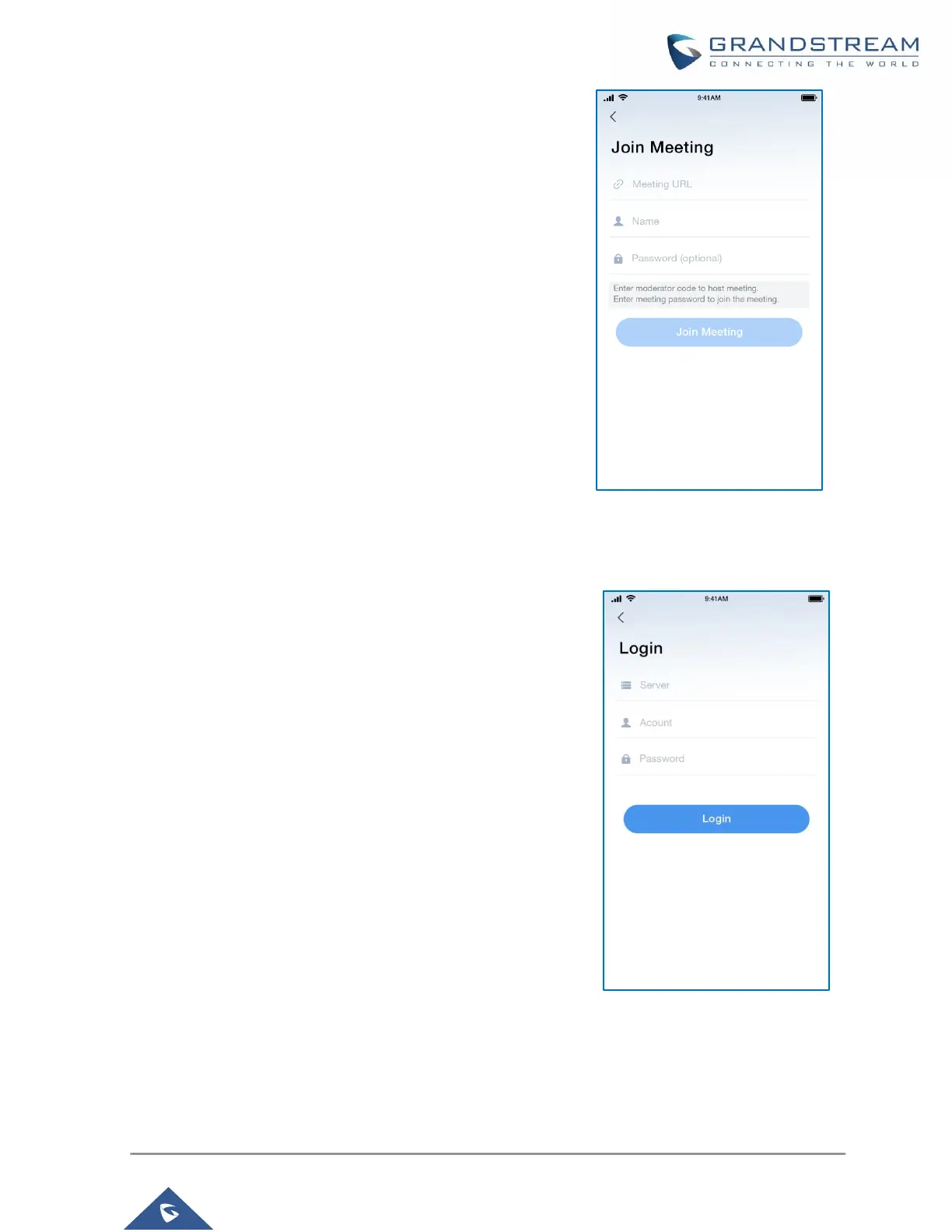P a g e | 20
Joining Meeting Anonymously
After user clicks on “Join Meeting” button, the following interface
will show. Users can paste the meeting URL there, enter user’s
display name for the meeting and password (if required), then click
on “Join Meeting” to start joining meeting.
Figure 14: Wave App - Join Meeting
Logging in Wave App
After user clicks on “Login” button, the following interface will
show. Enter the UCM public access address in “Server” field
(e.g., c074ad0axx8e.a.gdms.work), enter the Account name with
the SIP extension number and password with the SIP registration
password, and then click on “login”.
Figure 15: Wave App – SIP Extension Login
