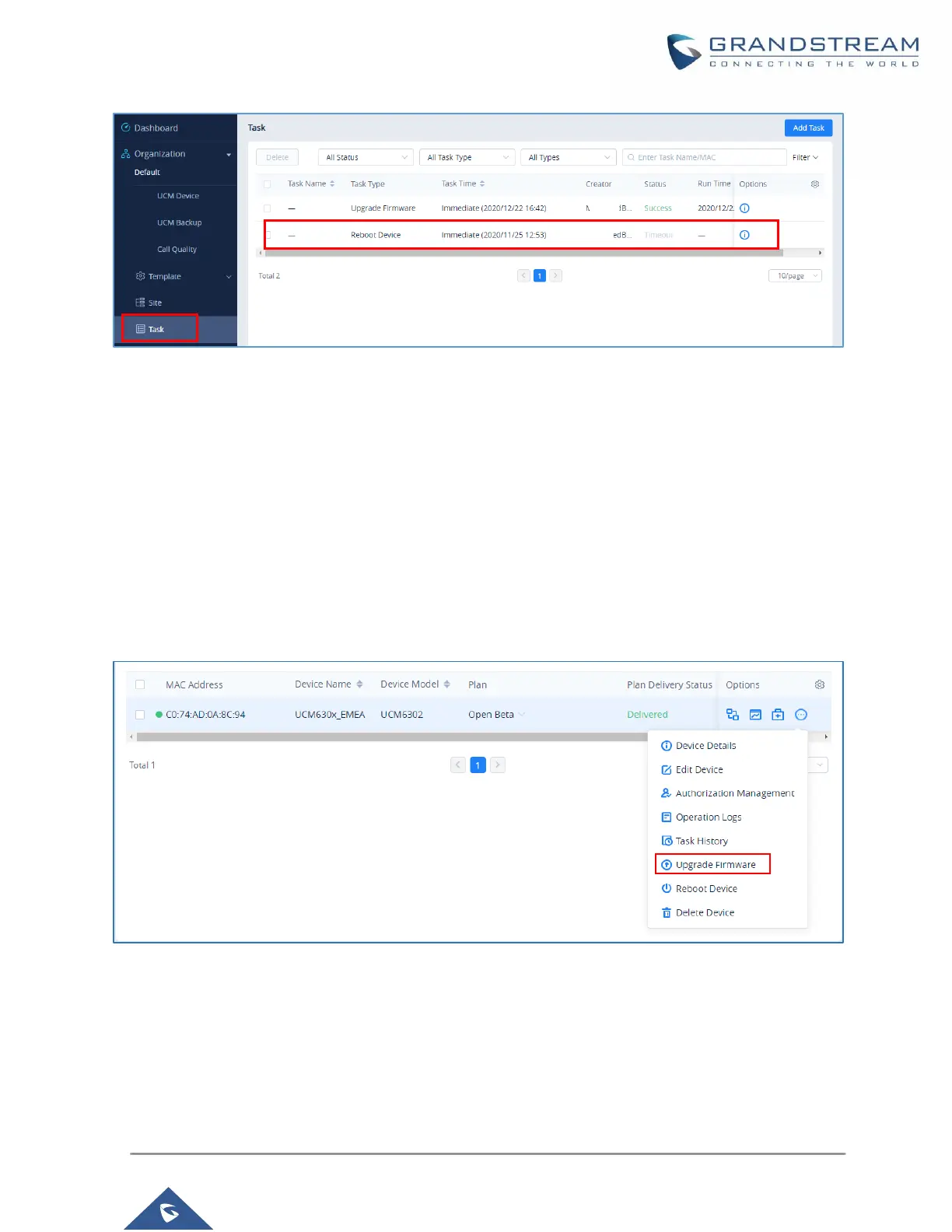P a g e | 39
Figure 40: GDMS Task Page
Note:
If the task failed to reboot the UCM, system notifications will be sent to the user.
Upgrading UCM via GDMS
The UCM firmware can be uploaded to GDMS and the UCM can be upgraded via GDMS.
• Step 1: Go to GDMS website and log in GDMS account. Navigate to UCMRC → UCM Device
page. Select the UCM to upgrade and click on “Upgrade Firmware”.
Figure 41: UCM on GDMS
• Step 2: In the Upgrade Firmware window, select whether to upgrade immediately or schedule the
upgrade. If “Scheduled” is selected, enter the start time and end time. The UCM will be upgraded
during this period.
