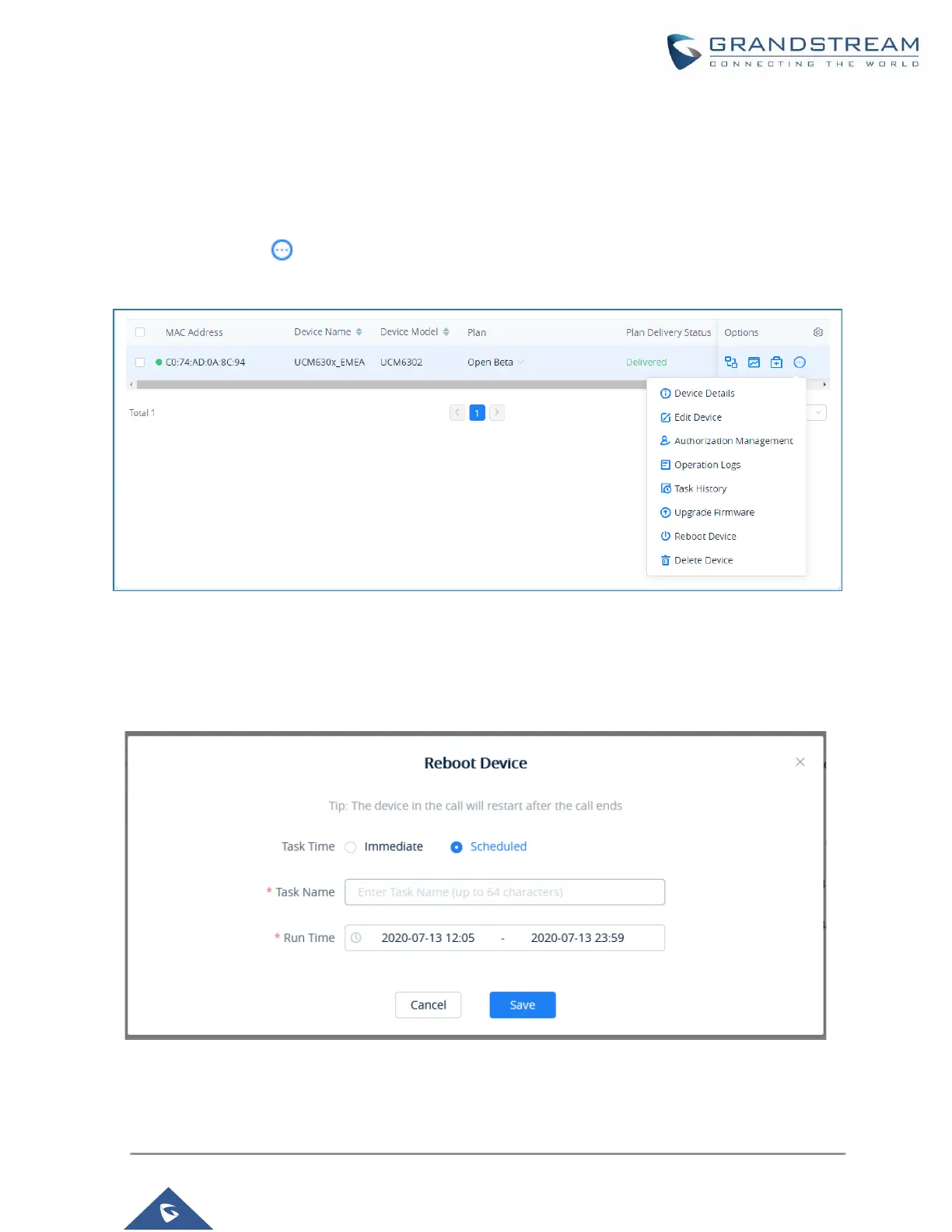P a g e | 38
Rebooting UCM from GDMS
GDMS supports rebooting UCM immediately and scheduling reboot.
• Step 1: Go to GDMS website and log in GDMS account. Navigate to UCMRC → UCM Device
page, click on for the UCM and select Reboot Device.
Figure 38: UCM on GDMS
• Step 2: On GDMS, select whether to upgrade immediately or schedule the reboot. For scheduled
reboot, please select the start and end time. Reboot will happen between start time and end time
period.
Figure 39: GDMS Reboot Options
• Step 3: Save the setting. Users can see all tasks for the devices in GDMS Task page.
