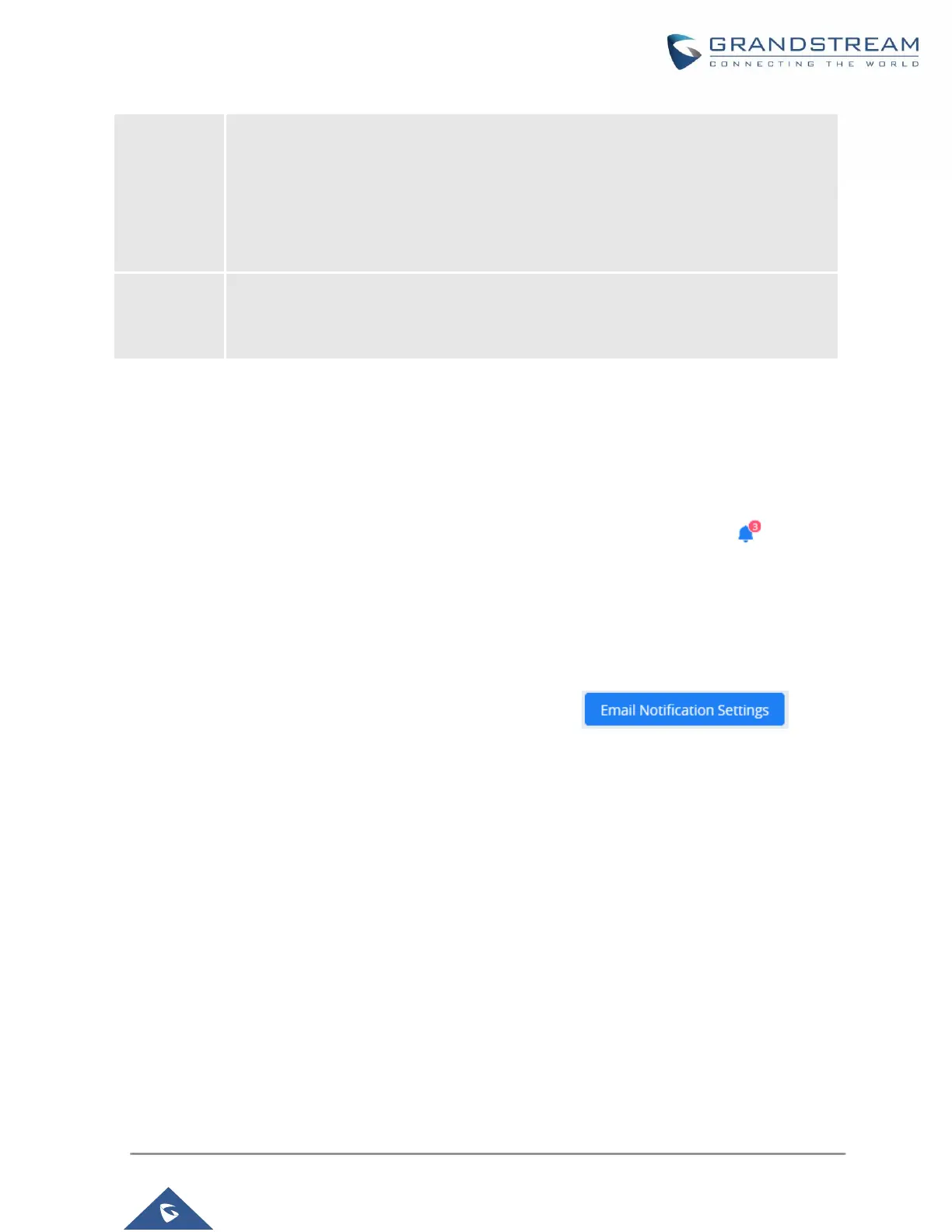Notes:
• Only UCM devices with the UCMRC premium package will report the alarm content and send the
alarm notification.
• If the plan is not activated, then Alert notification will only be sent to the task creator.
• After the subscriber logs in, when there is unread warning message, the icon will shake.
Hovering the mouse over the icon will display unread messages. Clicking on these messages will
show more details about the alert.
Email Notification Settings
To manage email alert notification, under Alert page, please click on .
