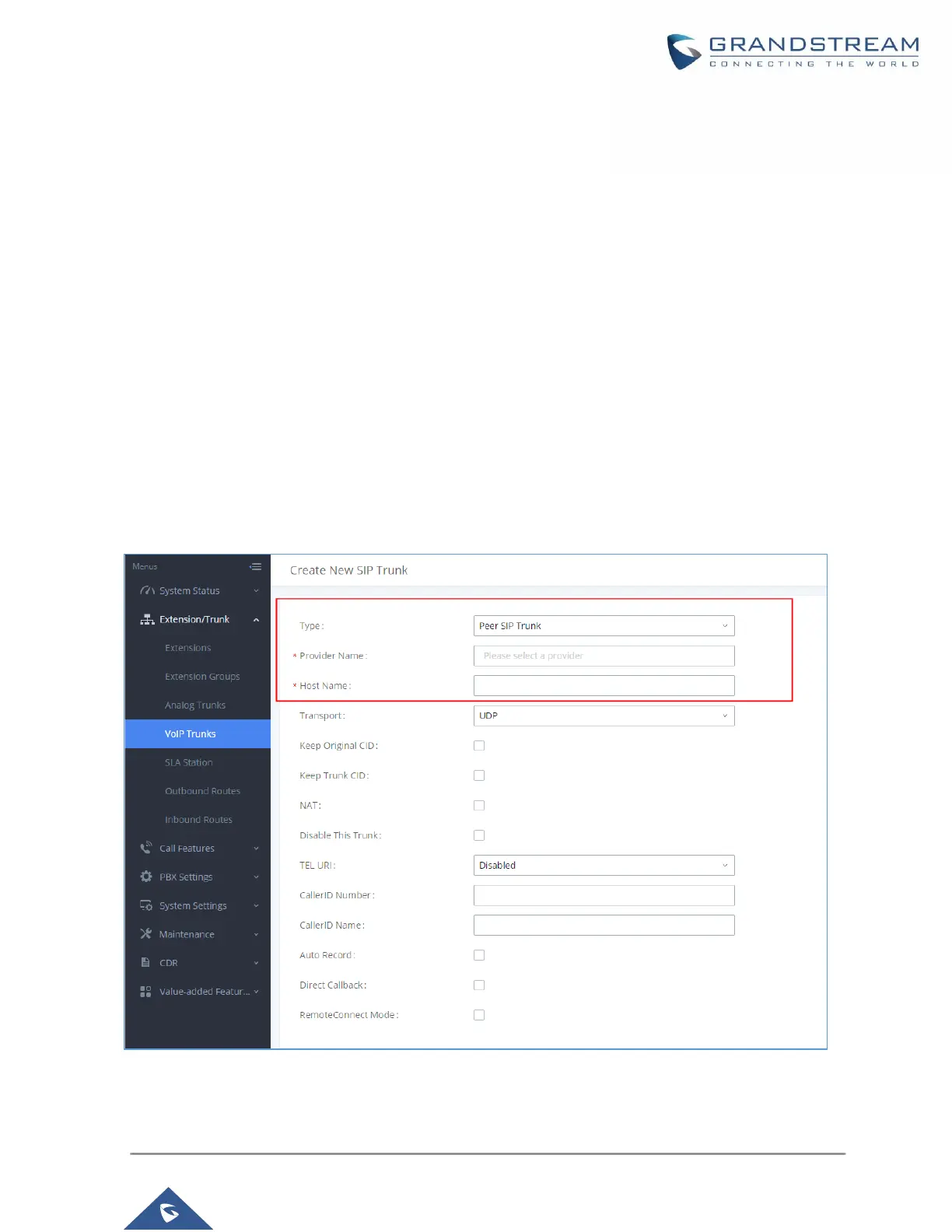P a g e | 30
CONFIGURING PEER TRUNK WITH REMOTECONNECT
For 2 x UCM6300 IP PBX that are connected to GDMS, SIP peer trunks can be configured between them
using the public address provided by GDMS. After SIP peer trunk is configured, calls can be made between
the extensions on both UCM6300. Steps:
1. Log in UCM6300 A’s web GUI and go to Extension/Trunk → VoIP Trunks page. Add a new SIP
trunk.
• Type:
Select “Peer SIP Trunk”.
• Provider Name:
Enter a provider name for identification purpose.
• Host Name:
Enter UCM B’s address as host name. It needs to be UCM B’s “Public address: Public TLS
port”. The public address and public TLS port of UCM B can be found under UCM B’s web
GUI → Value-added Features → UCM RemoteConnect.
Figure 27: Peer SIP Trunk Configuration
