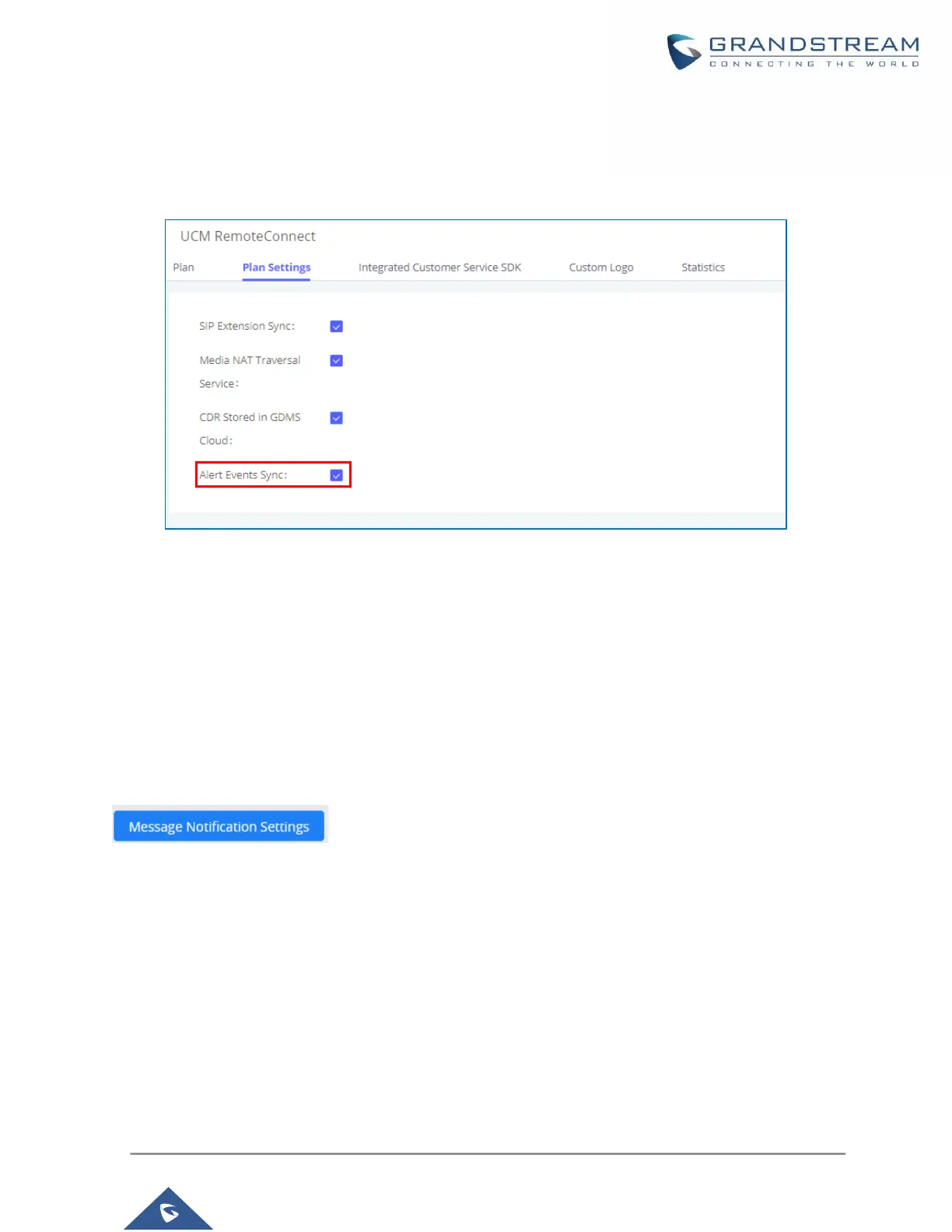P a g e | 52
GDMS ALERT MANAGEMENT
In order to synchronize the UCM alert info with the GDMS, under the UCM RemoteConnect Plan Settings,
users need to make sure that the “Alert Events Sync” is enabled.
Figure 59: Alert Events Sync
GDMS has Alert Notification System that will be triggered; when certain conditions are met. Three Alert
Level: High, Medium, and Low.
There are three ways to notify users about alert notifications, this section will describe these three ways.
Message Notification Settings
To manage the message alert notification, under Alert page, please click on
.
