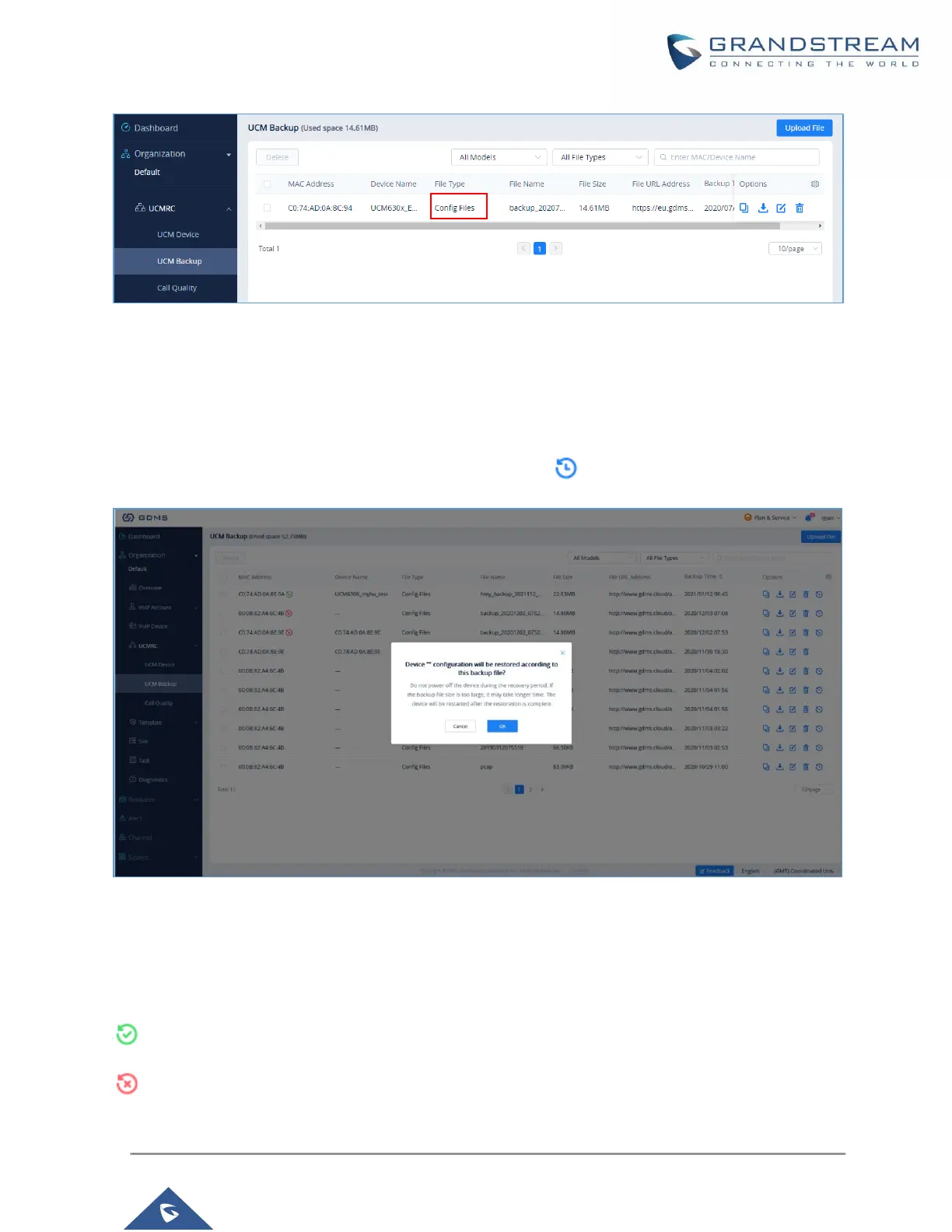P a g e | 41
Figure 44: GDMS PBX Backup Page
Remotely restore Configuration file
Users can remotely restore configuration files for UCM devices on GDMS.
On the "UCM Backup" page, select a UCM backup file and click Perform recovery.
Figure 45: Restore backup file interface
After clicking "Confirm", the task will be immediately issued to this UCM device to restore this configuration
file. It may take a few minutes to restore the configuration file. You can refresh the page to view the results,
and view the results next to the MAC address in the following interface, as shown in the following figure:
: Indicates that the recovery is successful, hover to view the last recovery time.
: Indicates that the restoration failed, hover to view the time when the last operation was restored.
