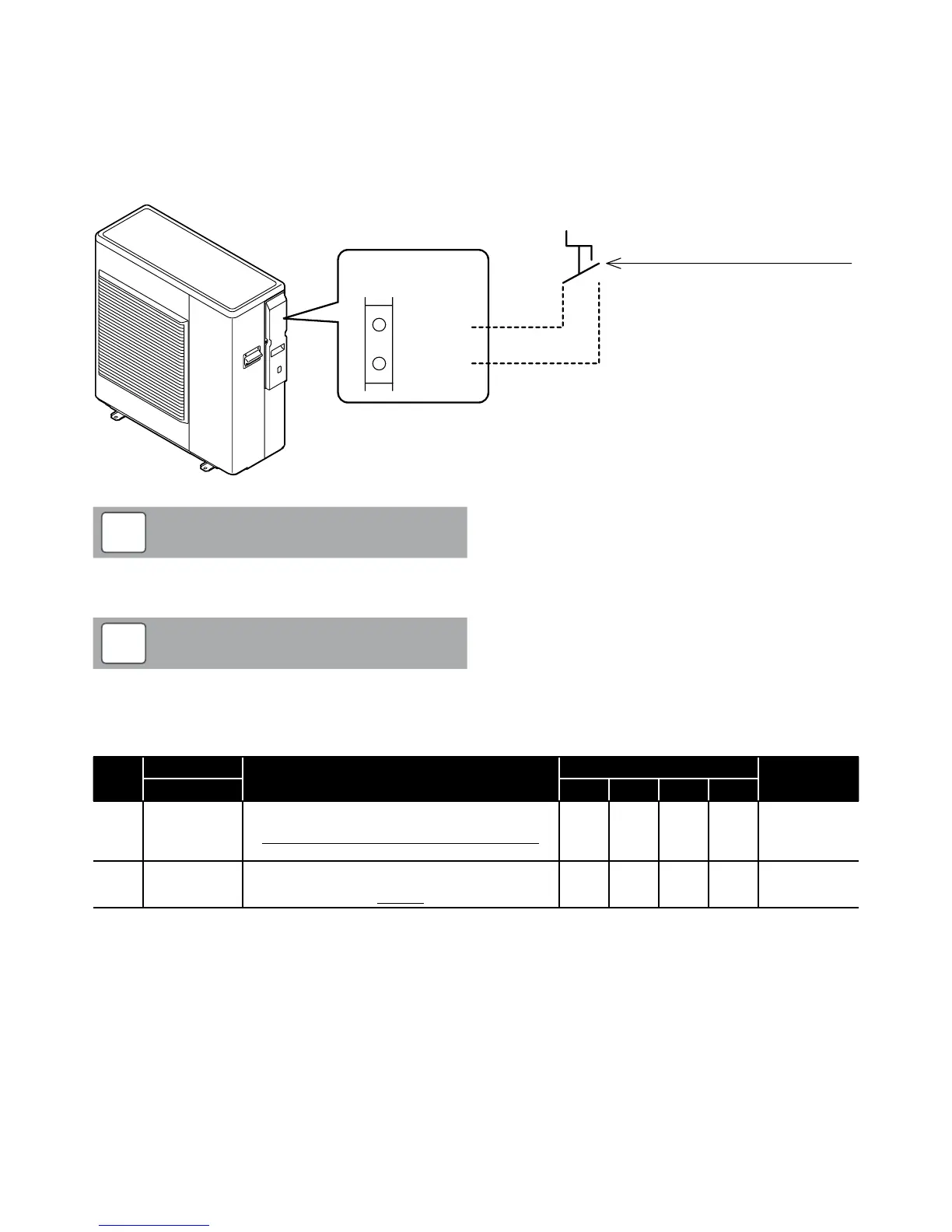Section 8: OperationPage 40
8.5 ON/OFF DHW Production Remote Contact
The heat pump operation for DHW production is controlled from a
remote contact, e.g. a cylinder thermostat or motorised valve switch.
The remote ON/OFF DHW contact is enabled by parameter
5119. Refer to Table 8-20. The DHW mode cannot be controlled
automatically by the remote controller.
When DHW is turned ON by the remote contact and the heat pump is
ON it will start operation in DHW (comfort) mode.
DHW ON/OFF remote contact
Contact OPEN = DHW OFF
Contact CLOSE = DHW ON
(Comfort)
18
19
Terminal PCB
COM
DHW Remote
Contact
In order to use DHW function, it is necessary to set parameter
3101=1 and parameter 5119=1.
NOTE
!
Figure 8-19: ON/OFF DHW production remote contact
Turn ON both remote controller using ON/OFF but ton, and
DHW ON/OFF remote contact to start heat pump for DHW.
NOTE
!
Table 8-20: DHW ON/OFF contact parameters
Level
Parameter
Function description
Display and input value
Remarks
Group Code Default Min. Max. Unit
I 31 01
DHW production priority setting
0=DHW is unavailable
1= DHW is available, and priority DHW over space heating
2= DHW is available, and priority space Heating over DHW
1 0 2 -
I 51 19
Terminal 19-18 : DHW remote contact
0=disable (Remote controller only)
1=enable
1 0 1 -
For details of how to access the parameter settings, refer to Section 9.3.
