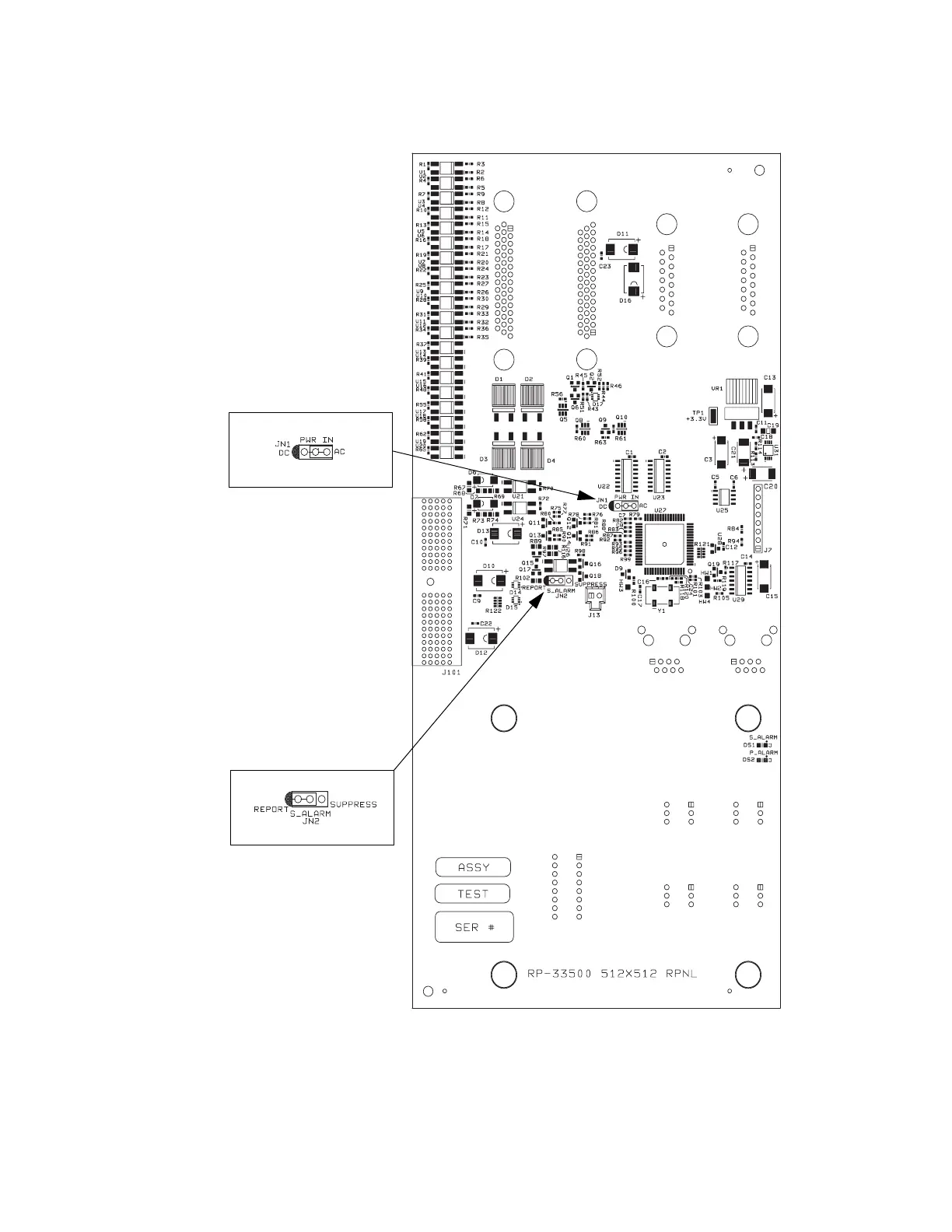Figure 59. RP-33500 512 x 512 Rear Panel board
Report Secondary Alarm: JN2
to “Report.” Suppress Sec-
ondary Alarm: set JN1 to
“Suppress.” For more infor-
mation, see Step 18 on
page 94.
For the location of this
board, see page 102.
DC and single power supply
systems: set JN1 to “DC.” AC
and Dual power supply sys-
tems: set to “AC.” For more
information, see page 104.