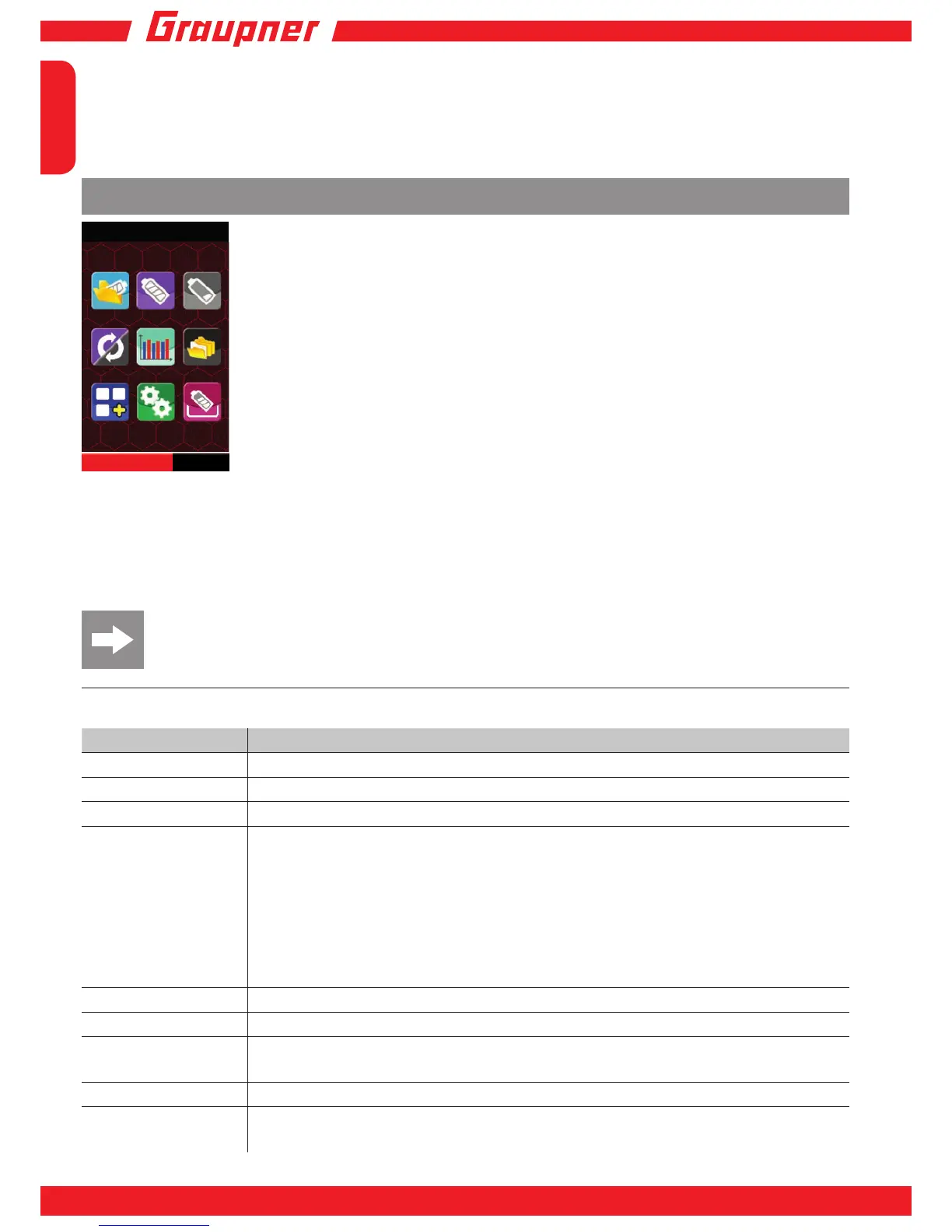page 43.
• You can correct date and time in the third screen of the menu “Settings“, page 44.
• The device name is displayed by default in the basic display below the date and time, you can
replace it with your name or any other name with a maximum length of 12 characters in the
fourth screen of the menu “Settings“, page 44.
Basic operations
The Graupner Polaron charger series are equipped with a touch-sensitive
screen. You just have to touch the icon you want to tap or the desired option
with a nger or with the pen placed in the right side to go to the desired menu
item or to activate the item to set.
After switching on the device and the passage of the Start Ads, it will appear
on the display of Graupner Polaron EX-1400 the main screen of the device as
shown on the left. Among other things on the top of the screen it displays the
date and time*.
From this basic display, you can switch out with a nger or the supplied pen
placed in the right side arbitrarily in each of the available sub-menus by press-
ing the corresponding icon. The selected icon becomes brie y gray after tap-
ping and you hear a tone. Then the selected page is displayed.
With a press of the central blue pushbutton below the display or pressing the CH1 or CH2 labe-
led buttons at the bottom of the screen, you can switch between the charging terminals CH1 and
CH2. The chosen charging port is highlighted in red. A data exchange between the two charging
terminals is not possible. Only through the simultaneous connection of two identical lithium pack
to charge output CH1 and CH2, it is possible to control in parallel charge port 1 and port 2, by the
choice of charging modes menu of CH1 [CV-LINK], see page 21.
If the battery charger is rstly not responding as expected, check foremost the settings.
But if you have made your settings in the options of that charge channel (CH1 and CH2)
in particular, check to which one your battery is connected.
* The abbreviations “AM“ (ante meridian = before noon) and “PM“ (post meridiem = after noon) derived from Latin
and are used among others in the English language.
Menu name Short description
PROFILE battery name, type, capacity, number of cells, memory nr., Memory Copy
CHARGE set and activating the charge function
DISCHARGE set and activate the discharge function
CYCLE set the ...
... Cycle mode: charge/discharge, discharge/charge,
1x discharge/charge/discharge
... Number of cycles: 1 ... max. 10
... Pause between cycles: 1 ... 30 minutes
(The charge or discharge parameters have to be setted in the menu
“CHARGE“ or “DISCHARGE“)
BALANCE Displays cell voltages and related data, balancer data setting
DATA Selecting and view of device and battery data
TOOLS Servo tester, motor setup, tire warmers, setup function for telemetry capa-
ble Esc
SETTINGS Entering data for power supply, alarm thresholds, date / time, name, etc.
STORAGE With this option, all usable lithium batteries can be placed on the optimum
storage condition.
2014/08/07 PM 11:22:33
*Polaron*
PROFILE
CHARGE DISCHARGE
CYCLE
BALANCE DATA
TOOLS
USER SET
