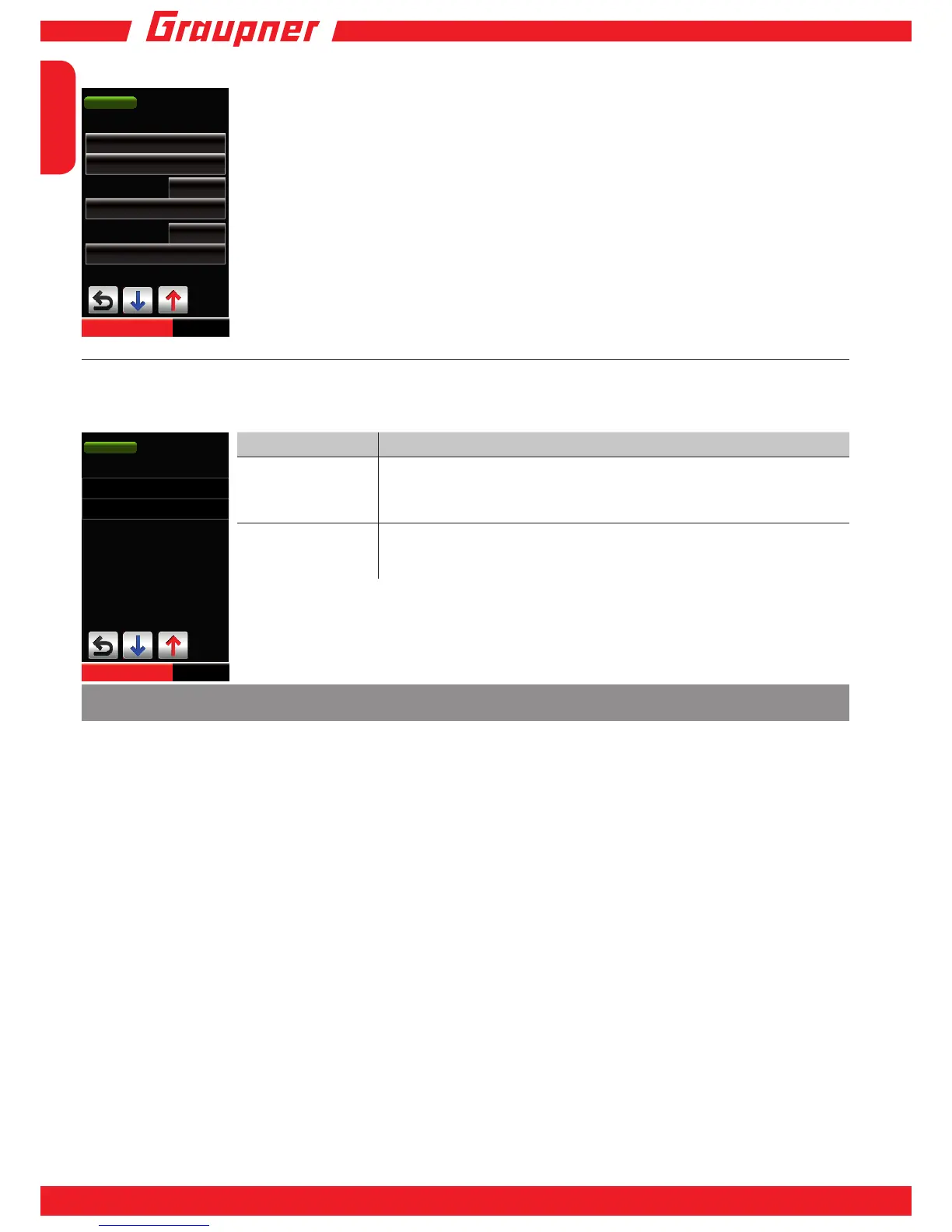3. Display “Date & time“
PM 05:21:50
CH1 CH2
USER SET
21 / 08 / 2014
PM 09 : 58
Date & Time
PM 12 : 00
Alarm 1
OFF
PM 12 : 00
Alarm 2
OFF
This screen is used to set the date and time *, and possibly two alarms.
After tapping the value to change, this can be changed with the INC / DEC but-
tons located at the bottom of the display. Tapping again the value eld stores
the changed value and deactivates the input eld again.
An alarm can be activated by switching from OFF to ON and vice versa ena-
bled. The set time triggered alarm is stopped by tapping the screen, but re-
mains active as long as it is not disabled in this menu.
* The abbreviations “AM” (ante meridian = before noon) and “PM” (post meridiem = after noon) derived from Latin
and are used among others in the English language.
4. Display “Username and Options“
Parameter Short description
Username Tap this line, the display opens to enter a user name.
Proceed as described under “Entering a battery name “ on
page 18.
Options This menu is disabled at the time of the revision of this
manual, but should be activated with the next update.
Menu STORAGE
In the menu “PROFILE” you have stored the data of your batteries and this adds to the menu
“CHARGE” and “DISCHARGE” to the charge or discharge parameters. The charger charges or
discharges your lithium battery to its storable state based on these parameters.
The default value in the line “storage voltage” gives a battery about 60% of its capacity.
The selected memory location is displayed at the top of the screen and, once this eld is highlight-
ed in blue by touching with a nger or the supplied pen, it can be selected individually. Similarly
proceed with the other options elds of this display.
If you set [N-STORE] the CC / CV is applied and if you set [Q-STORE], then FAST-charge method
is applied.
.
PM 05:21:50
CH1 CH2
USER SET
User Name
Option
