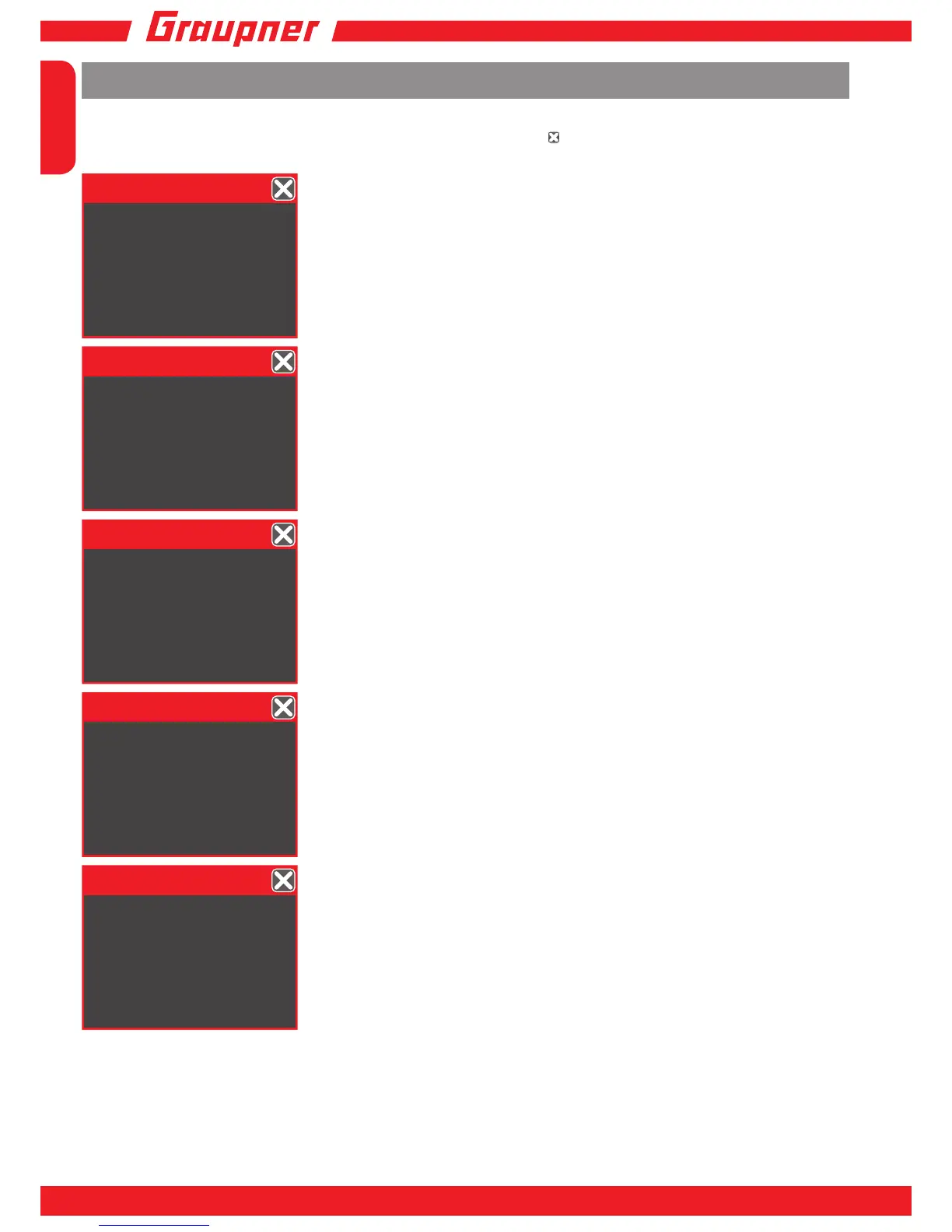Alert messages
The Graupner polaron EX-1400 charger can display different alert messages.
When a message appears, it can be closed by pressing the
button. After that you will be back on
the previously opened page and you will be able to x the cause of the error:
Input Voltage out from
the correct range!
Pls check input voltage.
The input voltage must
be 11-28V.
Input Voltage
◄ The input voltage is below 11 volts or over 28 volts.
Battery is not connected
to the output.
Pls connect the battery to
the output then restart!
No Battery
◄ The battery is disconnected from the charger or the charging
cable has an interruption.
A battery is connected
to the output in reverse!
Pls correctly connect the
battery to the output.
