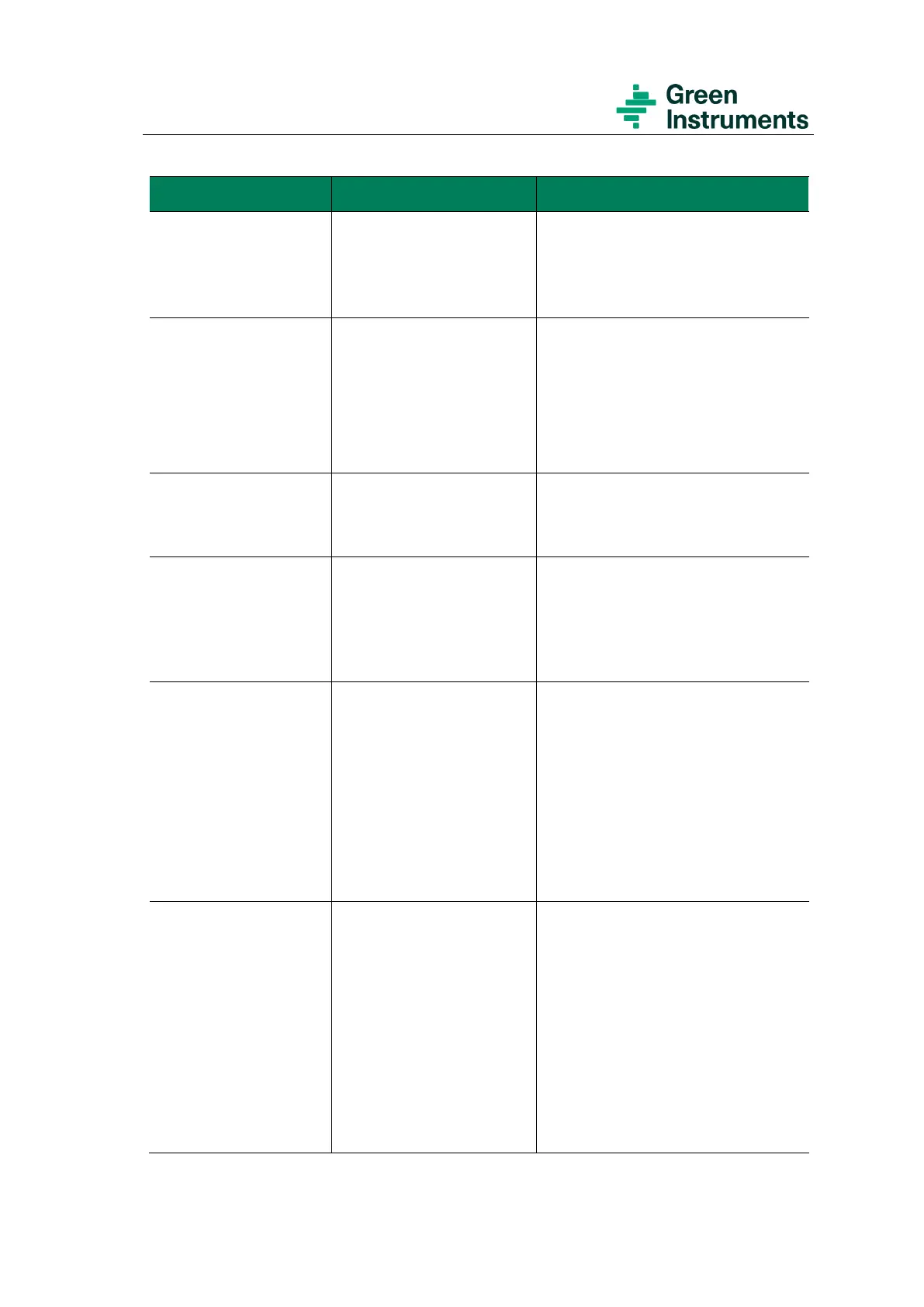Water Monitoring System
Ver.5.0.1 – Revision August 2022 Page 63 of 111
fitted. Replace impeller, end cover or
pump if necessary.
Check the flow sensor. Clean it if
necessary.
Circuit breaker
Power supply incorrection
Communication cable
Check the circuit breaker.
Check power supply – the power
supply needs to be at correct voltage.
Check communication cable.
No display despite
power supply and circuit
breaker are OK
Reboot, repair, or exchange the
display.
Incorrect indication of
pH value
Sensor and chamber
pH Electrode
Try to clean the sensor and chamber
manually.
Try to validate the pH Sensor.
Change the pH Electrode.
Incorrect indication of
Turbidity value
Try to clean the sensor and chamber
manually.
Try to validate the Turbidity Sensor.
Water coloration might restrict light
passing through the sample. Try to
minimize the water coloration.
Check the wiring from the Turbidity
sensor to the Turbidity Analyzer.
Incorrect indication of
PAH value
G6110: Check/clean the sensor,
bushing, and chamber thoroughly.
G6111: Check/clean the sensor and
chamber thoroughly.
Check expiration date of PAH sensor
certificate
Validate the PAH Sensor
Check/remove bubbles in calibration
liquid.
