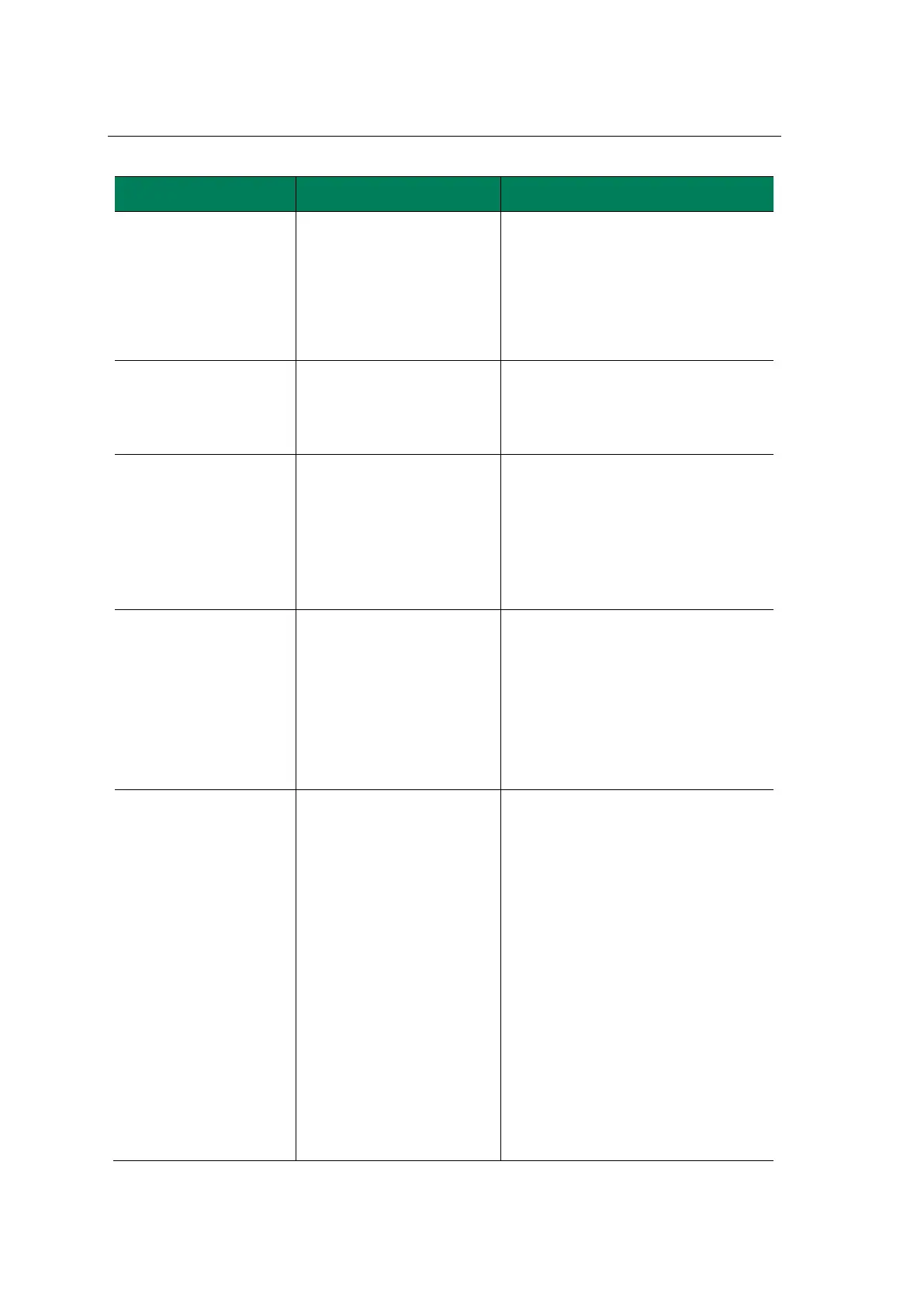Troubleshooting
Page 64 of 111
Check calibration liquid expiration
date and temperature
Do not expose PAH calibration liquid
to UV light for more than a few
minutes since UV light degrades PAH
molecules
Check the sampling line.
Check that the de-bubbler is
functioning.
No data log
No historical trend curve
Wait for the trend to generate the
curves.
Check if the SD card is in position.
If yes, check the SD card’s lock mode.
Replace the SD card if it is defect.
Increased pump
temperature
Pump/motor rotation is hard. Maybe
water in bearing or foreign material
block pump.
Inspect motor and pump to identify
reason for blockage or other factors
that stops the motor or pump from
rotating freely.
Valves on discharge and/ or
suction side completely or
partially closed
Pump suction pressure is
low
Partial blockage of the
suction line
Insufficient diameter on the
suction side
Suction line too long
High viscosity of medium
Open valves
Check pressure improves
hose/routing.
Clean pipe.
Increase the diameter on the suction
side, as much as possible.
Shorten the suction line, as far as
possible
Reduce viscosity, as far much
possible.
