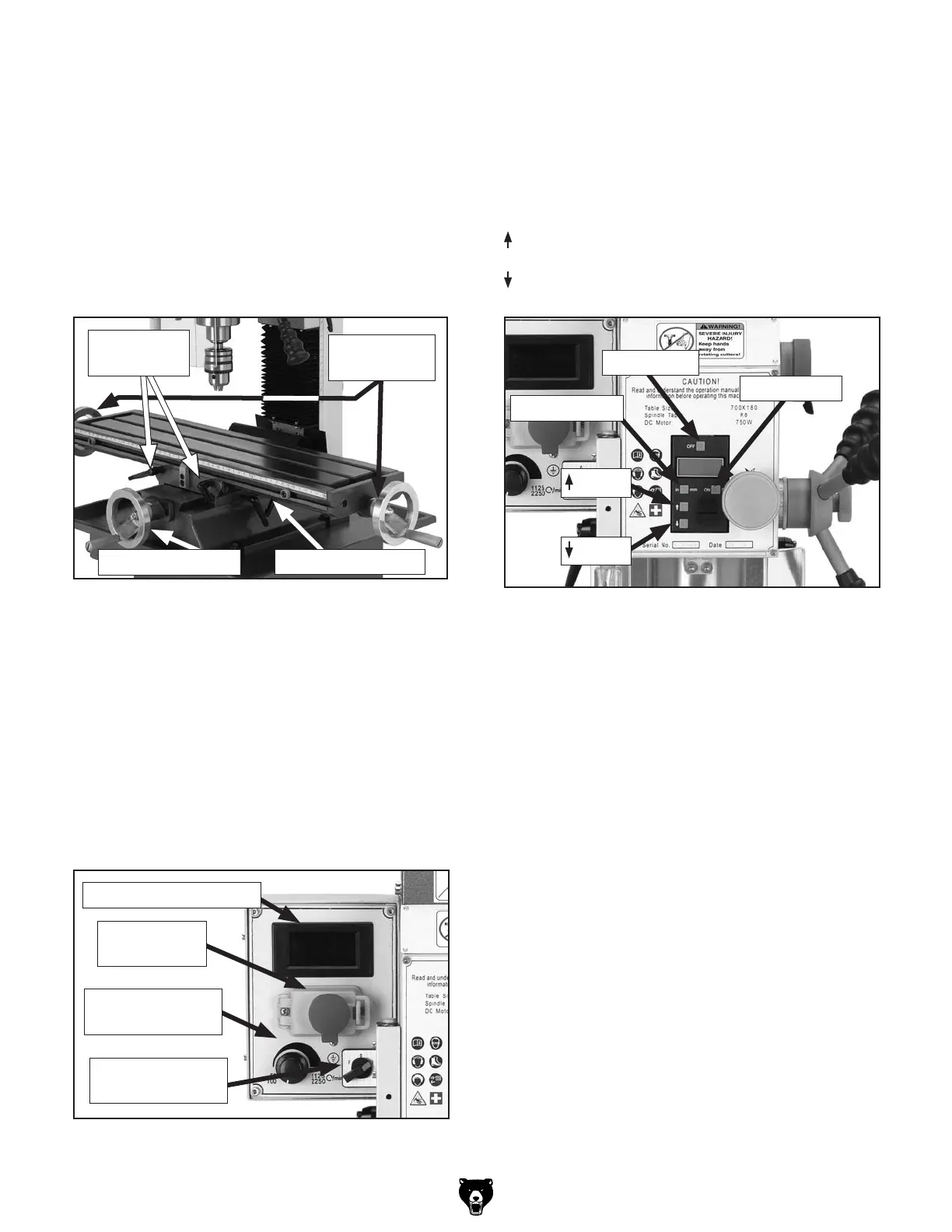-24-
Model G0704 (Mfg. Since 08/11)
OFF Button: Turns OFF the display.
ON/0 Button: Turns ON the display with the
first press. Pressed again resets the display to
0.000".
IN/MM Button: Toggles the units displayed.
Button: Increases the current depth reading.
Button: Decreases the current depth reading.
Spindle RPM Readout: Displays the speed of
the spindle rotation.
Emergency STOP Button: Interrupts the flow of
power to the machine.
Variable Spindle Speed Knob: Changes the
speed of the spindle rotation.
Spindle Direction Selection Knob: Changes
the direction of spindle rotation.
Figure 21. Control panel.
Spindle RPM Readout
Emergency
STOP Button
Variable Spindle
Speed Knob
Spindle Direction
Selection Knob
Figure 22. Digital readout unit controls.
ON/0 Button
IN/MM Button
Button
Button
OFF Button
Figure 20. Table controls.
Cross Handwheel: Moves the table forward and
backward (Y-Axis).
Longitudinal Handwheels: Move the table from
side to side (X-Axis).
Longitudinal Table Locks: Lock the longitudinal
position of the table when tightened.
Cross Table Locks: Lock the cross position of
the table when tightened.
Cross Handwheel
Longitudinal
Handwheels
Cross Table Locks
Longitudinal
Table Locks
