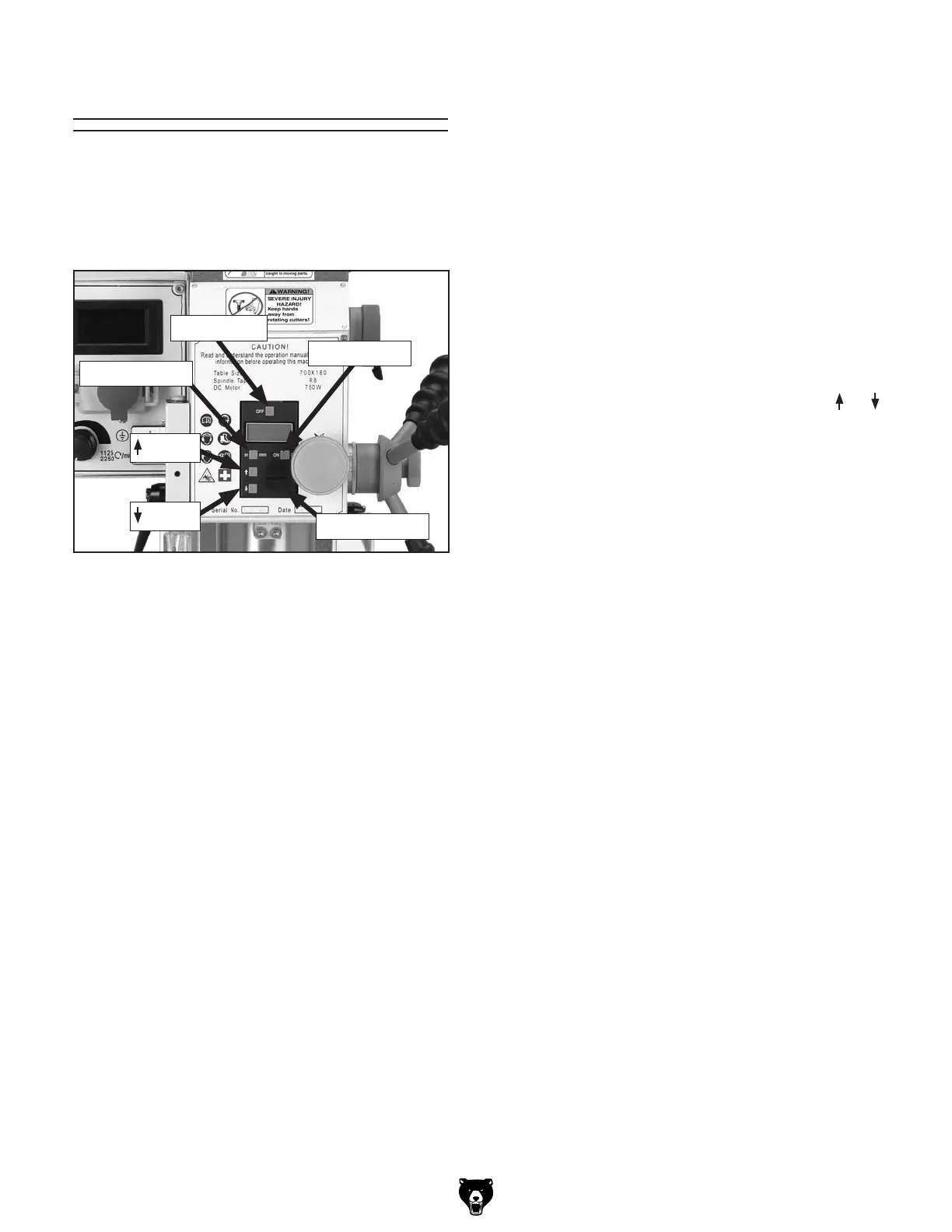Model G0704 (Mfg. Since 08/11)
-25-
Digital Readout Unit
The digital readout unit gives a precise reading
of the vertical positioning of the quill. It can be
zeroed at any position and manually increased or
decreased independent of quill position when the
operation requires it (Figure 23).
Figure 23. Digital readout controls.
ON/0 Button
IN/MM Button
Button
Button
OFF Button
Battery Cover
To use the digital readout:
1. Press the ON/0 button. A reading should
appear on the display.
2. Press the IN/MM button to select whether
units will be displayed in inches or millime-
ters. Each press of the button switches from
one unit to the other.
3. If you want to "zero" the readout at any time,
press the ON/0 button. The current reading
will be cleared and the scale will be reset to
0.000.
If you want to increase or decrease the read-
ing at any time, press the appropriate
or
button. This is useful when calibrating the mill
to known dimensions on a workpiece.
4. When the operation is complete, press the
OFF button to conserve the battery.
