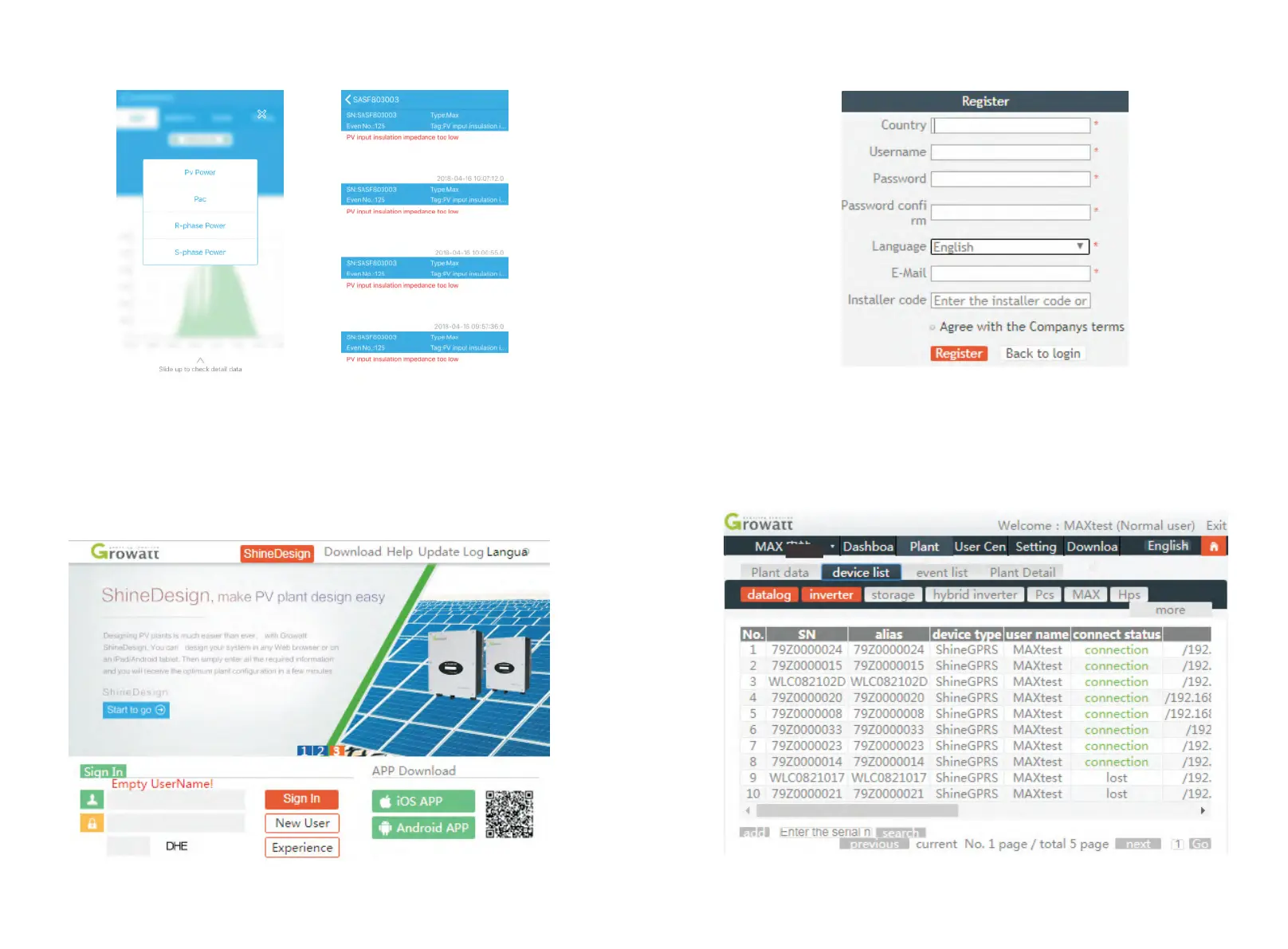34
33
Fig 8.11
Fig 8.12
8.1.2 GPRS /4G
8.1.2.1 Register account
1>Register account
Open browser, input "server.growatt.com”, click “New User” at login page, input the
necessary information then go back to login page, input the registered username and
password, click “Sign In”.
Fig 8.13
Fig 8.14
2>Add datalogger
At Plant page, click device manage, then click add datalogger, input the SN and valid
code then save, after device is powered on, datalogger will show after 5mins, also the
device will come online(our device is monitored by datalogger, so need to add the
datalogger here first).
Fig 8.15
