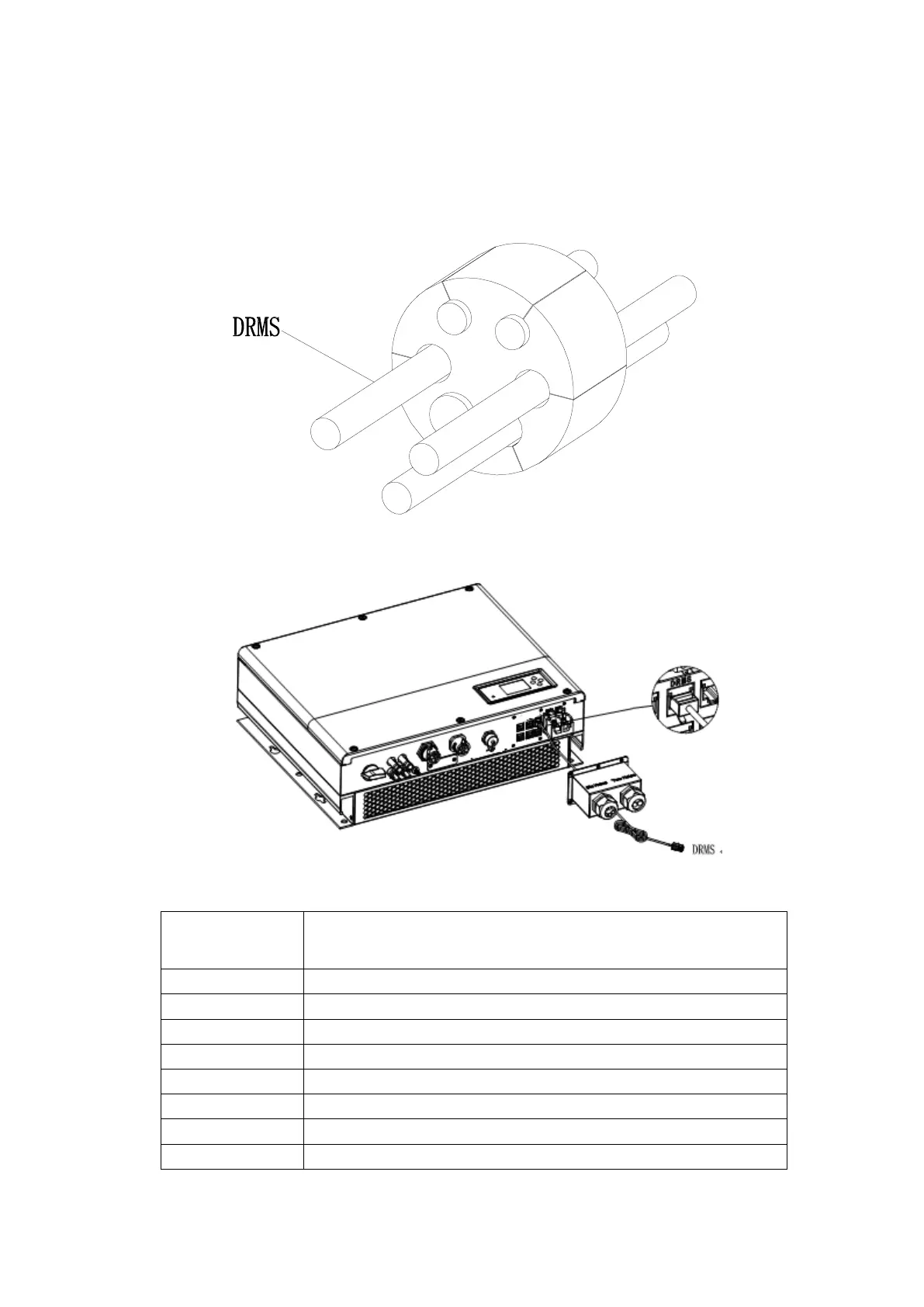7. Insert the RJ45 plug of the network cable into the “DRMS” pin connector on the inverter until it snaps
into place.
8. If no other cables need to be installed, lock the waterproof cover to the inverter with screws.
9. Screw the swivel nut onto the waterproof cover.
Chart 5.32
Chart 5.33
RJ45 terminal pin assignment
PIN assignment for inverter scapable of both charging and discharging
1 DRM5
2 DRM6
3 DRM7
4 DRM8
5 RefGen
6 COM/DRM0
7 /
8 /
Method of asserting demand response modes
