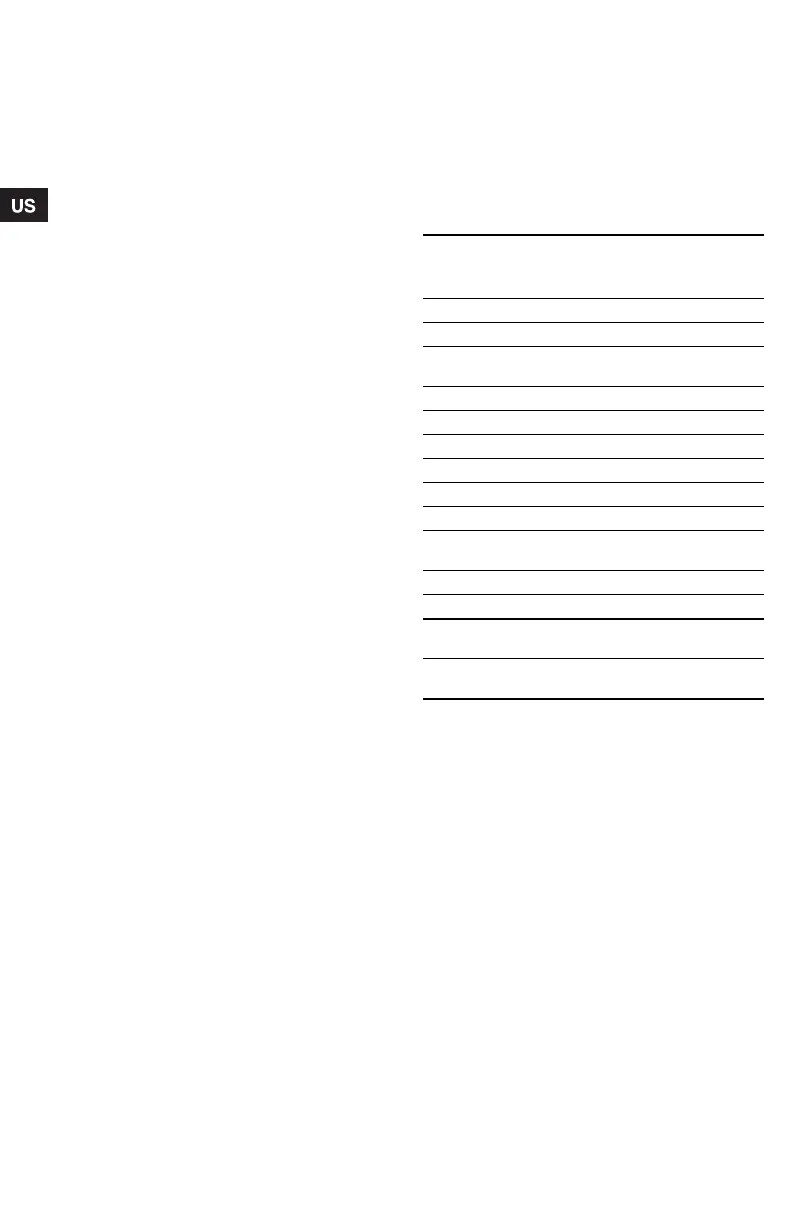14
7.10 Expansion modules
The pump can be fitted with an expansion module
enabling communication with external signals
(signal transmitters).
Two types of expansion module are available:
• GENI module.
For mounting and operation, see separate
installation and operating instructions for the
GENI module.
• LON module.
For mounting, see separate fitting instructions for
the LON module.
7.11 GENI module
The GENI module offers the following functions:
• External analog 0-10 V control
• External forced control
• Bus communication via GENIbus
• Control of two pumps in parallel.
See separate installation and operating instructions
for the GENI module.
7.12 LON module
The LON module offers the possibility of connecting
the pump to a LonWorks network. The module is
used for data transmission between a network and
pumps of the type MAGNA 40-120, 65-120 and
65-60.
For further information, see the documentation files
on the CD-ROM supplied with the LON module.
8. Setting the pump
For the setting of the pump, use:
• control panel
• R100 remote control
• bus communication (not described in detail in
these instructions, contact Grundfos).
The table shows the application of the individual
operating units and in which section the function has
been described.
"–" = not available with this operating unit.
8.1 Factory setting
The pump is factory-set to AUTOADAPT without
automatic night-time duty.
Possible settings
Control
panel
R100
AUTOADAPT 8.2.1 8.7.1
Automatic night-time duty 8.2.1 8.7.2
Proportional-pressure
control
8.2.1 8.7.1
Constant-pressure control 8.2.1 8.7.1
Setpoint setting 8.2.2 8.5.1
Max. curve duty 8.2.3 8.5.2
Min. curve duty 8.2.4 8.5.2
Constant-curve duty – 8.5.2
Temperature influence – 8.7.3
Activation/deactivation of
pump buttons
– 8.7.4
Allocation of pump number – 8.7.6
Start/stop 8.2.5 8.5.2
Resetting of fault
indications
8.2.6 8.5.3
Reading of various data –
8.6.1 -
8.6.7
Grundfos.bk Page 14 Friday, January 15, 2010 3:23 PM
