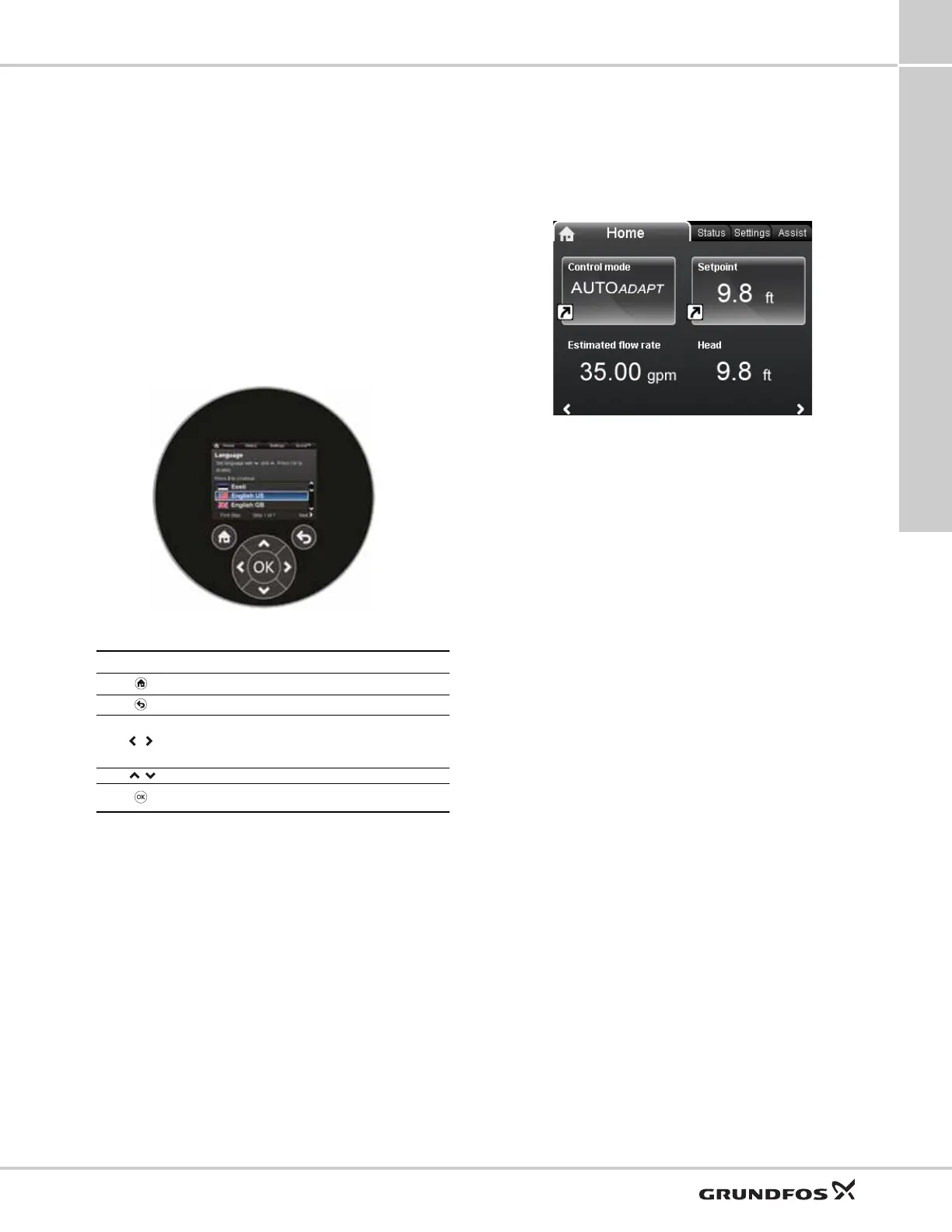Functions
MAGNA3
4
25
Readings and settings on the pump
Operating panel and display
The MAGNA3 pump features a 4-in. TFT display with
intuitive and user-friendly interface. The operating
panel has self-explanatory push-buttons made of
high-quality silicone for precise navigation in the menu
structure. The operating panel is designed to give the
user quick and easy access to pump and performance
data on site.
Startup guide and assistance
When you start up the pump for the first time, you are
presented with a startup guide enabling easy setting of
the pump. Additionally, the Assist menu can guide you
through the various settings of the pump.
Fig. 32 Operating panel
Setting the pump
The MAGNA3 pump range allows you to set the pump
directly on the operating panel. The menu includes all
available MAGNA3 pump settings such as control
mode, setpoint, relay output and bus communication.
Monitoring the pump
Performance overview
The home menu allows you to quickly gain an overview
of the main settings of up to four user-defined
parameters or view a graphical illustration of a QH
performance curve.
Fig. 33 Example of Home menu with overview of settings
and performance
Operating status and pump performance
The status menu shows the current operating mode
and the selected control mode, if any. Here, you can
also review the performance of the pump:
• QH graph showing current duty point, flow rate,
head, power and liquid temperature.
• "Resulting setpoint" showing the setpoint set on the
pump, the external influence and the resulting
setpoint.
• Liquid temperature.
• Speed.
• Operating hours.
Warning and alarm
The Warning and alarm menu provides information on:
• actual warning or alarm, if any
• information about when the warning or alarm
occurred, disappeared and about corrective actions
• Warning and alarm logs.
TM05 7642 1313
Button Function
Goes to the Home menu.
Returns to the previous action.
Navigates between main menus, displays and
digits.
When the menu is changed, the display will always
show the top display of the new menu.
Navigates between submenus.
Saves changed values, resets alarms and expands
the value field.
undef-010_HOME_us
