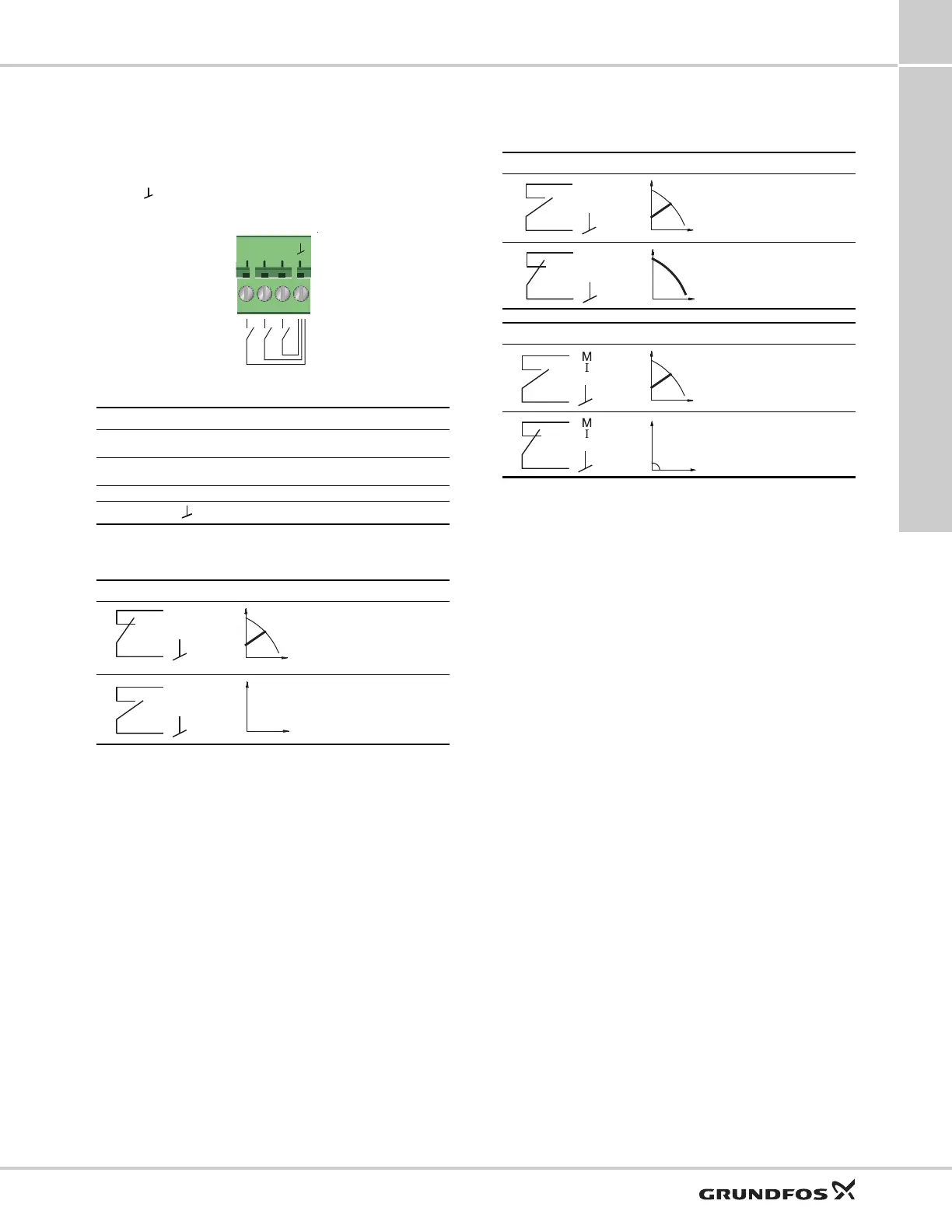Functions
MAGNA3
4
29
Digital inputs
You can use the digital input for external control of start
or stop or forced maximum or minimum curve.
Note: If no external on and off switch is connected,
maintain the jumper between the Start/Stop (S/S) and
frame ( ) terminals. This connection is the factory
setting.
Fig. 39 Digital input in control box
External start or stop
You can start and stop the pump via the digital input.
External forced maximum or minimum curve
You can force the pump to operate on the maximum or
minimum curve via the digital input.
TM05 3343 1212
Contact symbol Function
M
A
Maximum curve
M
I
Minimum curve
S/S Start/Stop
Frame connection
Start/Stop
Normal duty
Stop
Maximum curve
Normal duty
Maximum curve
Minimum curve
Normal duty
Minimum curve
