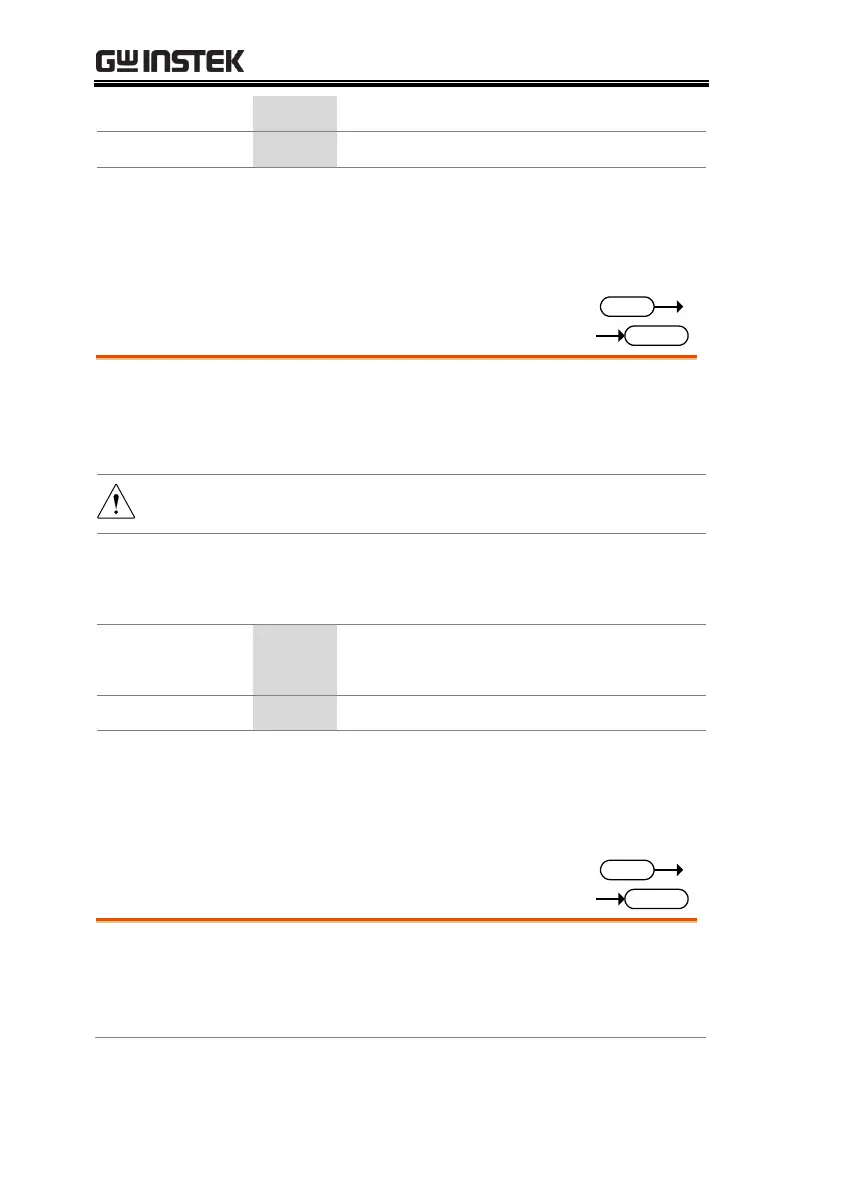PSU Series Programming Manual
114
External control is not performed.
Returns output status of the instrument.
SYST:CONF:OUTP:EXT 1
SYST:REB
Active the external output control and reboot the
unit to active the setting.
:SYSTem:CONFigure:MONitor:RANGe
This command is used to select the monitor
voltage range. This is the equivalent to the F-96
(Monitor Voltage Select) power on configuration
settings.
The setting will only be valid after the power has been
cycled.
:SYSTem:CONFigure:MONitor:RANGe
{<NR1>|LOW|HIGH}
:SYSTem:CONFigure:MONitor:RANGe?
Returns the range setting.
SYST:CONF:MON:RANG LOW
SYST:REB
Set monitor voltage range to 0~5V and reboot the
unit to active the setting.
:SYSTem:CONFigure:CONTrol:RANGe
This command is used to select the external
analog control voltage (or resistance) range. This
is the equivalent to the F-97 (Control Range)
power on configuration settings.
