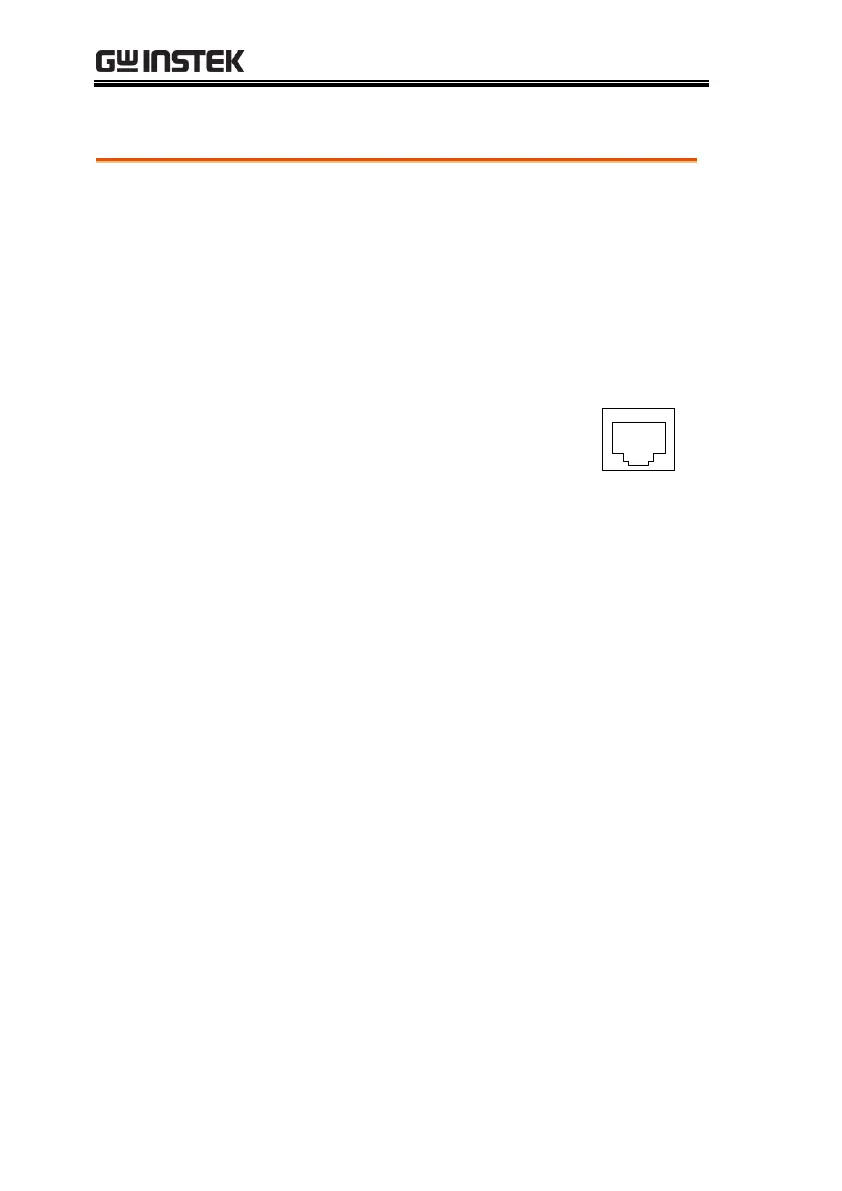PSU Series Programming Manual
62
Sockets Server Configuration
This configuration example will configure the PSU
socket server.
The following configuration settings will manually
assign the PSU an IP address and enable the socket
server. The socket server port number is fixed at
2268.
1. Connect an Ethernet cable from the
network to the rear panel Ethernet
port.
2. Press the Function key to enter the
Normal configuration settings.
Set the following LAN settings:
